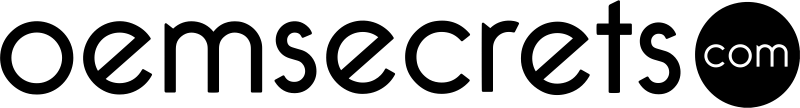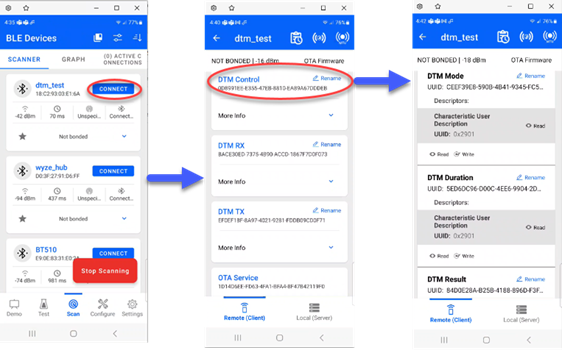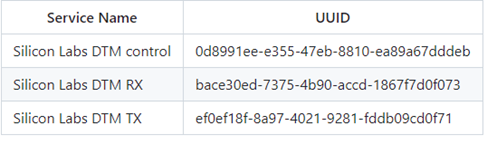Silicon Labs provides a Wireless Direct Test Mode (DTM) application that can programmed onto a Lyra module that allows for DTM commands to be completed wirelessly from another device such as a mobile phone using EFR Connect Mobile app.
There is an existing page (Implementing Wireless Direct
Test Mode (DTM)) in the Silicon Labs Bluetooth Docs that explains operation and
provides source to be added to a Simplicity Studio project. However, at the
time of the writing of this FAQ the source is based on much older Simplicity
Studio 4 and doesn’t build properly with Simplicity Studio 5. An updated Wireless
DTM application is available on the following Silicon Labs
GIT page and source provided will build using Simplicity Studio 5.
Bluetooth Wireless DTM
An application is created in Simplicity Studio IDE based on
Bluetooth_soc_empty application. The existing app.c file is replaced with app.c
provided from the src folder in Bluetooth Wireless DTM. GATT table configuration is
also made available in the config folder in Bluetooth Wireless DTM.
With the Wireless DTM application loaded and programmed the Lyra module will begin advertising and show as dtm_test.
Once connected to Lyra dtm_test you can see the GATT Services; DTM Control, DTM RX and DTM TX. Note the services will not be presented as shown below. You will need to determine each service based on UUID which is shown on Bluetooth Wireless DTM but also provided below for demonstration.
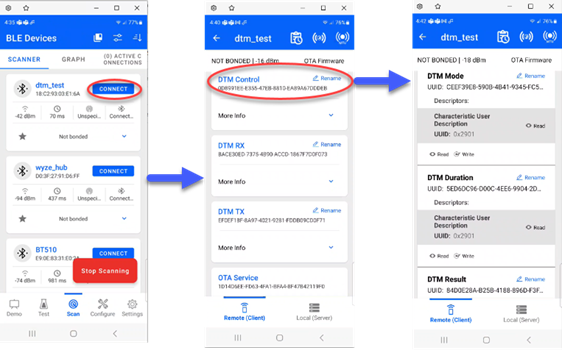
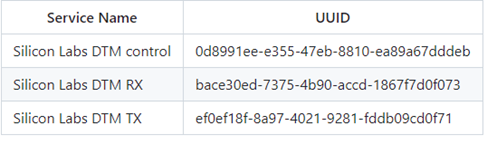
Expanding on the DTM Control Service the characteristics for that service can be observed. Each characteristic is written to configure the test as detailed at in Bluetooth Wireless DTM.
Further command and command argument information can be found on the Testing Commands page.