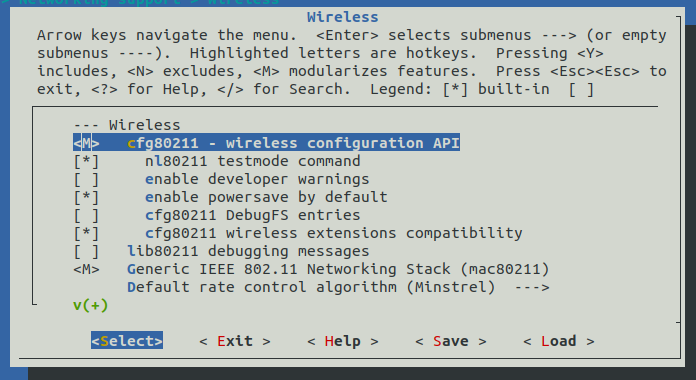60 Series SOM with WiFi 802.11ac and Bluetooth 5.1
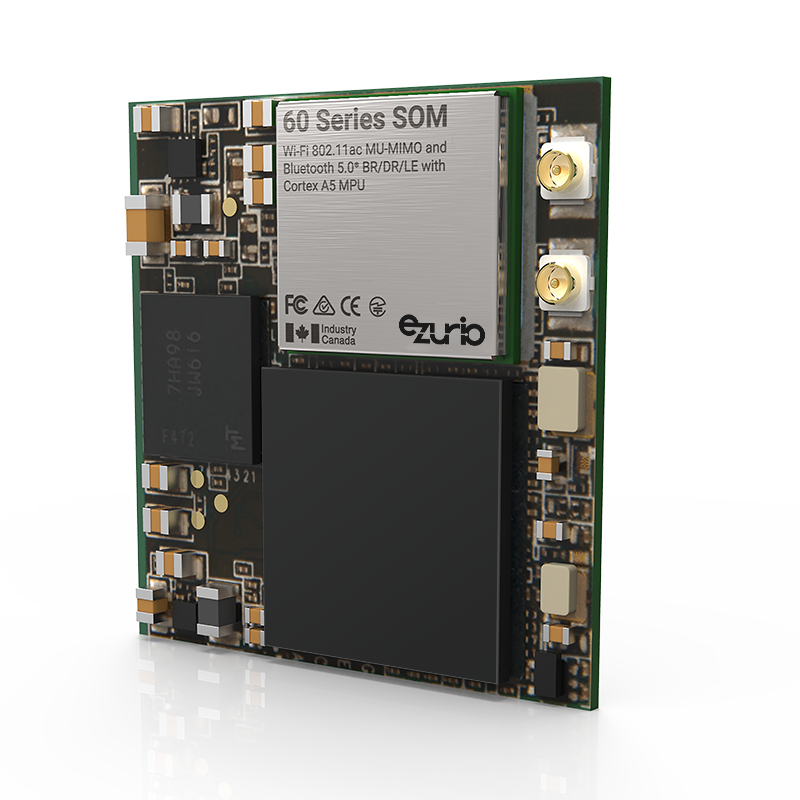
Overview
Our Most Secure Wireless Sub-System EVER
Ezurio’s 60 Series SOM brings all of Ezurio’s industry competence and capabilities into one solution. The SOM provides:
- Superior enterprise-class Wi-Fi performance
- Onboard cryptographic engine
- Chain of Trust Architecture with layers of security to mitigate attacks.
- CVE checking and penetration testing
- Reduced time-to-market
- Fully featured development kit for designing with the full suite before integrating with your device.
The 60 SOM is the ideal system on module for devices that require superior connectivity. Combining the Sterling 60 series module and Summit Software Stack, the SOM provides superior wireless connectivity in harsh RF environments. It also supports dual-Ethernet and CAN bus for wired connectivity. The 30mm x 30mm form factor and variety of interfaces allow the 60 Series SOM to be used as a wireless bridge, main processing unit, or IoT gateway.
Supports the latest WPA3-Personal, WPA3-Enterprise, and WPA3-Enterprise SuiteB 192-bit security standards.
Buy Now
Ezurio is an NXP Gold Partner
Ezurio is honored to be approved as an NXP Gold Partner! We look forward to working with the NXP team to deliver the solutions our customers need in an ever changing wireless future. Please follow the link for more information.


Summit Suite
Manage every part of the security lifecycle.
Find the options you need in the Summit Suite range.
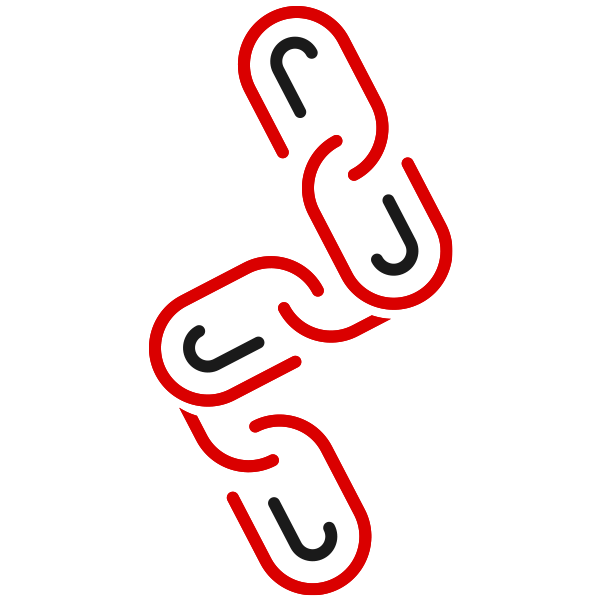
Chain of Trust
Learn More
Device Security
Software Vulnerability Monitoring and Remediation
Learn More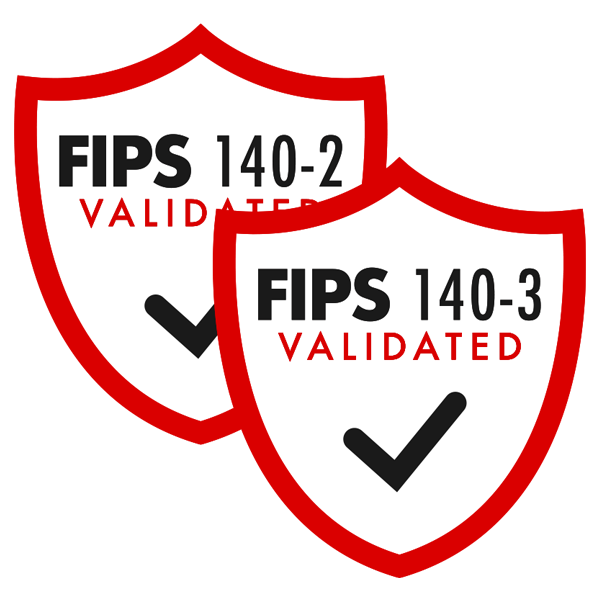
FIPS Cryptographic
Learn More
Modules
Custom Solutions
Reduce design risk and accelerate your time to market with Ezurio's custom Single Board Computers (SBC). We offer:
- A hand-in-hand partnership approach.
- Design your board your way.
- Lower production costs by choosing your required components.
- Industry leading hardware and software.
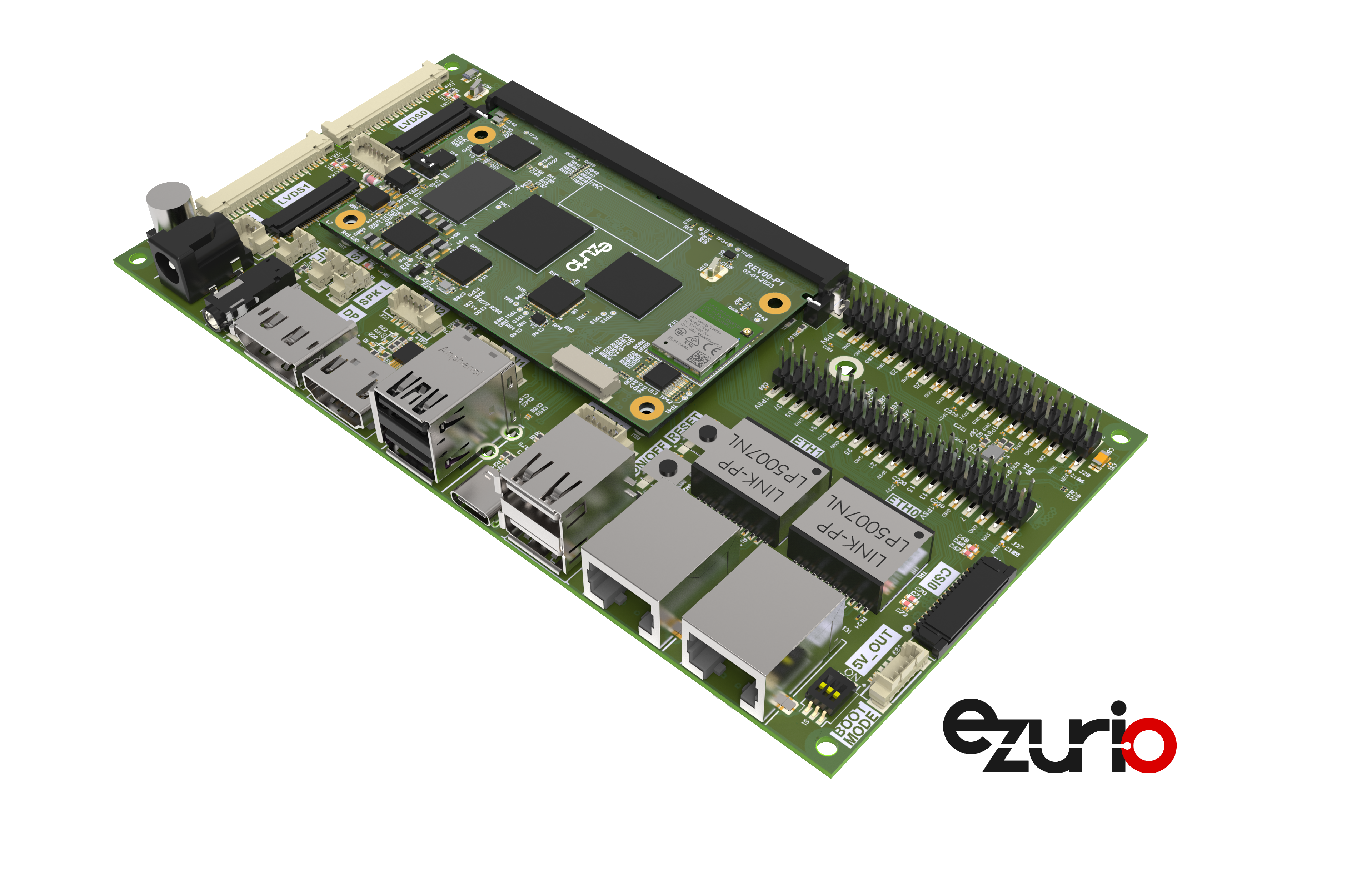
Specifications
Bluetooth 5.1
| Part Number | Price @ 1K | Antenna Type | Chipset (Wireless) | Description | Frequency Range (Max) | Frequency Range (Min) | Frequency Range 2 (Max) | Frequency Range 2 (Min) | Logical Interfaces | OS/Software | Product Type | System Architecture | Technology |
|---|---|---|---|---|---|---|---|---|---|---|---|---|---|
453-00138 Active Buy Options | N/A | External | NXP 88W8997 | 60 Series SOM using 2 Gb LPDDR2 RAM and 4 Gb NAND flash | 2495 MHz | 2400 MHz | 5825 MHz | 5150 MHz | Ethernet, Serial, USB, Micro SD, CAN, I2C | Summit Linux | Embedded Module, SOM | Hostless | 802.11abgn, 802.11ac, Bluetooth 5.1, Dual Mode (Classic + BLE) |
453-00003 EOL Buy Options | N/A | External | NXP 88W8997 | 60 Series SOM using 1 Gb LPDDR1 RAM and 2 Gb NAND flash | 2495 MHz | 2400 MHz | 5825 MHz | 5150 MHz | Ethernet, Serial, USB, Micro SD, CAN, I2C | Summit Linux | Embedded Module, SOM | Hostless | 802.11abgn, 802.11ac, Bluetooth 5.1, Dual Mode (Classic + BLE) |
| N/A | External | NXP 88W8997 | 60 Series SOM using 2 Gb LPDDR1 RAM and 4 Gb NAND flash | 2495 MHz | 2400 MHz | 5825 MHz | 5150 MHz | Ethernet, Serial, USB, Micro SD, CAN, I2C | Summit Linux | Embedded Module, SOM | Hostless | 802.11abgn, 802.11ac, Bluetooth 5.1, Dual Mode (Classic + BLE) | |
453-00137 EOL Buy Options | N/A | External | NXP 88W8997 | 60 Series SOM using 1 Gb LPDDR2 RAM and 2 Gb NAND flash | 2495 MHz | 2400 MHz | 5825 MHz | 5150 MHz | Ethernet, Serial, USB, Micro SD, CAN, I2C | Summit Linux | Embedded Module, SOM | Hostless | 802.11abgn, 802.11ac, Bluetooth 5.1, Dual Mode (Classic + BLE) |
455-00004 EOL Buy Options | N/A | LCD Touchscreen for the 60 Series SOM Development Board (add-on) | SOM, Accessory |
Documentation
Browse Application Notes, Certifications, Datasheets, Documentation, Product Briefs, Software and Technical Drawings in our Support & Documentation Center.
Is 60 series able to support ACS in AP mode? If yes, how to enable it?
Yes, 60 series is able to support ACS in AP mode.
To enable ACS mode, with summit supplicant, need to set "acs= 1" under network setting segment and it will scan first then choose the best channel to run as AP mode.
Here is an example of wpa_supplicant.conf with ACS enable,
# cat /etc/wpa_supplicant_ap.conf
ctrl_interface=/var/run/wpa_supplicant_1
network={
ssid="miles-hotspot"
mode=2
frequency=2412
acs=1
psk="miles123"
proto=RSN
key_mgmt=WPA-PSK
}
I am planning on using kernel 6.1 (mickledore), is there anything I need to be aware of?
There was a change in kernel 5.19 and higher, lrd-11 is built against the kernel 6.1 kernel backports), where there is a requirement to add cfg80211 to your image as a module (m) in the base platform kernel configuration. It must not be left out and must not be included as built-in (y). Networking support->Wireless->cfg80211 - wireless configuration API
Do I need to do anything differently in lrd-11 release?
There was a change in kernel 5.19 and higher, lrd-11 is built against the kernel 6.1 kernel backports), where there is a requirement to add cfg80211 to your image as a module (m) in the base platform kernel configuration. It must not be left out and must not be included as built-in (y).
- Networking support->Wireless->cfg80211 - wireless configuration API
Why I am seeing an error while trying to build lrd-11 in Yocto?
I am seeing an error: error: 'struct net_device' has no member named 'ieee80211_ptr'
while trying to build the lrd-11.0 release in Yocto.
This is due to a change in kernel 5.19 and higher, (lrd-11.0 is built against 6.1 kernel backports), where there is a requirement to add cfg80211 to your image.
To accomplish this:
- Edit your kernel configuration by entering
bitbake -c menuconfig virtual/kernel - Edit Networking support/Wireless and set cfg80211 to "M" for module
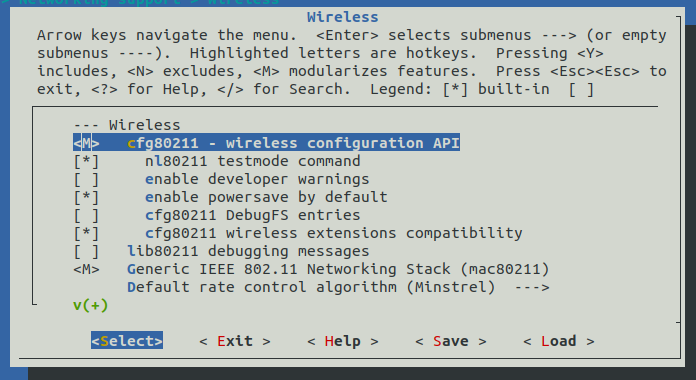
- Save your changes.
- Run your build again.
How can I bring up a softAP on the IG60/SOM60 automatically while simultaneously being connected as a station to a router?
It is possible to bring up an AP on the IG60/SOM60 with network manager. If the connection is marked as "autoconnect" it will come up even after reboot. Property: connection.autoconnect: yes
However in so called APSTA mode (simultaneous station / AP operation) each connection (station and AP) need to have their own interface.
The standard interface is wlan0. For the AP it is necessary to define a secon interface, for example ap0:
iw phy0 interface add ap0 type __ap
This setting however is not persistent, hence it needs to be definded upon every reboot of the IG60/SOM60.
This could be achieved by adding above line to a script in /etc/profile.d. For example:
cat /etc/profile.d/add_ap0.sh
iw phy0 interface add ap0 type __ap
With this script being present the interface ap0 will be avaiable after each reboot.
What are the difference between AWM-lite and AWM (Adaptive World Mode) ?
AWM, if active, sets the regulatory domain and country of the 60 series radio to the current location with the help of beacons it receives from surrounding access points.
To be FCC compliant, it's mandatory that the routine to determine the location must run every 30 minutes. This is a draw-back for softAPs created on the 60 series radio as connections will be interrupted every 30 minutes. Some clients may affected more heavily than others.
However, running the AWM routine regularly is not mandatory for the other regulatory domains for which the 60 series is certified. For those, it is enough that the location is determined upon the first run of the routine; it does not have to be repeated after that. That is what AWM-lite does.
For radios only deployed in ISED, ETSI, MIC, and KC regulatory domains, AWM-lite can be used. This also enables the seamless use of the 60 series radio as a softAP in conjunction with AWM(-lite).
It is also good practice to consult the application note app_note_60_summit_awm, which is located in the documents library of the 60 series radio software releases.
How to set MAC addresses of ETH Phys on 60-SOM and IG60 from release 10.140.0.12 onward?
From release 10.140.0.12 there is an easy way to set the MAC addresse for the two Ethernet phys on the 60-SOM and the IG60.
The command is called "mac". Please see example below:
# mac
Eth0:
Eth1:
# mac --help
usage: write: mac [-f] [xx:xx:xx:xx:xx:xx]
read: mac
# mac -f 11:22:33:44:55:66
Eth0: 11:22:33:44:55:67
Eth1: 11:22:33:44:55:66
# mac
Eth0: 11:22:33:44:55:67
Eth1: 11:22:33:44:55:66
Are the Ezurio 60-series Wifi modules certified for all the countries outlined in the Radio Release Notes?
The countries listed in the Radio Release Notes (RRN) are those the module can be set to for regulatory testing and operation.
This enables users and their test houses to do regulatory testing for a very large number of countries by just setting the correct country for the correct channel and power settings.
However test reports have only been created for the countries that can be found in the documents under the "Certification" tab of the web landing page for the module.
For the 60-series those are:
USA (FCC), EU, UK (UKCA), Canada (ISED), Japan (MIC), Korea (KC), Australia, New Zealand
Installing and configuring REPO the easy way!
The repo tool is often available to be installed using a package manager. In the case you're facing challenges with this method, or would like to directly add the repo files to your path, the following commands can be used:
sudo wget https://storage.googleapis.com/git-repo-downloads/repo -O /usr/local/bin/repo
sudo chmod a+rx /usr/local/bin/repo
When you run the repo init command for the first time you will be asked to configure your name and email. You can also set these values with the following commands:
git config --global user.email "you@example.com"
git config --global user.name "Your Name"
git config --global color.ui trueHow to establish SSH connection with 60SOM and IG60 on builds without Network Manager entries for Ethernet?
With newer builds there are no default connections for Ethernet eth0 and eth1 anymore.
That prevents the device from getting an IP address to SSH in at.
In order to be able to establish an SSH connection again, it is possible to log in to the device through the serial debug console and define an Ethernet connection with this simple command:
# nmcli con add type ethernet con-name eth-connection ifname eth1
# nmcli con showNAME UUID TYPE DEVICE
eth-connection a6183425-8fd1-4e06-9ff5-7a8d0bb5b346 ethernet eth1
Routers providing IP addresses through DHCP will now issue an IP address to the 60SOM or IG60 again. If no DHCP is available, IP addresses can be added manually:
# nmcli con mod "eth-connection" ipv4.addresses "aaa.bbb.ccc.ddd"
Is there a Ezurio Wifi module that supports 4ADDR mode and layer2 bridging?
Yes, Laird´s 60-radios support 4-addr mode and layer-2 bridging with Lairds specialized SUMMIT Wifi stack.
This functionality requires the use of software version 10.4.0.10 (Gihub) or newer and Lairds Summit Software stack for the 60-series modules: /wireless-modules/wifi-modules-bluetooth/summit-software-stack-60-series
This is supported on all 60-radios including SU60-SIPT, SU60-2230-C, SOM60 and SOM8M+.
You can also reference this tutorial: https://lairdcp.github.io/guides/Sterling-60-Tutorials/1.0/4addr-mode.html
Does ST60 support LE coded?
No, LE coded is not supported in ST60.
What is the Frequency Error benchmark in ST60 ?
Follow IEEE spec as below:
The transmitter center frequency tolerance shall be ± 20 ppm maximum for the 5 GHz band and ± 25 ppm maximum for the 2.4 GHz band. The different transmit chain center frequencies (LO) and each transmit chain symbol clock frequency shall all be derived from the same reference oscillator.
What is the EVM (Error vector magnitude) benchmark in ST60?
|
How can I easily write my own Ezurio Linux image to my blank 60SOM?
The internal memory of the 60SOM (and also the 60SOM DVK of course) can be flashed by the means of the program "fw_update" available in Laird Linux generic image downloadable from Laird.
There is no need to use a tftp server from U-boot.
A prerequisite of course is that the SDcard interface of the 60SOM is brought out and console access is available as is on the 60SOM DVK.
This is the process:
- Boot with generic 60SOM image from Laird from SDcard
- Issue “fw_update -m complete <url or path to .swu file>”
- Remove SDcard
- Reboot
<url or path to .swu file> can be on a USB stick, a network location, the SDcard itself, etc.
The .swu file will have been generated after succesfully bulding an image for the 60SOM for example in folder:
~/Projects/laird/som60/7.648.0.13/buildroot/output/som60/images
Note: this is just an example. Your full path will very likely be different.
How can I manipulate the power saving settings for Wifi in my Linux environment?
Wifi adapters by default often come up in a power save mode. That is a mode in which the adapter shuts off the network connection in a state of inactivity.
While this is a good way to achieve additional power savings it of course introduces a delay for re-connecting.
To set the mode on or off:
iw wlan0 set power_save on
iw wlan0 set power_save offTo query the current setting issue:
iw wlan0 get power_saveSome systems might require "sudo" in front of the commands to be exectuted.
How to determine the reg domain and country code that are currently set in the 60-series module?
When you issue the following command on an embedded Linux system with mounted debugfs and correctly integrated 60-series radio, you, for example get the below information:
# cat /sys/class/ieee80211/phyX/device/lrd/info
Driver name : lrdmwl
Chip type : 88W8997-SDIO
HW version : 7
FW version : 5.5.46.5
DRV version : 9.32.0.13
OTP version : 1
OTP num mac : 3
Radio Type : SU
MAC address : c0:ee:40:50:2a:70
Region code : 0x10 (0x10)
Country code: 'US' ('US')
TX antenna : 2
RX antenna : 2
The country/region code on the left is the current code that is used by the system at that moment, whereas the one in parentheses is what is currently in OTP.
The only time they might not match is when using Advanced World Mode (AWM).
The used region codes are:
0x00: WW (World Wide) 0x10: FCC 0x20: IC 0x30: ETSI 0x31: KCC 0x32: AU 0x40: JP 0x50: CN
"phyX" in above command will have to be replaced with the actual phy your module is known to your system. e.g. phy0, phy1, phy2, phy3,...
One important thing to make sure before sending in your device to Ezurio for country, regulatory or antenna testing.
When you have an agreement with Laird to send in your device for testing of anything around your radio you need to make sure your radio can be set to all necessary test modes.
In order to do that please contact the Laird FAE already known to you or write to Laird at "support@ezurio.com" to get in contact with us.
Your FAE will be able to help you determine if your device is fit for testing.
How best to flash the NAND memory on the 60-som on the 60-som DVK?
After booting the latest standard 60-som image from SDcard you can use "fw_update" to write the swu file to the 60-soms NAND memory.
Usage:
fw_update -m complete <path to swu-file>
<path to swu file> can be to a USB drive, a networl location, a swu-file on the SDcard, etc.
E.g. with a USB Stick mounted at /media and the som60.swu file present on the USB stick top directory:
fw_update -m complete /media/som60.swu
Why are not all my 5GHz channels on my 60-series module "no IR" when having regulatory domain at WW?
When setting the 60 module to WorldWide mode all 5GHz channels are set to "no IR" - no Initiate Radio by default.
However when there are APs present that beacon on the 60s WW channles the "no IR" flag will be removed and does not show anymore when probing the module with "iw phy<X> info".
For example:
* 5260 MHz [52] (20.0 dBm) (no IR, radar detection)
versus
* 5260 MHz [52] (20.0 dBm) (radar detection)
How often can the OTP that stores the regulatory domain in the 60-series Wifi modules be written to?
Calculations show that the OTP in the 60-series can be written to well more than 100 times.
That is in contradiction with some apps notes that still state a value of 10 times. That luckily is not true. You can savely consider a number 100 times during your development work.
However, as the term OTP (One-Time-Programmable) memory suggests it will fill up one by one with every change of the regualtory domain and will eventually be full. It will then be stuck with the last regualtory doamin that it has been changed to.
So, it is advised to not change the regulatory as part of your design as the OTP will top up eventually.
Can country codes (CC) be used to set regulatory domains with the LMU tool?
The LMU tool offers the possibilty to set the regualtory domain the 60 module is going to be used in at the command line in an OTP memory.
This can be done by selecting the respective regualtory domain (e.g. ETSI, FCC, etc.) as well as by selecting the country code of the desired country (e.g. US, NZ, DK, FR, DE)
A comprehnsive list of available options is shown when exectung the LMU tool by simply typing "lmu" <enter>.
Can there be multiple Access Points created on the same Ezurio radio?
Yes, actually up to three APs with different SSIDs are possible to be created on the very same 60-radio.
The 60-radio is required because it supports up to three MAC addresses.
Each AP will have to be created on the very same channel as there is only one singel radio in the 60 module.
Of course since this must all be on the same channel in the same band heavy constraints with throughput and bandwidth have to be taken in account.
How do I disable the changing of the MAC address after each reboot for the IG60 and 60-SOM DVK running off an SD card with Ezurio Linux
You need to boot into Linux and after Login log in issue the command
fw_setenv ethaddr <desired MAC address> for example: fw_setenv ethaddr AABBCCDDEEFF and reboot You can read out the address previously set with: fw_printenv ethaddr
How will Ezurio handle the FRAG attack announced by Wi-Fi Alliance in 2021 May?
Please refer this blog as below. Laird are currently investigating these issues internally and investigating with the chipset vendors and our internal QA team to establish test scenarios to evaluate the impacted devices.
/resources/blog/frag-attack-wi-fi-putting-pieces-back-together
How do I find out which clients are connected to the soft AP I created using my Ezurio Wifi module with Linux
Once you have created the soft AP on your Linux system and have successfully connected clients to the soft AP you can issue the command:
# iw wlan0 station dumpThis will get a list of connected clients.
Note: the interface name (here: wlan0) might be different in your system.
How do I set up an open hotspot using Network Manager?
You can use the Network Manager command line interface to create an open hotspot using this command:
nmcli con add con-name open_hotspot ifname wlan0 type wifi ssid yourSSID mode ap wifi.band bg wifi.channel 6 ipv4.method shared
What is the MCS index for Wi-Fi?
MCS stands for Modulation Coding Scheme and is an industry metric index based on Wi-Fi connection parameters between a client and wireless access point. These parameters include modulation type, coding rate, spatial streams, channel width, and guard interval.
Become an Ezurio Customer to Gain Exclusive Access to Our Design Experts
- Antenna Scans
- Antenna selection and placement
- Custom antenna design
- Worldwide EMC testing / certifications
- Embedded RF hardware / firmware design
- Cloud architecture and integration
- Mobile application development
- Product & Industrial Design
Distributors
| Distributor | Phone Number | Region | Website |
|---|---|---|---|
| Arrow Electronics | 1-855-326-4757 +44 2039 365486 |
APAC, North America, South America, EMEA | Website |
| Braemac Australia, New Zealand, South East Asia | +61 2 9550 6600 +64 9 477 2148 |
APAC | Website |
| DigiKey | 1-800-344-4539 |
North America, South America, APAC, EMEA | Website |
| EBV Elektronik | EMEA | Website | |
| Farlink Technology China, Hong Kong | +86 13266922199 |
APAC | Website |
| Farnell | 1-800-936-198 +44 3447 11 11 22 |
EMEA | Website |
| Future Electronics | 1-800-675-1619 1-514-428-8470 |
North America, South America, APAC, EMEA | Website |
| Glyn | +49-6126-590-0 |
EMEA | Website |
| Hy-Line Germany Only | +49 89 614 503 0 |
EMEA | Website |
| Jetronic China, Hong Kong and Taiwan | 852-27636806 |
APAC | Website |
| M2M Germany | +49-6081-587386-0 |
EMEA | Website |
| Martinsson | +46 8 7440300 |
EMEA | Website |
| McCoy South East Asia | +65 6515 2988 |
APAC | Website |
| Mouser Electronics | 1-800-346-6873 +44 1494 427500 |
North America, South America, APAC, EMEA | Website |
| RS | +852-2421-9898 +44 3457-201201 |
North America, South America, APAC, EMEA | Website |
| Ryoyo Japan | +81-3-3543-7711 |
APAC | Website |
| Solsta UK Only | +44 (0) 1527 830800 |
EMEA | Website |
| Supreme Components International India, South East Asia | +65 6848-1178 |
APAC | Website |
| Symmetry Electronics | 1-866-506-8829 |
North America | Website |
| Tekdis Australia and New Zealand | +61 3 8669 1210 |
APAC | Website |
| Telsys | +972 3 7657666 |
EMEA | Website |
| WPG | +44 1628 958460 |
EMEA | Website |



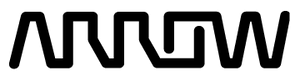

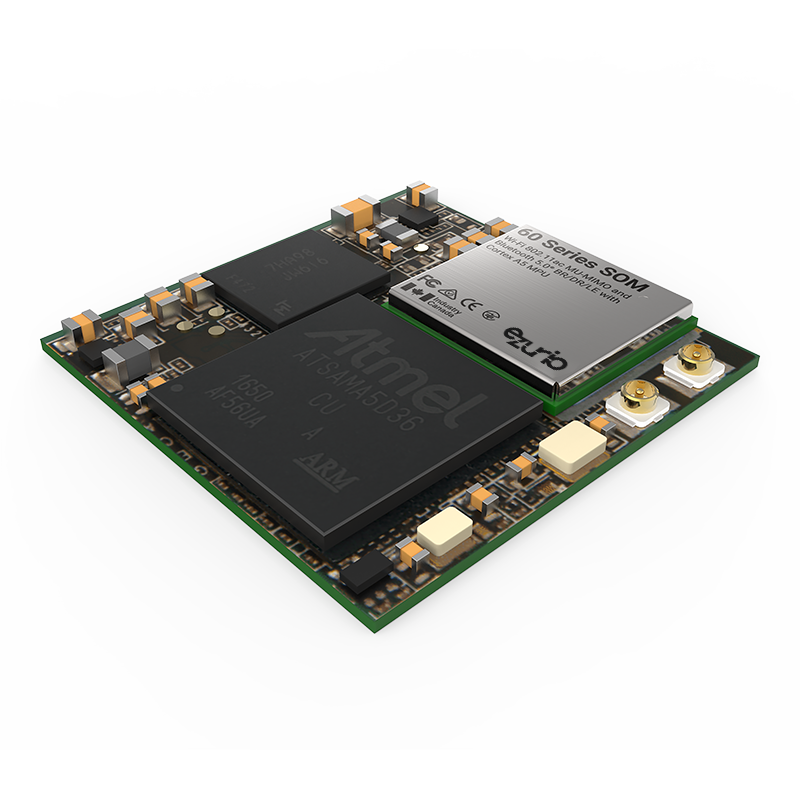
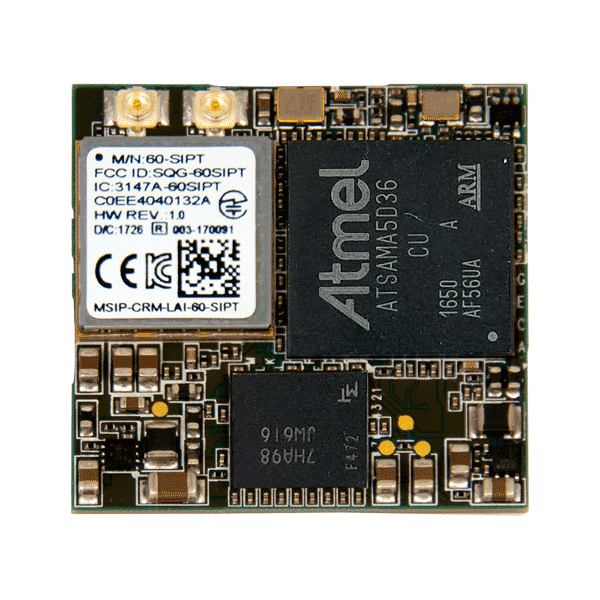
/filters:background_color(white)/2020-08/60-SOM-DVK.png)
/filters:background_color(white)/2024-11/NANOBLADE1.png)
/filters:background_color(white)/2024-12/EMF2471.png)
/filters:background_color(white)/2024-03/FlexPiFa2-5Ghz_LC.png)
/filters:background_color(white)/2024-10/FlexMIMO-transparent-border2.png)
/filters:background_color(white)/2024-10/60%20Som%20Render%20333.png)
/filters:background_color(white)/2020-08/60-SOM-LCD-lg.png)