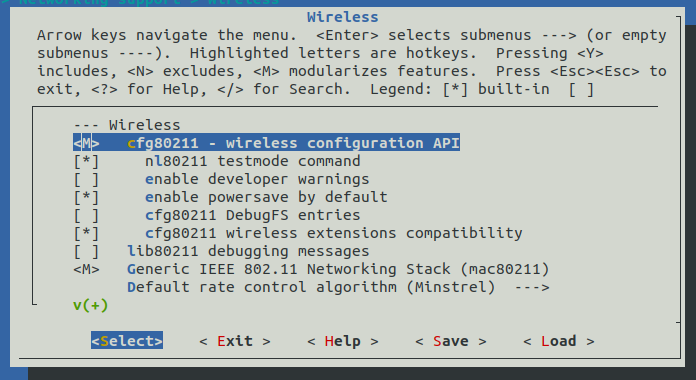Sona™ IF573 - Wi-Fi 6E + Bluetooth® Core 6.0 Module
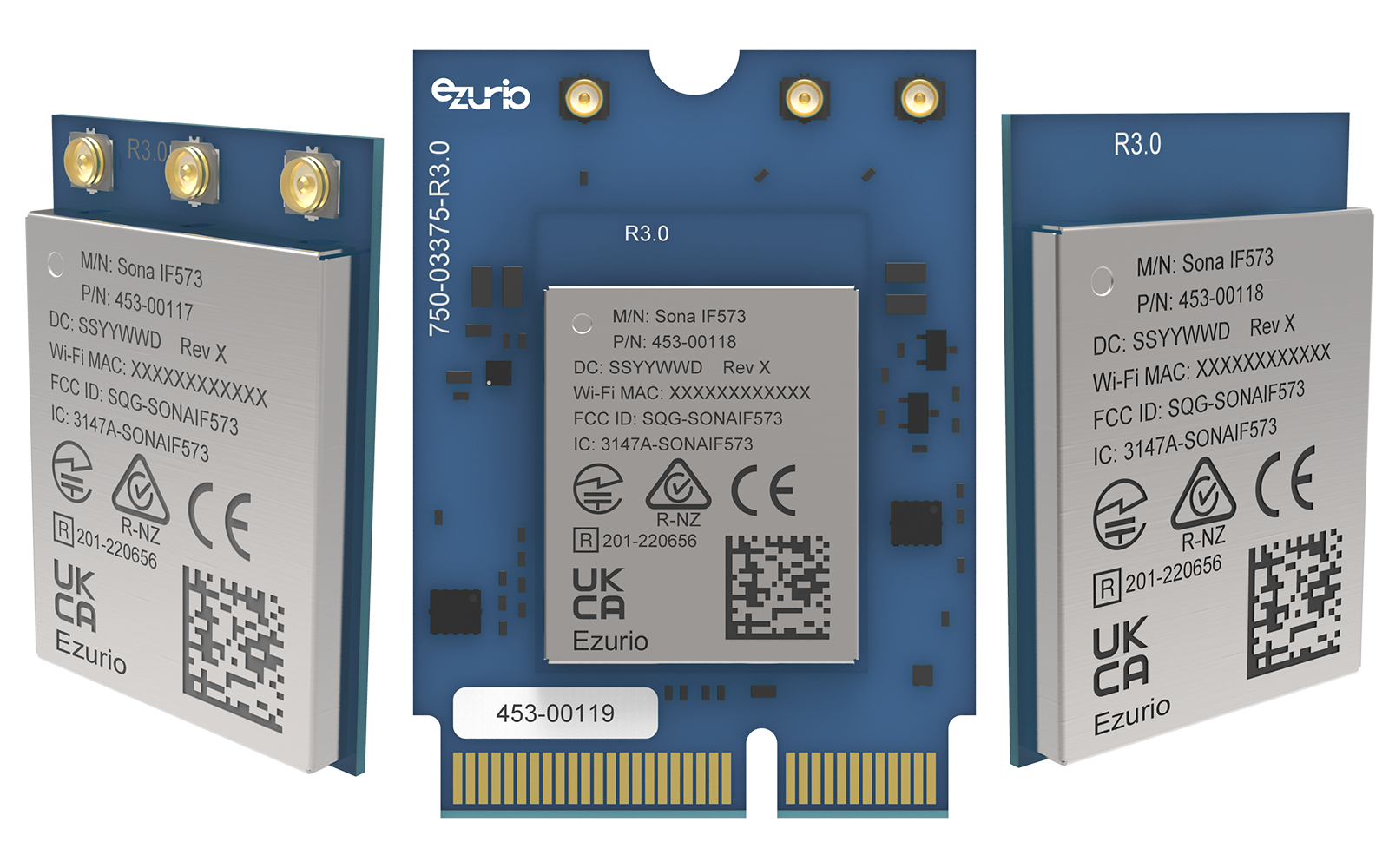
Overview
Introducing the first of the Sona™ Wi-Fi 6/6E product line from Ezurio, the IF573, based upon Infineon’s leading AIROC™ CYW55573 chipset. A truly robust industrial IoT module: one that’s rugged, small, globally certified, has reliable connectivity, and is easy to integrate.
Our new Sona™ IF573 answers the call for next-gen wireless IoT. The Sona™ IF573 is purpose-built for industrial IoT connectivity with access to both PCIE and SDIO interfaces, industrial operating temp range, latest generation Wi-Fi and Bluetooth combined with both pluggable card and SMT M.2 packaging.
When matched with our industry leading services and support, the Sona IF573 is the only Wi-Fi module of its kind, addressing all your Wi-Fi 6E needs.
Buy Now
Compatible
Our Linux Backports package supports many Linux kernels including the latest LTS kernel. Learn More
Reliable
Integrated PA (Power Amplifier) and LNA (Low Noise Amplifier) with 2x2 MU-MIMO antenna for reliable connectivity in harsh RF environments.
Robust
Rich feature-set including 802.11ax Wi-Fi 6E and Dual-Mode BT Core 6.0. Support for the 6GHz spectrum. Reliable industrial temperature range, and solder-down module is suitable for industrial rugged applications.
Secure
Supports the latest WPA3 security standards.
Pre-Certified Antennas
Simplifies development and speeds time to market with reduced certification efforts
Premium Wi-Fi Advantage
The road to bringing wireless to your product is perilous and long – but it doesn’t have to be. These are the pillars of our value as a partner and provider: Excellence in development across hardware and software, delivered with industry-best support and deployed around the world in the markets that drive your business success.
Specifications
Up to 1.2 Gbps @ 5/6 GHz
M.2 2230 Key E Pluggable
SDIO 3.0 (Wi-Fi) and HCI using HS-UART (BT)
| Part Number | Price @ 1K | Antenna Type | Chipset (Wireless) | Form Factor | Frequency | Host Interface | Packaging | Product Type | Software | System Architecture | Technology |
|---|---|---|---|---|---|---|---|---|---|---|---|
453-00117C Active Buy Options | N/A | MHF4 | Infineon CYW55573 | M.2 1318 | 2.4 / 5 / 6 GHz | SDIO/PCIe | Cut Tape | Embedded Module | Linux | Hosted | 802.11ax, Bluetooth Core 6.0 |
453-00117R Active Buy Options | N/A | MHF4 | Infineon CYW55573 | M.2 1318 | 2.4 / 5 / 6 GHz | SDIO/PCIe | Tape and Reel | Embedded Module | Linux | Hosted | 802.11ax, Bluetooth Core 6.0 |
453-00118C Active Buy Options | N/A | Trace Pin | Infineon CYW55573 | M.2 1318 | 2.4 / 5 / 6 GHz | SDIO/PCIe | Cut Tape | Embedded Module | Linux | Hosted | 802.11ax, Bluetooth Core 6.0 |
453-00118R Active Buy Options | N/A | Trace Pin | Infineon CYW55573 | M.2 1318 | 2.4 / 5 / 6 GHz | SDIO/PCIe | Tape and Reel | Embedded Module | Linux | Hosted | 802.11ax, Bluetooth Core 6.0 |
453-00119 Active Buy Options | N/A | MHF4 | Infineon CYW55573 | M.2 2230 | 2.4 / 5 / 6 GHz | SDIO | Embedded Module | Linux | Hosted | 802.11ax, Bluetooth Core 6.0 | |
453-00120 Active Buy Options | N/A | MHF4 | Infineon CYW55573 | M.2 2230 | 2.4 / 5 / 6 GHz | PCIe | Embedded Module | Linux | Hosted | 802.11ax, Bluetooth Core 6.0 |
Documentation
Browse Application Notes, Certifications, Datasheets, Documentation, Product Briefs, Software and Technical Drawings in our Support & Documentation Center.
How can I integrate Ezurios Sona-IF573 PCIe Wi-Fi Module with Raspberry Pi (RPi CM4)
You can follow this link to a document that details how to integrate the Sona-IF573 PCIe Wi-Fi Module with Raspberry Pi (RPi CM4): IF573 PCIe with Raspberry Pi
Does the Sona-IF573 support single antenna (SISO) mode for the Wi-Fi interface?
The does not support a single antenna (SISO) mode for the Wi-Fi. It requires two antennas for the Wi-Fi interface and one antenna for the Bluetooth interface. This is done for performance as the Bluetooth radio is on a separate signal chain from the Wi-Fi.
The Sona-IF513 does support single antenna (SISO) or two antenna (Diversity) options.
How do I configure AP-Sta mode using nmcli?
An Ezurio Wi-Fi module can be configured for AP-Sta mode with the following nmcli commands:
- iw dev wlan0 interface add wlan1 type __ap
- nmcli con add con-name myap ifname wlan1 type wifi ssid myapssid autoconnect yes 802.11-wireless.mode ap ipv4.method shared
- nmcli con add con-name mysta ifname wlan0 type wifi ssid mystassid
This is assumes that you have the iw and dnsmasq packages installed in your build.
Note: In the above configuration, the Access Point will follow the channel that the station associates to. Therefore it is reccomended that the client is configured to use a 2.4 GHz channel or the U-NII-1 channels in the 5 GHz band as the Ezurio radios will not work as DFS masters and do not support AP mode in the rest for the 5 GHz channels nor in the 6 GHz band.>
Is there a conflict between NetworkManager and systemd-networkd?
Yes, If you decide to use NetworkManager, then systemd-networkd should be removed from the system. We would recommend changing Yocto systemd PACKAGECONFIG to not build it into image.
Is it possible to operate the Sona IF573 Wi-Fi module with 2 antennas?
Wi-Fi MIMO requires the use of two Wi-Fi antennas, hence 2 antennas is the minimum.
If the application the IF573 is used in demands the use of Bluetooth as well a third antenna is required.
For performance reasons the Bluetooth part of the IF573 has its own antenna.
Does the Sona-IF573 support VSDB?
Yes, the Sona-IF573 supports Virtual Simultaneous Dual Band (VSDB) operation.
In an AP and STAion (APSTA) kind of application it is necessary to bring up up the access point (AP) in one band before connecting as a STAtion in the other band.
Does IF573 support monitoring mode?
Infineon does not support monitor mode on any of the chips that Ezurio choose, i.e. IF573, LWB(5) and LWB(5)+ series.
In order to enable gpioset feature on a Linux platform, which packages need to be added by yocto?
Need to add libgpiod, libgpiod-dev and libgpiod-tools.
libgpiod containing libgpiod.so* files
libgpiod-dev containing /usr/include for the header files and /usr/lib for the shared lib's solink file and corresponding pkgconfig metadata.
libgpiod-tools containing gpiodetect, gpioget, …
Does it need to have AC coupling capacitors in PCIe_TX, PCIe_RX or PCIe_CLK pins in IF573 M.2 card (453-00120)?
No need to have extra AC coupling capacitors in these pins due to already in M.2 card itself.
How to activate SDIO on the M2 slot of the i.MX8 LPDDR4 DVK of NXP
After building a default image for the NXP i.MX8 LPDDR4 DVK device tree is such that M2 slot provides PCIe connectivity.
However, SDIO device tree is generated and available in the image.
The parameter "fdtfile=" in U-Boot needs to be changed.
Change "fdtfile=imx8mp-evk-revb4.dtb" to "fdtfile=imx8mp-evk-usdhc1-m2.dtb" by:
u-boot=> setenv fdtfile imx8mp-evk-revb4-usdhc1-m2.dtb
u-boot=> saveenvReference:
root@imx8mp-lpddr4-evk:~# ls /dev/mmc*
/dev/mmcblk2 /dev/mmcblk2boot0 /dev/mmcblk2boot1 /dev/mmcblk2p1 /dev/mmcblk2p2 /dev/mmcblk2rpmb
root@imx8mp-lpddr4-evk:~# mount /dev/mmcblk2p1 /media/
root@imx8mp-lpddr4-evk:~# ls /media | grep usdhc
imx8mp-evk-revb4-usdhc1-m2.dtb
imx8mp-evk-usdhc1-m2.dtbCan the IF573 operate in either AP or AP/Sta mode?
The Ezurio Sona IF573 can work in Access Point mode, but there are limitations depending on the band used.
2.4 GHz Band
The IF573 will work in AP mode or AP/Sta mode in the 2.4 GHz.
5 GHz Band
The IF573 will work as AP mode or AP/Sta mode in the U-NII-1 bands (5.170 GHz to 5.250 GHz). The IF573 does not have the RADAR chip that is needed for DFS to be used as an AP in the other U-NII bands.
6 GHz
The IF573 is classified as an Indoor Client Access Class device. This means that it cannot be used in AP or AP/Sta mode in the 6 GHz band. It can only be used as a client.
What is the new longer guard interval in Wi-Fi 6?
One of the new features in Wi-Fi 6 is a longer guard interval. The guard interval is used to help mitigate multipath or overlapping transmissions. This is done by adding a delay between symbols (set of 0s and 1s). The shorter the guard interval theoretically the faster the throughput but you are more susceptible to multipath due to metal and other reflective surfaces.
Wi-Fi 4 and 5 supported two guard intervals:
- Short - 0.4 microseconds
- Long - 0.8 microseconds
Wi-Fi 6 supports 3 guard intervals:
- Normal - 0.8 microseconds
- Double - 1.6 microseconds
- Quadruple - 3.2 microseconds
In Wi-Fi 6 the 1024-QAM allows up to a 4x longer symbol duration than in Wi-Fi 5, so the efficiency is still similar to Wi-Fi 5 even with Quadruple guard interval.
What guard interval should I use for various use cases?
A general rule of thumb should be:
- Normal - Use this in a clean open area without a lot of metal. This would also best be used outdoors. Normal Guard Interval is the best choice when throughput is of the utmost importance.
- Double - This is a good compromise between Normal and Quadruple. It will not provide as good of throughput as Normal but will reduce the likelihood of multipath in areas that are smaller or have some metal.
- Quadruple - This would be used in small areas or areas with a lot of metal. This would also be the best choice in areas with a lot of clients to reduce the overhead of retrying packets.
Are all of the Wi-Fi 6 features available in the 2.4 GHz band?
All of the Wi-Fi 6 features are supported in the 2.4 GHz band in a Wi-Fi 6 radio.
This was not the case in Wi-Fi 5. It reverted back to Wi-Fi 4 in the 2.4 GHz channels.
What are Wi-Fi 6E Access Classes?
To better help to utilize the spectrum Access Classes have been added. This better defines how specific devices operate in specific environments.
There are currently 4 Access Classes in Wi-Fi 6E:
- Standard Power (Indoor/Outdoor)
- Low Power
- Client (Indoor/Outdoor)
- Very Low Power (Indoor/Outdoor)
Standard Power (Indoor/Outdoor)
- This is the only access class that supports Access Points to be used outdoors.
- Can also be used indoors as long as all the requirements are met.
- Has a max power of 36 dB EIRP.
- Access Points must be coordinated through an Automated Frequency Coordination (AFC) service to make sure that it does not interfere with other devices in the area.
- Limited to UNII-5 and UNII-7 bands.
- Not used in all countries/regions. Please check the requirements of your specific country/region for more details.
Low Power (Indoor)
- Also referred to as LPI.
- Max Power is expressed as Power Spectral Density (PSD)
- PSD is 5 dBm/MHz. This means the power is higher as the channel gets wider. In general PSD is:
- 20 MHz wide channel - 18 dBm EIRP
- 40 MHz wide channel - 21 dBm EIRP
- 80 MHz wide channel - 24 dBm EIRP
- 160 MHz wide channel - 27 dBm EIRP
- Can operate in UNII-5, UNII-6, UNII-7 and UNII-8 bands but only indoors.
- There are certain device restrictions in place to make sure that devices are only used indoors:
- Cannot use a removable antenna. It must be integrated to the device.
- Devices cannot have a weatherized enclosure.
- Devices must be line powered and cannot use a battery.
Very Low Power (Indoor/Outdoor)
- Also known as VLP.
- Can operate in UNII-5, UNII-6, UNII-7 and UNII-8 bands either indoors or outdoors.
- Designed for mobile devices.
- Power Spectral Density limit is -8 dBm/MHz.
Clients (Indoor/Outdoor)
- Can operate in UNII-5, UNII-6, UNII-7 and UNII-8 bands either indoors or outdoors.
- Power must be 6 dB lower than the max EIRP of the Access Point it is associated to.
What frequencies does Wi-Fi 6E operate on?
Wi-Fi 6E has added up to 1.2 GHz of new usable spectrum. It is broken up to these specific bands:
- UNII-5 - 5.925 GHz to 6.425 GHz.
- UNII-6 - 6.425 GHz to 6.525 GHz
- UNII-7 - 6.525 GHz to 6.875 GHz
- UNII-8 - 6.875 GHz to 7.125 GHz
Note: Not all countries/regulatory regions use all of the spectrum allowed. Please check the requirements of your specific regions.
What are the benefits and drawbacks of Wi-Fi 6E?
Wi-Fi 6E is a new band that was added with the introduction of Wi-Fi 6. This allows the use of 6 GHz spectrum.
What are the benefits of Wi-Fi 6E?
- More capacity - The use of 6 GHz allows for up to 1.2 GHz of new spectrum.
Note: Not all countries/regulatory regions use all of the spectrum allowed. Please check the requirements of your specific regions. - More Channels - With the additional frequencies this allows for more channels:
- Up to 59 20 MHz wide channels.
- Up to 29 40 MHz wide channels.
- Up to 14 80 MHz wide channels.
- Up to 7 160 MHz wide channels.
- No Legacy Devices - The 6 GHz band requires the use of Wi-Fi 6E and OFDMA, so no legacy devices will be able to use the channels. Meaning that there is not any slowdown due to having to support older devices.
- No interference from Microwave Ovens - The 6 GHz band is outside of the frequencies of microwave ovens, so it is not susceptible to interference from them.
What are the drawbacks of Wi-Fi 6E?
- Range - The 6 GHz has a shorter wavelength than 2.4 GHz or 5 GHz, so it will not broadcast as far.
- Interference - With a shorter wavelength, it is not as good at penetrating walls and other obstructions as 2.4 GHz and 5 GHz can.
What causes the 'Invalid shared RAM address 0x00000000' error to occur when the IF573 driver is loaded during boot?
This may be caused by a non-standard pin-out on your SOM platform M.2 connector. Most likely it is the SUSCLK pin not being tied to a 32kHz clock source.
- 1) The host platform MUST provide a 32KHz clock to the SUSCLK pin on the M.2 interface on pin 50 of the M.2 connector.
Additionally:
2) The host platform MUST provide control for the W_DISABLE2# pin on the M.2 interface if Bluetooth is to be supported. This signal is connected to BT_REG_ON and is a hardware reset/power enable for the Bluetooth core. This signal is pulled down internally, holding the BT core in reset by default.
3) The host platform SHOULD provide control for the W_DISABLE# on the M.2 interface for optimal power control. There is a pull-up on this signal on the M.2 card that allows the Wi-Fi core to power up automatically if control is not provided.
4) The host platform MUST implement RTS/CTS hardware flow control if Bluetooth is to be supported. These signals must be controlled in conjunction with W_DISABLE2#/BT_REG_ON to put the radio into firmware download mode.
What are the reasons behind the SONA IF573 driver experiencing a timeout and failing to load during the boot process?
This is most likely caused by the "PCIEASPM" kernel config option being set to "SuperPowerSave." To fix this, set this option to "Performance" in menuconfig before building your kernel.
Additional Information
The PCIEASPM kernel configuration option in Linux stands for PCI Express Active State Power Management. This feature is used to manage the power consumption of devices connected through the PCI Express (PCIe) interface, which is commonly used for a wide range of components including Wi-Fi devices.
Overview of PCIEASPM:
1) Purpose:
- The main goal of PCIEASPM is to reduce power consumption when the PCIe devices are not in full use. This is particularly important in battery-powered devices like laptops but is also beneficial in reducing overall energy consumption in servers and desktops.
2) Functionality:
- Active State Power Management (ASPM) manages the power usage of PCIe devices by dynamically adjusting the power state based on current usage. It has several states, from L0 (fully on) to L1 (low power) and L2 (off).
- The states are managed automatically by the operating system and hardware, depending on the current needs of the device.
3) Configuration Options:
PCIEASPMcan typically be configured with three settings:Default: The default setting uses the BIOS or firmware settings for ASPM.Powersave: This setting aggressively uses ASPM to save power, which might lead to increased latency in devices.Performance: This setting minimizes the use of ASPM to reduce potential latency, at the cost of higher power consumption.
4) Considerations:
- While ASPM is designed to save power, it can sometimes cause issues with Wi-Fi hardware, leading to instability or performance degradation.
- In some cases, users may choose to disable ASPM entirely if it causes compatibility issues with Wi-Fi PCIe devices.
5) Setting PCIEASPM:
- The
PCIEASPMsetting can be configured when compiling the kernel or passed as a boot parameter (e.g.,pcie_aspm=offto disable it).
6) Impact on Performance:
- The impact of ASPM on system performance can vary. While it can save power, the transition between power states can introduce latency. For high-performance computing, the added latency might be undesirable.
Conclusion:
The PCIEASPM setting is a part of the Linux kernel's approach to power efficiency and management. It's particularly relevant for systems where power saving is a priority, but it should be used with an understanding of the potential trade-offs in terms of compatibility and performance.
I am planning on using kernel 6.1 (mickledore), is there anything I need to be aware of?
There was a change in kernel 5.19 and higher, lrd-11 is built against the kernel 6.1 kernel backports), where there is a requirement to add cfg80211 to your image as a module (m) in the base platform kernel configuration. It must not be left out and must not be included as built-in (y). Networking support->Wireless->cfg80211 - wireless configuration API
Do I need to do anything differently in lrd-11 release?
There was a change in kernel 5.19 and higher, lrd-11 is built against the kernel 6.1 kernel backports), where there is a requirement to add cfg80211 to your image as a module (m) in the base platform kernel configuration. It must not be left out and must not be included as built-in (y).
- Networking support->Wireless->cfg80211 - wireless configuration API
Why I am seeing an error while trying to build lrd-11 in Yocto?
I am seeing an error: error: 'struct net_device' has no member named 'ieee80211_ptr'
while trying to build the lrd-11.0 release in Yocto.
This is due to a change in kernel 5.19 and higher, (lrd-11.0 is built against 6.1 kernel backports), where there is a requirement to add cfg80211 to your image.
To accomplish this:
- Edit your kernel configuration by entering
bitbake -c menuconfig virtual/kernel - Edit Networking support/Wireless and set cfg80211 to "M" for module
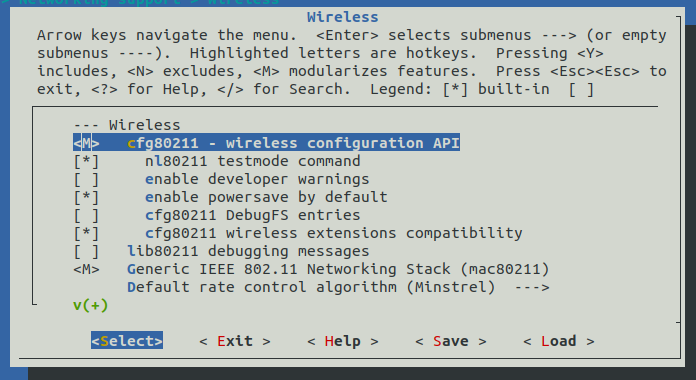
- Save your changes.
- Run your build again.
Do Ezurio Wifi modules work with OpenWRT?
Yes, Laird Wifi modules can be integrated with OpenWRT like with other Linux operating systems.
See Lairds "Guide" Section for an example:
Can the IF573 be used to create a 6GHz soft AP?
No. The creation of 6GHz soft APs is not supported due to the complexity of regulations and testing for APs in the 6GHz band.
Is it mandatory to have a reset in BT_REG_ON during BT firmware download stage in IF573?
Yes, it's mandatory to do this.
While you design IF573 PCB module, need to have a GPIO to control BT_REG_ON; with M.2 module, wire to W_DISABLE2. During BT firmware download, need to have reset signal to indicate the firmware loading event.
Here is an example of the script to download BT firmware.
#!/bin/sh
# de-assert BT_REG_ON (assert W_DISABLE2# on M.2 interface)
gpioset 5 7=0
sleep 0.1
# Start firmware download in background
brcm_patchram_plus --no2bytes --autobaud_mode --baudrate 921600 \
--use_baudrate_for_download --enable_hci \
--patchram /lib/firmware/cypress/CYW55560A1.hcd /dev/ttymxc0 &
# assert BT_REG_ON (de-assert W_DISABLE2# on M.2 interface)
sleep 0.1
gpioset 5 7=1Can a Ezurio Wifi module be connected in two different bands at the same time?
The Sona-IF573 is the first Laird Wifi module that introduces "Fast Virtual Simultaneous Dual Band Operation" that allows for being connected in the 2.4GHz band as a client as well as in the 5GHz band.
It is also thinkable to open a soft AP in one band while being connected as a client in the other.
Does IF573 support PSK mode?
In 2.4GHz and 5GHz bands, the answer is yes. However, in 6GHz band, according to the WiFi 6E spec, only SAE or OWE is supported, not included PSK.
Can I use native wpa-supplicant with IF573?
There are several patches from Infineon for SAE mode and 6GHz band related. Unless you want to patch all of these by yourself, otherwise need to use Laird summit supplicant to make it work properly.
Will IF573 support WPA3 SAE H2E?
Yes, this will be supported in IF573.
Can I use btattach instead of brcm_patchram_plus with the Sona IF573?
No, the traditional btattach implementation for BT serial interfaces that relies on vendor specific modules in the kernel is not sufficient because it has no mechanism to incorporate BT_REG_ON/W_DISABLE2# control.
Is CTS/RTS hardware handshake mandatory when operating the IF573 UART?
Yes, it's mandatory to enable CTS/RTS in UART, otherwise BT firmware won't be loaded.
In 6GHz band, is WPA3 able to run in transition mode?
Transition mode is to support WPA2 and WPA3 at the same time. In 6GHz band, WPA2 is no longer supported, but just WPA3, and no support of transition mode as well.
Is it necessary in the 6GHz band to use H2E mode in WPA3? Or is it still possible to use HNP (hunt/peck) mode?
According to WI-Fi alliance, only H2E mode is supported in WPA3. It's no longer possible to use HNP (hunt/peck).
How do I determine which LRU installer I need?
In the Regulatory Tools package you receive there are many files. The filename structure is:
{radio-type}-{toolchain}-{version}.tar.bz2For example, the file mfg60n-arm-eabihf-10.135.0.6.tar.bz2 would be for our 60 Series radio running on a system with a GNU Embedded Application Binary Interface (High Float) running version 10.135.0.6 of the Laird firmware.
An easy way to determine your toolchain is to use the command:
ls -l /ld-linux*Where can I find the Regulatory Test tools for Ezurio's Wi-Fi products?
For Regulatory Testing you will be required to
load a special firmware to put the radio into "Test Mode". The code
for our Wi-Fi modules is available-by-request by opening a case with our
Support Team at https://www.ezurio.com/resources/support.
Become an Ezurio Customer to Gain Exclusive Access to Our Design Experts
- Antenna Scans
- Antenna selection and placement
- Custom antenna design
- Worldwide EMC testing / certifications
- Embedded RF hardware / firmware design
- Cloud architecture and integration
- Mobile application development
- Product & Industrial Design
Distributors
| Distributor | Phone Number | Region | Website |
|---|---|---|---|
| Arrow Electronics | 1-855-326-4757 +44 2039 365486 |
APAC, North America, South America, EMEA | Website |
| Braemac Australia, New Zealand, South East Asia | +61 2 9550 6600 +64 9 477 2148 |
APAC | Website |
| DigiKey | 1-800-344-4539 |
North America, South America, APAC, EMEA | Website |
| EBV Elektronik | EMEA | Website | |
| Farlink Technology China, Hong Kong | +86 13266922199 |
APAC | Website |
| Farnell | 1-800-936-198 +44 3447 11 11 22 |
EMEA | Website |
| Future Electronics | 1-800-675-1619 1-514-428-8470 |
North America, South America, APAC, EMEA | Website |
| Glyn | +49-6126-590-0 |
EMEA | Website |
| Hy-Line Germany Only | +49 89 614 503 0 |
EMEA | Website |
| Jetronic China, Hong Kong and Taiwan | 852-27636806 |
APAC | Website |
| M2M Germany | +49-6081-587386-0 |
EMEA | Website |
| Martinsson | +46 8 7440300 |
EMEA | Website |
| McCoy South East Asia | +65 6515 2988 |
APAC | Website |
| Mouser Electronics | 1-800-346-6873 +44 1494 427500 |
North America, South America, APAC, EMEA | Website |
| RS | +852-2421-9898 +44 3457-201201 |
North America, South America, APAC, EMEA | Website |
| Ryoyo Japan | +81-3-3543-7711 |
APAC | Website |
| Solsta UK Only | +44 (0) 1527 830800 |
EMEA | Website |
| Supreme Components International India, South East Asia | +65 6848-1178 |
APAC | Website |
| Symmetry Electronics | 1-866-506-8829 |
North America | Website |
| Tekdis Australia and New Zealand | +61 3 8669 1210 |
APAC | Website |
| Telsys | +972 3 7657666 |
EMEA | Website |
| WPG | +44 1628 958460 |
EMEA | Website |

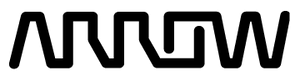

/filters:background_color(white)/2023-03/453-00119-K1-md1.png)
/filters:background_color(white)/2023-03/453-00120-K1-md1.png)
/filters:background_color(white)/2025-07/STM32_to_2230_Adapter%2C_M_2_2230%20Render-front.569.png)
/filters:background_color(white)/2024-10/FlexMIMO6E--Crop.png)
/filters:background_color(white)/2024-10/FlexPIFA%206E3.png)
/filters:background_color(white)/2024-12/EMF2471.png)
/filters:background_color(white)/2024-10/Sona%20module%20front%20%28453-00117%29.png)
/filters:background_color(white)/2024-10/Sona%20module%20front%20%28453-00118%29.547.png)
/filters:background_color(white)/2024-10/Sona%20SDIO%20front%28453-00119%29.png)
/filters:background_color(white)/2024-10/Sona%20PCIe%20front%28453-00120%29.png)