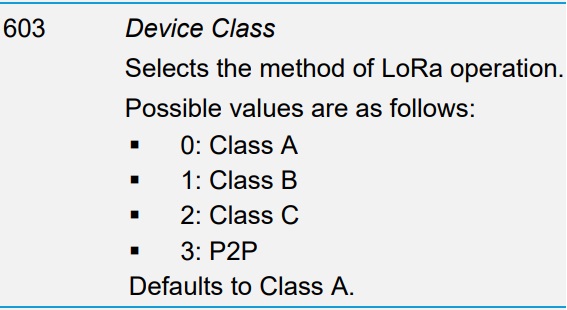With the 1-Wire Digital Thermometer Probe, a connection problem at power up is indicated by both LEDs on the front panel being
constantly on. This is a visual indicator to the user that there is a communication issue between the sensor and the probe.
Please check the connector/plug of the external temperature probe for proper connection as well as its cable for mechanical damage.
LoRaWAN Sensors
Best-In-Class Bluetooth Sensor Options For IoT
Our LoRaWAN sensors deliver high-performance sensing capabilities with unparalleled design flexibility. These LoRaWAN solutions facilitate easy integrations, enabling the creation of a complete end-to-end IoT network.