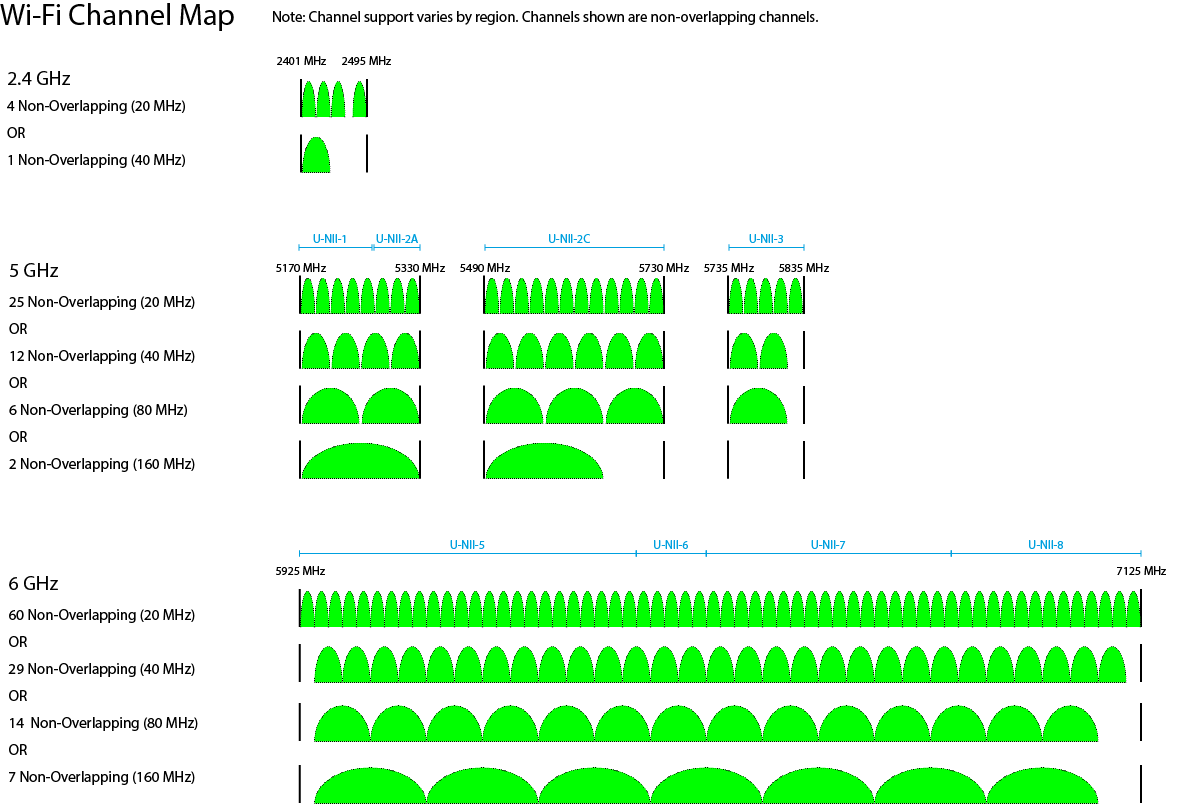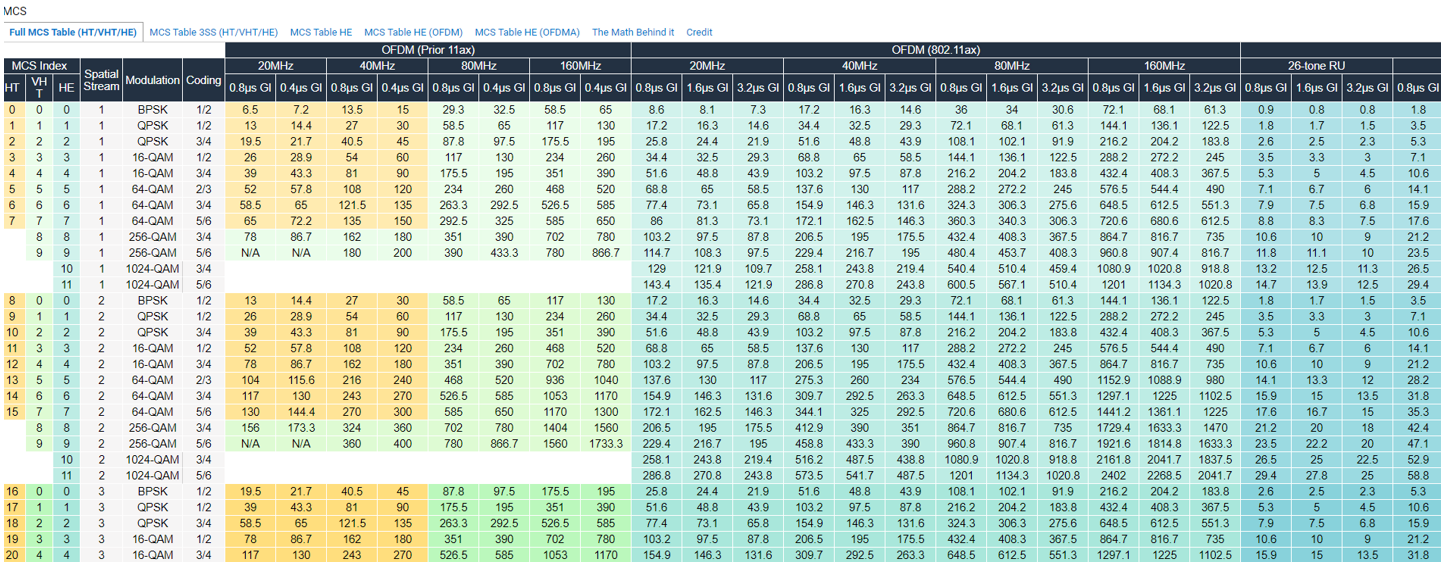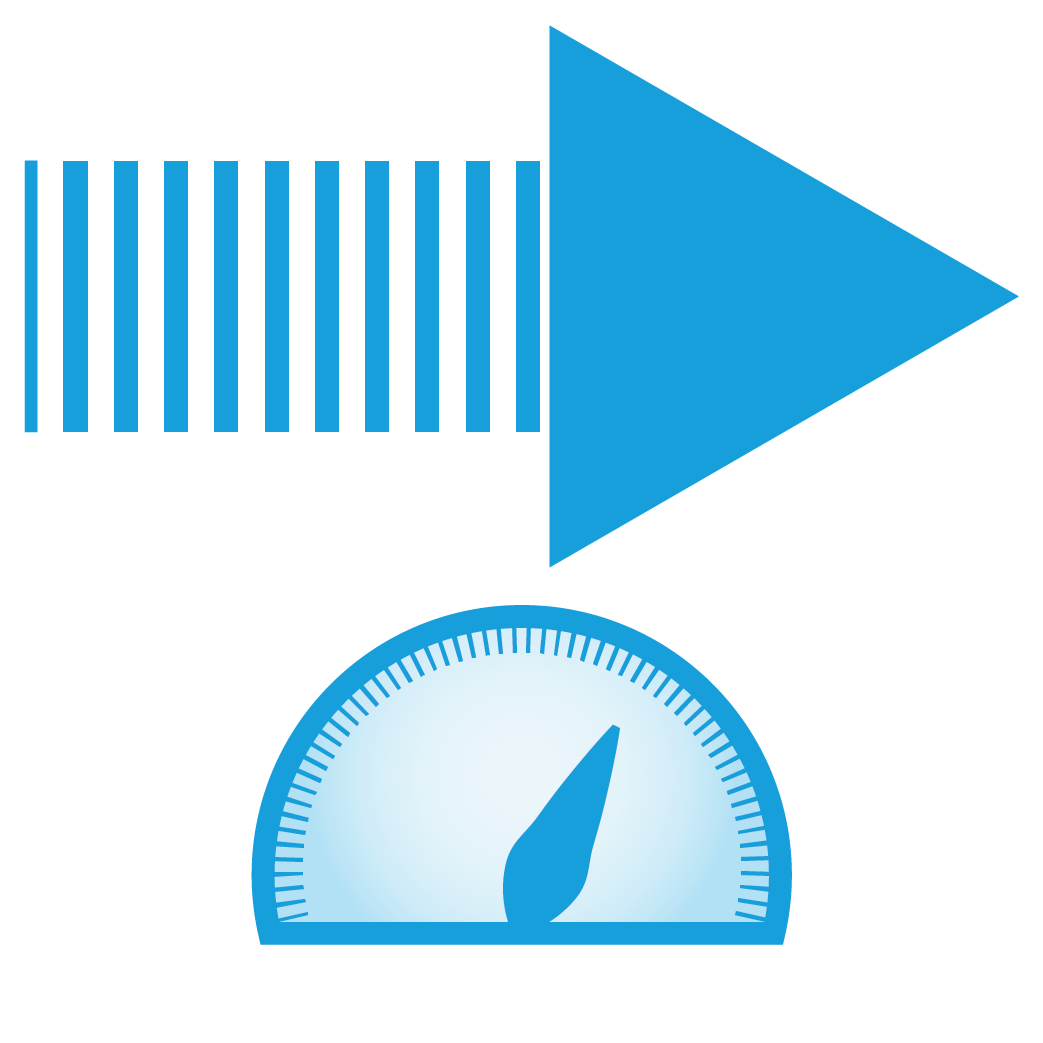
What Drives Link Rates? Anatomy of a WiFi Link
So, what is it that WiFi 6 and 6E have that was unavailable to previous generations of WiFi? The last 20+ years have yielded many changes in computing power and hardware, as well as regulatory changes to provide more available spectrum and new techniques that help spread signal across larger channels with more simultaneous inputs and outputs. The short answer to the evolution of WiFi is a combination of a few factors: more efficient Quadrature Amplitude Modulation (QAM), access to wider channels (especially those in the 6 GHz spectrum), and a doubling of the available spatial streams.
QAM – Packing Bits Per Hertz
Quadrature Amplitude Modulation is one of the concepts inherent in wireless communications that is somewhat difficult to explain but is critical to the function of any wireless link. It works by manipulating a primary wave and a secondary wave to create a new wave that is the result of those two waves colliding in the air.
The specifics of how this works are beyond the scope of this blog post, and we’ll be addressing them in more detail in an upcoming white paper. However, the basic mechanism is this: Two RF waves are created slightly out of phase with each other in a very precise way to create a unique new wave with its own unique value. Much like waves in water collide to cancel or amplify each other, colliding radio waves produce a new wave with their own translational value.
In 1024 QAM, part of the 802.11ax standard, this value represents 10 binary digits in a time frame that decades ago could only yield a 1 or a 0. This single aspect of WiFi 6 and 6E, therefore, yields a 25% increase in data throughput at the same clock speed over 256-QAM, the previous implementation, which yields 8-digit values.
Channels and Spectrum: More Wireless Space, Carved Out for Real Applications
A central characteristic of WiFi 6 and 6E is the capability to serve more devices and serve them all better, no matter their application’s needs. WiFi devices come in many, many forms: low-bandwidth sensor-type devices, multi-purpose devices like smartphones, bandwidth hogs like 4K TV streaming devices, and more. WiFi’s strength has also become its latest challenge: WiFi devices are everywhere in greater numbers, they’re all connected continuously, and they all must make sure their data gets where it needs to go, on time, and unimpeded.
Worldwide regulatory changes are still underway around the availability of new spectrum for WiFi, a process that takes time and legislative action to complete. But in regions where it’s available, the addition of spectrum in the 6 GHz band is a historic change that is the greatest expansion of usable spectrum in decades.
It’s critical to note: The availability of spectrum in the 6GHz spectrum is still being deployed around the world. That’s because the rollout of WiFi 6 has been marshalled into two phases: WiFi 6, which introduces many of these other features and improvements, and WiFi 6E, which will later expand it all into the available 6 GHz spectrum. That transition will eventually largely be considered the final version of WiFi 6, and referred to as WiFi 6. Most, if not all, of the regulatory bodies around the world have approved and are making the 6 GHz band available. The good news and the process is ongoing and progress has been significant in just the last 24 months.
The FCC, for example, has taken the lead in making this entire 1.2 GHz of spectrum available. This translates to over 12x more available spectrum than was defined in the whole of the 2.4 GHz band. That frequency can be divided up in various ways, as needed by the network and its clients. It constitutes 56 non overlapping channels at 20MHz width (plus an additional 4 channels fixed at 20 MHz), 29 channels at 40 MHz bandwidth, 14 channels at 80 MHz bandwidth, or 7 channels at 160 MHz bandwidth.
Wider channels, and the utilization of “channel bonding” introduced in WiFi 4, increases the throughput of a device utilizing those channels. This means more spectrum dedicated to a single device, but with better results. It’s particularly helpful for the kind of applications that require a high transfer of data, such as high-fidelity video.
The dynamic and flexible nature of these channels is an extension of the previous channel division schemes in the 2.4 GHz and 5 GHz band, but with significantly more to work with. 6 GHz provides more frequency than was available in the whole of the 2.4 GHz and 5 GHz band and is suited to both extremes in terms of wireless device needs and utilization: lots of low-bandwidth devices and a few high-bandwidth applications can more easily share the same infrastructure than ever before.
This enables something that was possible in theory in WiFi 5, but rarely happened in practice. The limited amount of spectrum meant that while larger 40 MHz and 80 MHz channels were available, most deployments still primarily utilized 20 MHz channels, in order to support a typical volume of concurrent devices. It’s only now with the huge expanse of 6 GHz spectrum that the promise of wideband channels has become not just possible, but practical as well.
 Laird Connectivity is now Ezurio
Laird Connectivity is now Ezurio