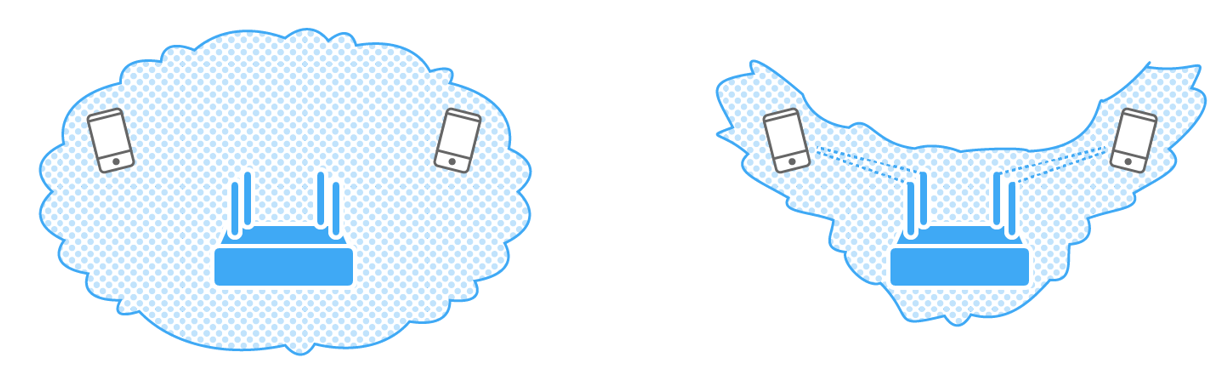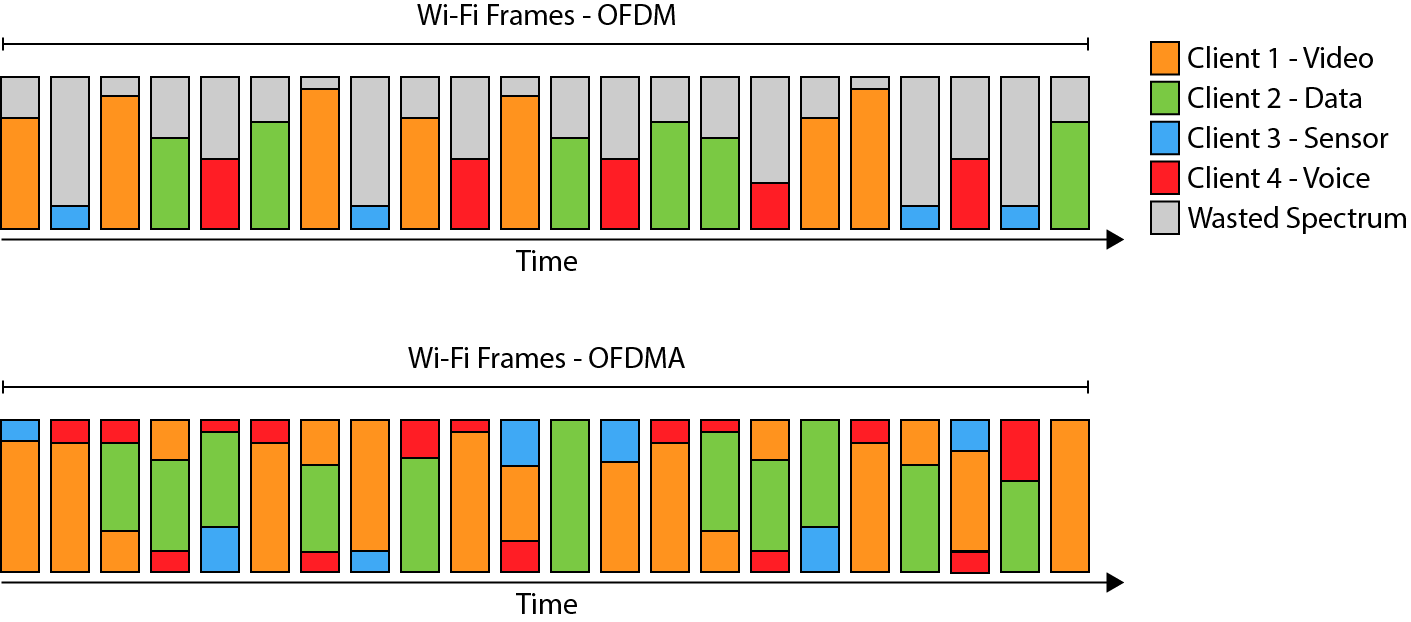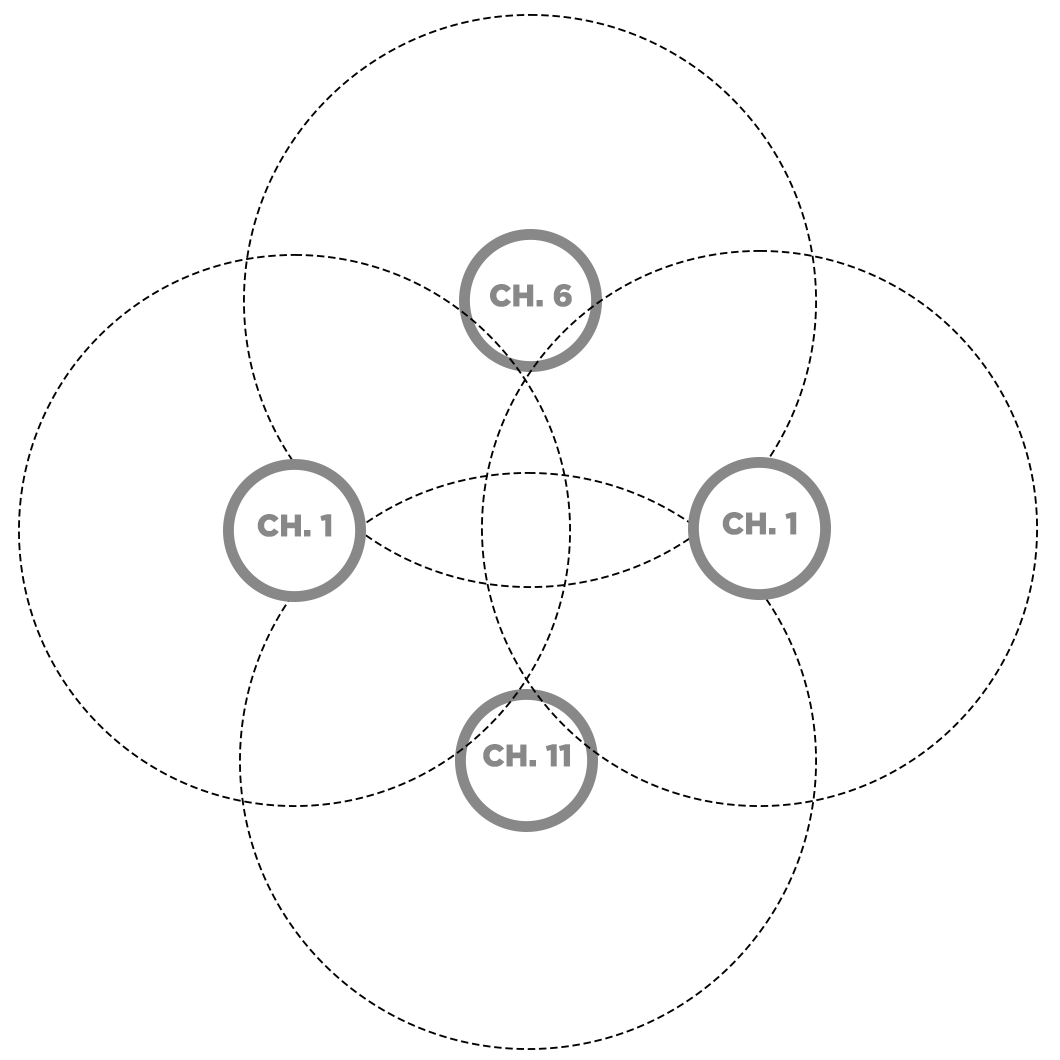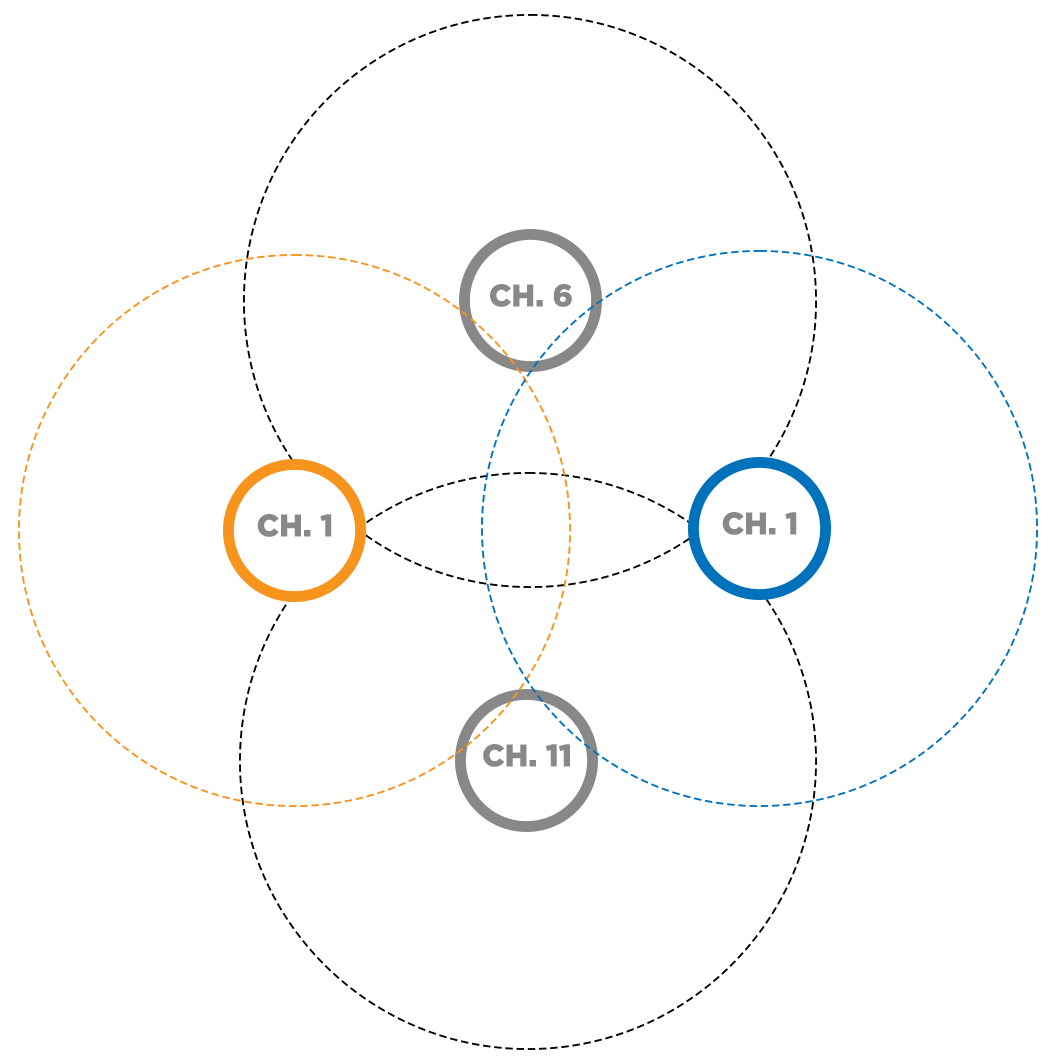The result of BSS coloring is that more devices can be placed within a smaller area and exist without being impacted by closely co-located AP’s utilizing the same spectrum. Providing a net device density increase when combined with OFDMA.
Putting it All Together
Between spatial streams, OFDMA, and BSS coloring, we arrive at a network built of very targeted access points, talking in narrow areas of physical space, with carefully managed sub-channel frequencies to keep them distinct, and with an organizing schema to keep them talking just to their nearest access point without shouting over traffic. It’s a huge jump in intelligence available to the infrastructure and in keeping the RF space overall as clean as possible. And via these features, we arrive at a WiFi implementation that can handle an overwhelmingly higher number of devices with much more care than was ever possible before.
As we discussed, there are many applications which are served by this, applications with lots and lots of devices collocated in physical space:
- Smart Factories and Facilities: These are notoriously difficult RF environments with lots of RF-reflective surfaces and open floor plans which lend to traffic spillover from different areas. But they’re also typically very large, meaning that RF spillover may arrive very quietly at the unintended access point. Using spatial streams to target devices reduces ambient RF, and BSS coloring can allow an AP to disregard interfering traffic that may come from far away and very faintly, posing minimal risk to the AP and its devices.
- Medical and Healthcare: As previously noted, hospital rooms can contain dozens of devices, and there are many rooms per floor and sometimes many floors of rooms, meaning RF traffic can overflow from different rooms or different floors very easily. It’s especially helpful in an environment like this to use BSS coloring, since it’s not just the lateral floor plan that is dense with devices, but also the vertical space between rooms. Interference can arrive through walls, floors, and ceilings. BSS coloring takes a very complicated issue of closely-packed clients and access points in three dimensions and helps separate their traffic.
- Outdoor venues: Large outdoor venues have a similar issue, and in a way are a worst-case challenge for WiFi installations: Nearly every attendee is likely to arrive with a cell phone, and be packed into the smallest possible space. It’s hard to imagine a higher-density environment than a stadium for wireless devices. Those 5500 combinations of channel and BSS color, in addition to using sub-channels in OFDMA, provides a huge configurability scheme that ensures access points and their devices do not interfere with each other.
Conclusion
Increasing the possible density of WiFi clients around an access point and the density of access points in a deployment is a mission-critical upgrade for WiFi. As a technology, WiFi has proven to be as essential as expected. And these improvements are a huge leap forward to support the growing number of WiFi devices in the future.
As the applications for WiFi continue to expand the number of points of use within a location is getting higher and client density is becoming an increasing concern, especially when looking at connectivity, performance and latency. WiFi 6 has addressed this issue by providing a more efficient version of WiFi to enable the increase is client density expected in the future.
All of these WiFi 6 features translate to a better user experience. And in practice, the only thing worse for user experience than poor connection is poor power usage. Battery-powered devices are a hugely-growing portion of the WiFi ecosystem, and poor management of the limited power available means a device that’s constantly in need of charge. The addition of Enhanced Low Power support gives devices and access points the opportunity to set sleep and wake times, which has advantages to saving power on the client as well as reducing congestion at the infrastructure level.
Subscribe to our blog series to get updates on our next post and many more as we continue our 2022 series on WiFi 6 and 6E.
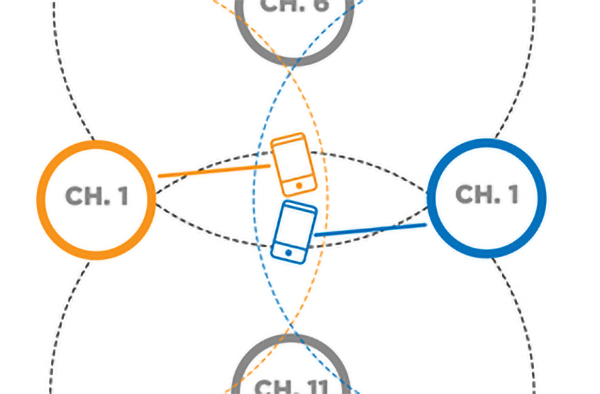
 Laird Connectivity is now Ezurio
Laird Connectivity is now Ezurio