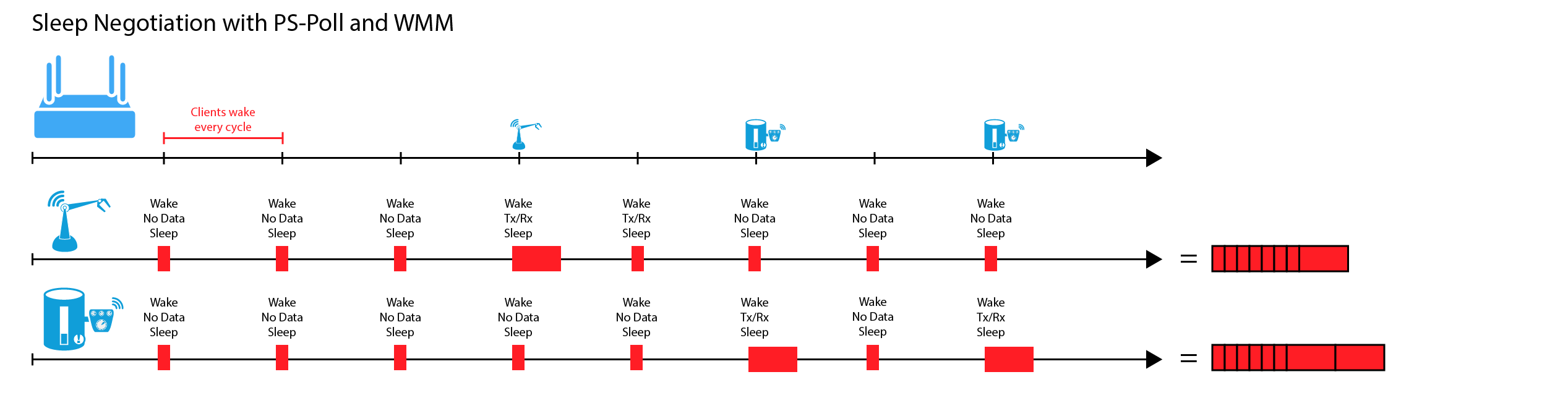Multiple Configurations: Who’s the Boss?
There are three configurations of TWT available to administrators, which are mostly concerned with which devices set the sleep times on the network and how. Each has its advantages, but the difference is largely who defines the wake times, and how it is negotiated:
- Individual TWT. In the barcode scanner example from earlier, we have enough information from the client side to know very well how often the device should sleep, and when it should wake. Clients can dictate to the AP their wake/sleep schedule, which prioritizes the client’s needs and creates an ideal schedule that only uses power when it’s needed.
- Broadcast TWT. In this configuration, the AP sends a sleep/wake schedule to all clients that support Broadcast TWT. The clients can accept or reject this schedule, based on need. They can join the existing broadcast service period, or negotiate a new one with the AP.
- Solicited and Unsolicited TWT. In this configuration, the client will either start a TWT session with the AP (on the AP’s terms, unlike individual TWT) or the AP will initiate a TWT session with the client, which the client may accept and join. These both differ from individual TWT in that the AP dictates the terms and the times as are advantageous for the AP.
Helping the Whole Network with TWT
As we’ve established, TWT has a big impact on WiFi devices that need to conserve power. But it also helps every other device connected to the network, in terms of keeping the RF space clean, and in particular between access points.
In our last post, we looked at BSS coloring, a new feature that allows APs with overlapping channel sets to distinguish their clients and traffic from each other. Two APs with overlapping RF coverage, which have clients communicating on the same channels, can opt not to back off if the interfering traffic is not intended for them. APs are assigned a “color” as are their clients, and they use this to improve efficiency by working simultaneously.
This issue of overlapping basic service sets, as they’re known, is further helped by using Target Wake Time. If the APs are experiencing too much difficulty and interference caused by devices on the same channel, Broadcast TWT can be used to create a temporal buffer for their traffic. Broadcast TWT can schedule clients into sleeping for the right amount of time so that their traffic doesn’t interfere with the listen/broadcast schedule of the neighboring clients.
To Repeat: It’s All About Efficiency
As with many other improvements in WiFi 6, enhanced low power support with TWT has multiple applications that all drive at the same goal: a more efficient network. Different devices have different needs, and the flexibility offered by a highly configurable sleep/wake schedule ends up being a tide that raises all boats on the network.
To review, some applications that are well-served by TWT include:
- Sensors – In many ways, TWT enables sensor-type devices to catch up, in terms of power efficiency, to other protocols like Bluetooth LE and LoRaWAN. It goes without saying that every microsecond awake is power consumption, so it’s critical to sleep when possible to help power-constrained devices reach maximum efficiency. In a deployment, temp sensors may be read once every 5 minutes, light sensors or motion sensors every 5 seconds, humidity sensors every 15 minutes, access control every 30 seconds. When they use individual or broadcast TWT to schedule sleep as often as possible and only communicate as needed, the RF environment is cleaner and the entire building performs better.
- Handheld Terminals – In many working environments, handheld devices are a tool required every day for regular operations. Handheld scanners in warehouses and retail help facilitate measuring stock levels and stock picking. Handheld terminals provide order entry in hospitality and restaurants. Patient data is entered and read in handheld devices in healthcare facilities. All of these devices are in use all day, every day, even if their WiFi radio doesn’t need to be (making them a great candidate for establishing individual TWT). Keeping devices off the charger and in the hands of workers is critical to getting these jobs done.
- Remote Monitoring – Anywhere remote sensing is needed, power-supply is likely to be hard to find. In remote utility monitoring, the meters or infrastructure being measured are likely to be hard to reach with cabled power. WiFi can reach hundreds of feet outdoors with line of sight, but power is likely to be much harder to find, and the needed interval for data transmission is likely to be very, very low. By sleeping nearly all the time, and only communicating infrequently without competition from other clients, a monitoring installation can be highly power efficient, free of collisions, and much more effective than previous WiFi standards would allow.
- Connected Hospital Room – The number and variety of devices in a connected hospital room are many, and their individual needs for connectivity all vary as well. For example, a monitor for patient vitals might need to be awake relatively frequently to send up-to-date information to a nurse’s station, where a medication dispenser performs fairly regularly and its data requirements may be primarily for logging, where delays are acceptable. A handheld tablet, used to review patient charts and more, may benefit from sleeping over long intervals, only waking to Wi-Fi when it’s currently in use, which has the benefit of driving up its battery life. All of these devices’ unique needs form a strategy around their ideal wake time, whether assigned by the AP or negotiated individually by the device. Hospital administrators can benefit from assigning broad-reaching rules that apply to devices by their type and class, cleaning up the RF environment for the most urgent devices.
Conclusion
Having established many features in this series which improve efficiency for the entire WiFi network, it’s clear WiFi 6 is about better network intelligence between clients and access points, smarter use of spectrum, better organization of clients and QoS sufficient to their needs. We have alluded to, but not yet focused on, the whale under the surface of WiFi. That whale is the new availability of the 6 GHz spectrum, the cornerstone of WiFi 6E, and that’s what we’ll discuss in our next post.
Governments around the world are rapidly lining up to make up to 1.2 GHz of license free frequency available to WiFi devices, a massive expansion that over doubles what was available in previous versions of WiFi. It’s a huge expansion, but comes with its own challenges. It will require the regulatory efforts to become fully available, coming with limitations in terms of how it can be used and the power limitations that will keep it compliant. And it will also be critical in highly-demanding applications that require absolute RF clarity or an extreme amount of bandwidth to function properly.
Subscribe to our blog series to get updates on our next post and many more as we continue our 2022 series on WiFi 6 and 6E.

 Laird Connectivity is now Ezurio
Laird Connectivity is now Ezurio