USB-SWD Programming Kit

Overview
The Ezurio USB-SWD Programming kit is the ideal accompaniment for your product development process that utilises Ezurio’s range of Nordic Semiconductor based modules and products.
The 453-00062-K1 kit provides all of this extended feature set, as well as including everything needed in a single kit:-
- Programming options
- Mass storage device with Drag n Drop hex/bin file
- Simultaneously program multiple 453-00062-K1 kits on a single PC
- Programming & debug by pyOCD options
- Programming QSPI data from hex file
- Royalty free programming of modules (no need for Segger license)
- Passthrough mode for Sentrius BT510 for use with external programmer (such as a JLink)
- USB Connection and power
- Reset button
- UART interface
- Powered by USB
Buy Now
Flexible Programming Options
The USB-SWD Programming kit is compatible with our Nordic-based modules such as the BL600, BL651, BL652, BL653/BL653u, BL654/BL654PA, RM1xx Series, and Pinnacle 100. It also works with our Sentrius BT510, BT610, and BT710 sensors and MG100 gateways.
Any hex file can be programmed to your device, including those supporting smartBASIC, Nordic nRFConnect SDK, MyNewt, MBED & Zephyr RTOS.

| Part Number | Price @ 1k | Antenna Type | Product Type | Type |
|---|---|---|---|---|
453-00062-K1Buy Options | N/A | None | Programming Kit | USB-SWD Programming Kit: Includes mainboard, TC2050-IDC Tag Connect cable, 10-pin flat IDC cable, 1.2 m USB cable, and 2-pin jumper |
Documentation
Product Brief 1 total
Name |
Part |
Last Updated |
|---|---|---|
| Product Brief - USB-SWD Programming Kit | All | 02/04/2025 |
Application Note 2 total
Name |
Part |
Last Updated |
|---|---|---|
| Application Note - Using the USB-SWD Programmer (software v1.0) | All | 07/07/2022 |
| Application Note - Using the USB-SWD Programmer (software v2.0) | All | 10/30/2023 |
Software 2 total
Name |
Part |
Last Updated |
|---|---|---|
| USB SWD Programmer Image - V1.0 (480-00108) | All | 07/07/2022 |
| USB SWD Programmer Image - V2.0 (480-00108 - DAPLINK 0258) | All | 07/07/2022 |
Documentation 1 total
Name |
Part |
Last Updated |
|---|---|---|
| Release Notes - SWD Programmer v2.0 (DAPLINK 0258) | All | 07/07/2022 |
 Laird Connectivity is now Ezurio
Laird Connectivity is now Ezurio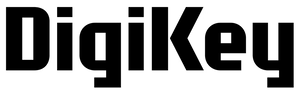
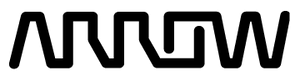

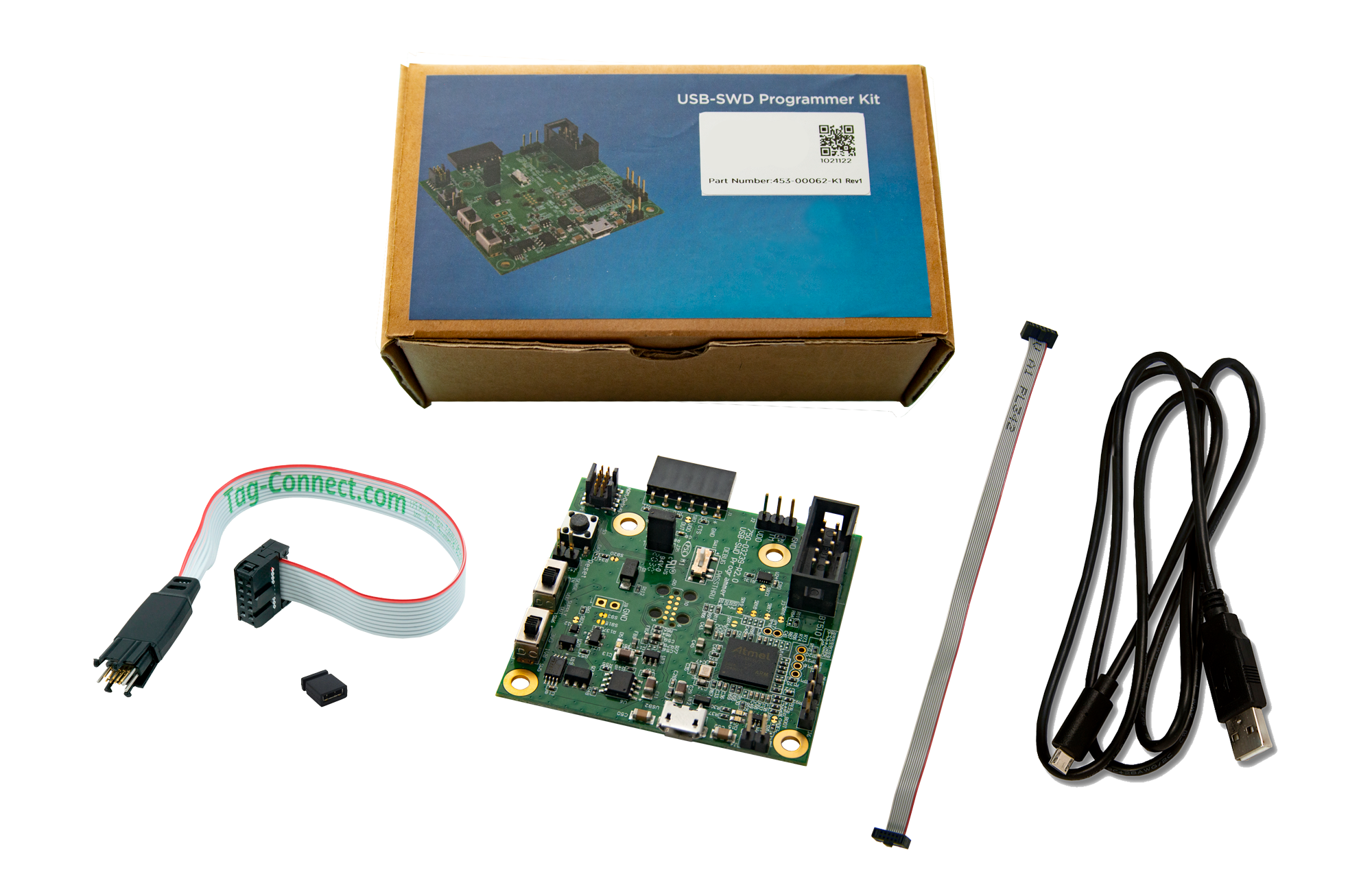
/filters:background_color(white)/2025-01/453-00062-K1_BoxContents-1200.png)