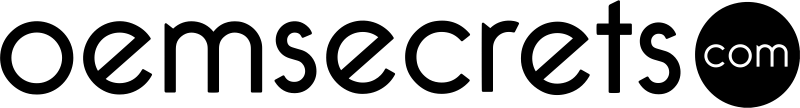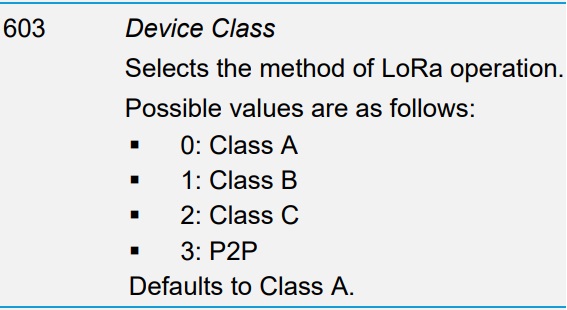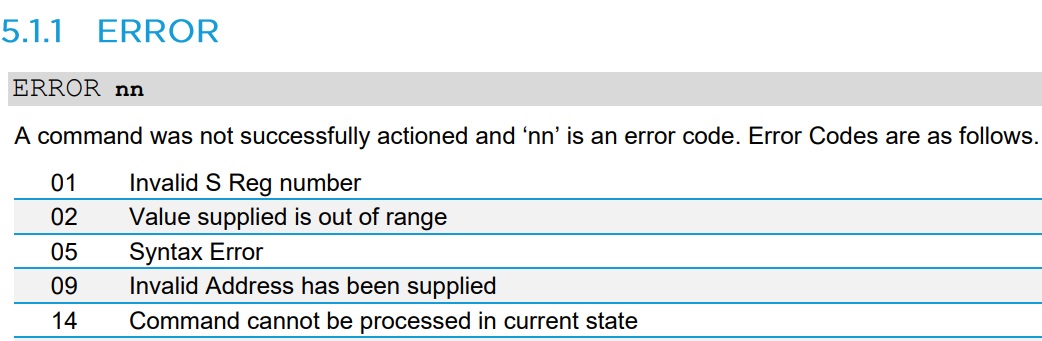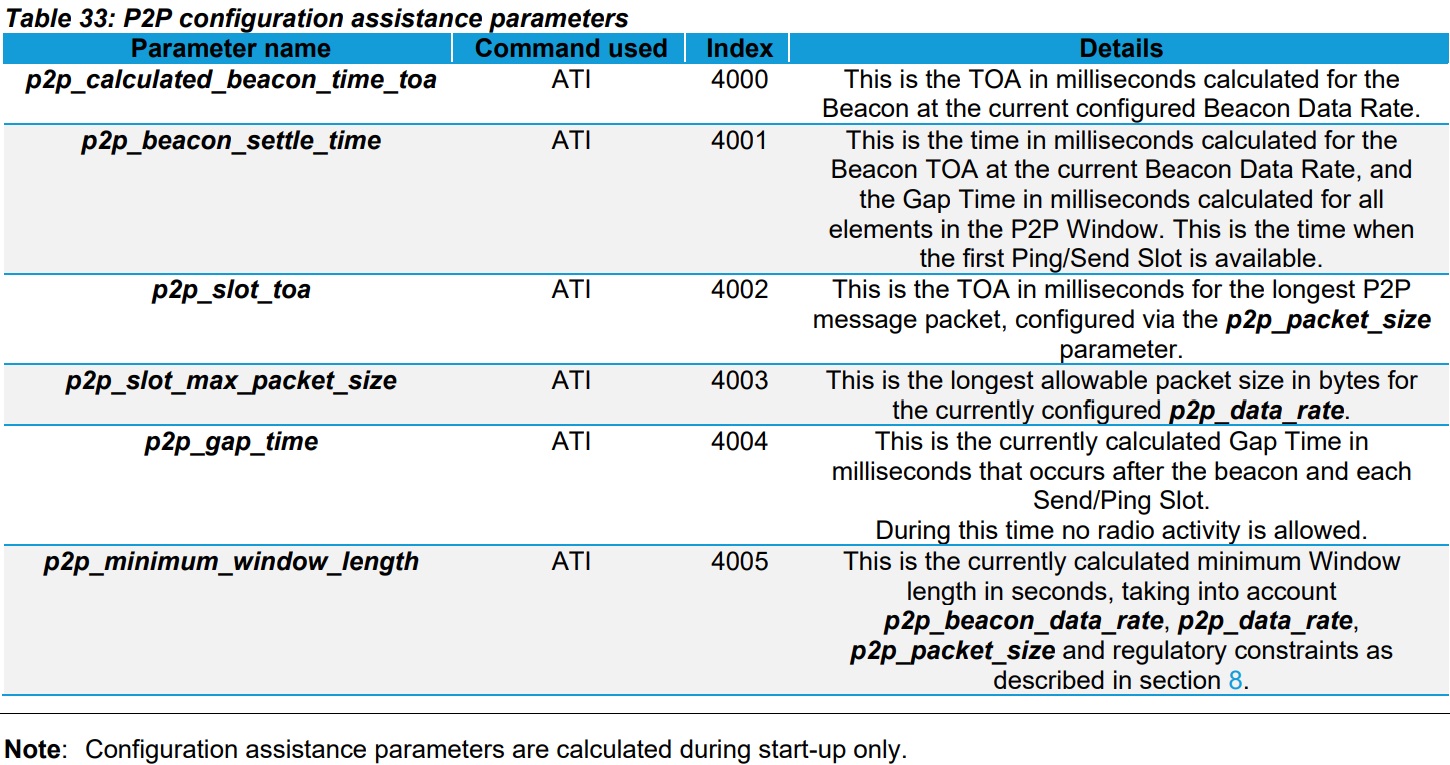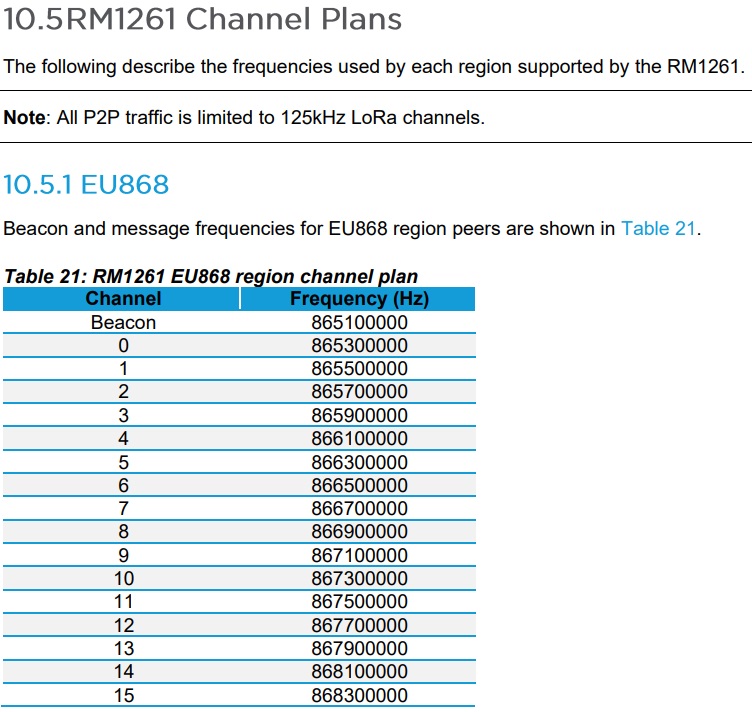In Europe, the RM1261 P2P frequency channels will be divided as follows :
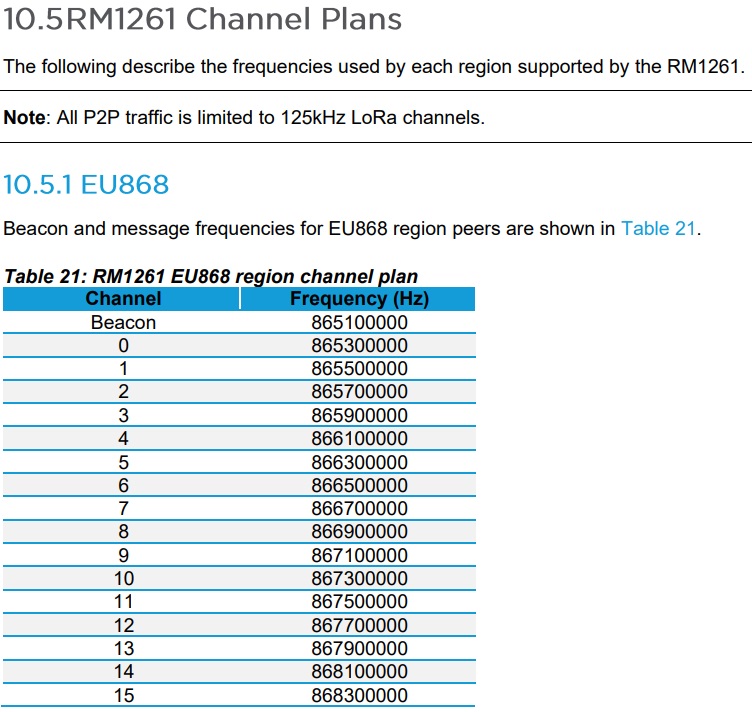
Within an RM126x P2P network, maximum number of devices allowed is 64. In Europe, each device will be attributed with one channel for broadcasting messages. The only exception will be for Device 0 which uses two channels : one for the Beacon and another one for sending messages.
Each new RM1261 that integrates the same P2P network will be attributed with a specific channel, but because there can be more devices than channels (64 device maximum vs 16 channels available), two devices can share a same channel as follows :
Device 0 <===> Channel 0
Device 1 <===> Channel 1
Device 2 <===> Channel 2
Device 3 <===> Channel 3
Device 4 <===> Channel 4
Device 5 <===> Channel 5
Device 6 <===> Channel 6
Device 7 <===> Channel 7
Device 8 <===> Channel 8
Device 9 <===> Channel 9
Device 10 <===> Channel 10
Device 11 <===> Channel 11
Device 12 <===> Channel 12
Device 13 <===> Channel 13
Device 14 <===> Channel 14
Device 15 <===> Channel 15
Device 16 <===> Channel 0
Device 17 <===> Channel 1
Device 18 <===> Channel 2
Device 8 <===> Channel 3
Device 9 <===> Channel 4
Device 10 <===> Channel 5
...
It's important to keep in mind that our RM126x P2P feature is entirely covered by RM126x RF certification and sub-gigahertz country regulation. The way that P2P firmware in Europe calculates its duty cycle limitation is per channel used and not per device. Which means when 2 devices - within the same P2P network - share the same channel, they will also share its duty cycle of 1%, it means that both devices will be limited to 0.5% each.
The P2P firmware will automatically adjust its Window Length in regards to the p2p_network_size value. A good way to check the minimum Window Length allowable is to issue ati 4005 before launching a P2P session.
In the case of multiple RM1261 share the same channel, the system will increase the Window Length to make sure it satisfies duty cycle enforcement.