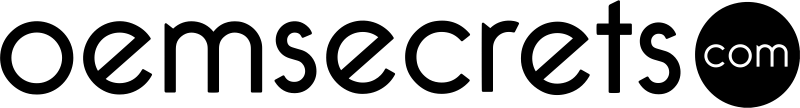The LTE modem inside an IG60-BL654-LTE can be enable with the following command:
echo 0 > /sys/devices/platform/gpio/lte_on/value
A succesfull action will be indicated by two USB interfaces appearing:
# ip addr show
1: lo:
link/loopback 00:00:00:00:00:00 brd 00:00:00:00:00:00
inet 127.0.0.1/8 scope host lo
valid_lft forever preferred_lft forever
inet6 ::1/128 scope host
valid_lft forever preferred_lft forever
2: eth0:
link/ether fa:87:d7:c4:c1:e3 brd ff:ff:ff:ff:ff:ff
3: eth1:
link/ether 36:42:a6:34:a7:4e brd ff:ff:ff:ff:ff:ff
4: wlan0:
link/ether c0:ee:40:44:e1:b4 brd ff:ff:ff:ff:ff:ff
5: usb0:
link/ether fa:96:11:12:13:14 brd ff:ff:ff:ff:ff:ff
6: usb1:
link/ether fa:96:11:12:13:16 brd ff:ff:ff:ff:ff:ff
Only usb0 is used by the LTE modem. usb1 can be ignored.
 Laird Connectivity is now Ezurio
Laird Connectivity is now Ezurio/filters:background_color(white)/2024-10/IG60-BL654-LTE-Front-Angle-large1.png)