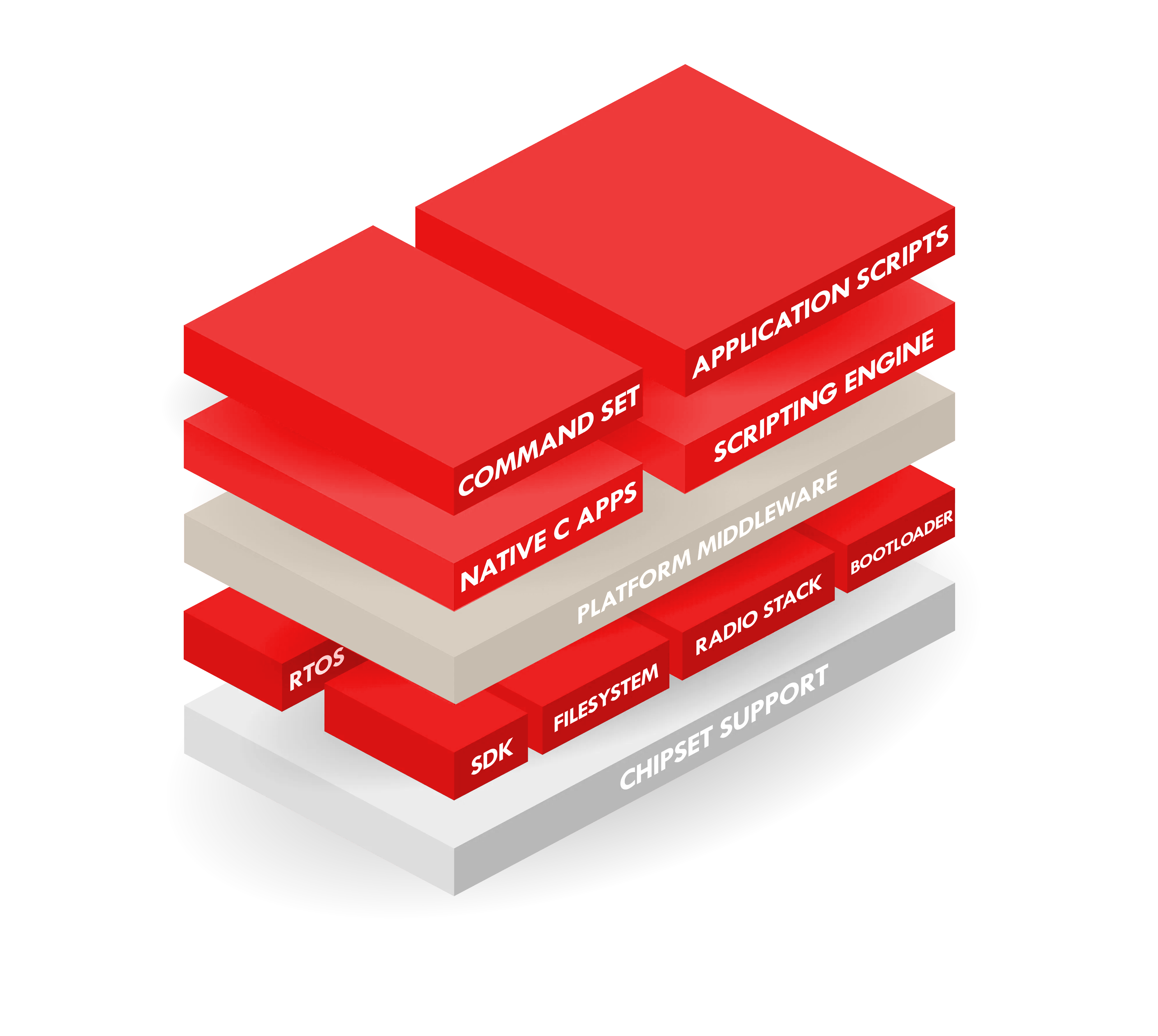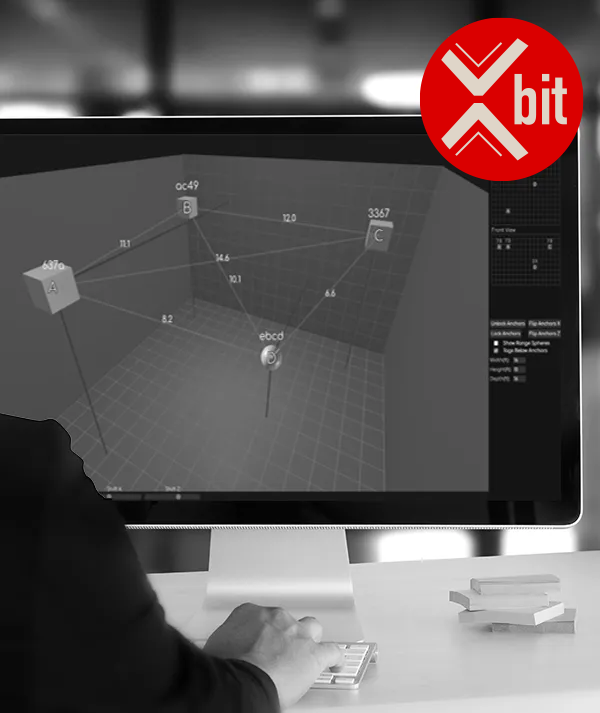Canvas Software Suite
Our Canvas™ software suite enables rapid embedded development across our MCU-based wireless products. Cross-chipset middleware, easy-to-use wireless APIs, on-module scripting and intuitive desktop/mobile tools are all available to dramatically ease embedded development.
Build your wireless IoT application in days, not months, with embedded Python scripts. No vendor-specific SDKs or development environments with heaps of embedded C code (although C development is available for those who require it.)
Quickly get connected and visualize your data with script-driven extensible desktop and mobile tools. Start with our feature-rich sample apps and customize to create your next big thing.
- Spend less time writing application code
- Python makes embedded software development more accessible
- Applications are portable across Canvas compatible hardware
- Use familiar editors like VS Code
- Update your firmware and scripts wirelessly
- Speed time to market using provided applications
Explore Canvas Software Suite
Our Canvas™ software suite rapidly speeds your development with tools catered to your needs. Take a tour of what a typical wireless product design evaluation looks like when leveraging Canvas software suite with a supported radio module DVK.
Learn about how Canvas Software Suite is preparing our customers for RED-DA and CRA Compliance
Canvas Tools make it painless to iterate code, debug, and test. Whether editing on-module scripts or developing Applets for data visualization, the tools provide a framework for rapid development. Work in the familiar Visual Studio Code and run applications seamlessly between desktop and mobile. Develop where you’re comfortable and easily deploy cross-platform.
Develop embedded Python scripts and interact with the hardware REPL using Xbit tools for VS Code. Run small JavaScript applications (Applets) that simplify the development and product demonstration process with Xbit Desktop and Xbit Mobile. We provide pre-validated Applets designed for use with our development boards, or you can create your own.
Hit the ground running with our sample applications. Canvas Samples include Python application scripts designed to run directly on hardware, as well as Applet scripts designed to provide an out-of-the-box head start for processing and visualizing data. We provide source code for all samples which can be quickly customized or extended for your specific application needs.
Whether you need specially-tuned wireless behavior and parameters or a custom UI dashboard to visualize data for your next presentation, Canvas Samples provide a great starting point to build your unique solution.
We've got the answers to your questions from the high level to the most technical details. Canvas Documentation provides resources for software developers of every level. Overviews, application tutorials, and walkthroughs simplify the initial learning curve. Detailed API documentation and datasheets cover the granular details once you are ready to take a deeper dive.
Tutorials and Walkthroughs
| Product | Description | Download |
|---|---|---|
| All Canvas Hardware | Canvas Overview | Download |
| All Canvas Hardware | Canvas Python User Guide | Download |
| Sera NX040 DVK | Sera NX040 Software User Guide | Download |
| Sera NX040 DVK | Sera NX040 UWB Ranging App Note | Download |
| Lyra 24 | Lyra 24 Software User Guide | Download |
| Lyra 24P DVK | Lyra 24P User Guide | Download |
| Lyra 24S DVK | Lyra 24S User Guide | Download |
| MG100 | MG100 and Pinnacle 100 Software User Guide | Download |
| MG100 | Updating HL7800 Firmware | Download |
| Pinnacle 100 | MG100 and Pinnacle 100 Software User Guide | Download |
| Pinnacle 100 | Updating HL7800 Firmware | Download |
| Pinnacle 100 | OTA Updates with Canvas | Download |
| BL5340 DVK | BL5340 DVK Software User Guide | Download |
| BL54L15/L15µ DVK | BL54L15/L15µ DVK Canvas Software User Guide | Download |
API Documents
| Description | Version | Download |
|---|---|---|
| Canvas Python API | 1.0 | Link |
Create Your Next Big Thing with Canvas
Once you’ve designed and evaluated your application with Canvas software suite, reach out to us for next steps on integrating Ezurio hardware into your IoT solution.
Schedule a Meeting