
Overview
EOL Notice: The IG60-BL654 + BT510 IoT Starter Kit is EOL as of Nov 18, 2022. See our EOL Notice for more details.
Ezurio's Sentrius™ IG60-BL654 + BT510 IoT Starter Kit contains everything you need to start your wireless IoT proof-of-concept in minutes! It contains the following:
- 1x Sentrius IG60-BL654 Wireless IoT Gateway with global power supplies (optional LTE version adds LTE Cat 1)
- 3x Sentrius BT510 – Long-range Bluetooth 5 temperature, motion, and open door sensor
- Ezurio’s free AWS-based IoT monitoring platform
- Sentrius IG Connect - iOS and Android mobile app for fast, in-field provisioning
- Global AC and DC power adapters
The IG60-BL654 + BT510 IoT Starter Kit is useful for prototyping IoT applications such as those found in cold chain transportation monitoring, refrigeration monitoring, long-range Bluetooth 5 designs, and more. Gather data from the BT510 sensors and collect with the IG60-BL654 before sending up to the cloud via Amazon IoT Greengrass.
Buy Now
Temperature Sensor
Open / CloseSensor
ProximitySensor
AccelerationSensor
Prove it Works! Request a Whiteboard Session with our team.
Developing and implementing wireless IoT solutions is complex and there are a lot of moving parts. We will help you map it out so you know exactly what you need.
What’s involved:
- Map the business model
- Define the technology
- Tackle tough questions like security, provisioning, and updates at scale
- Select the right products and applications to meet the technical requirements at the right price points
Talk to our team about getting your application connected to the cloud.
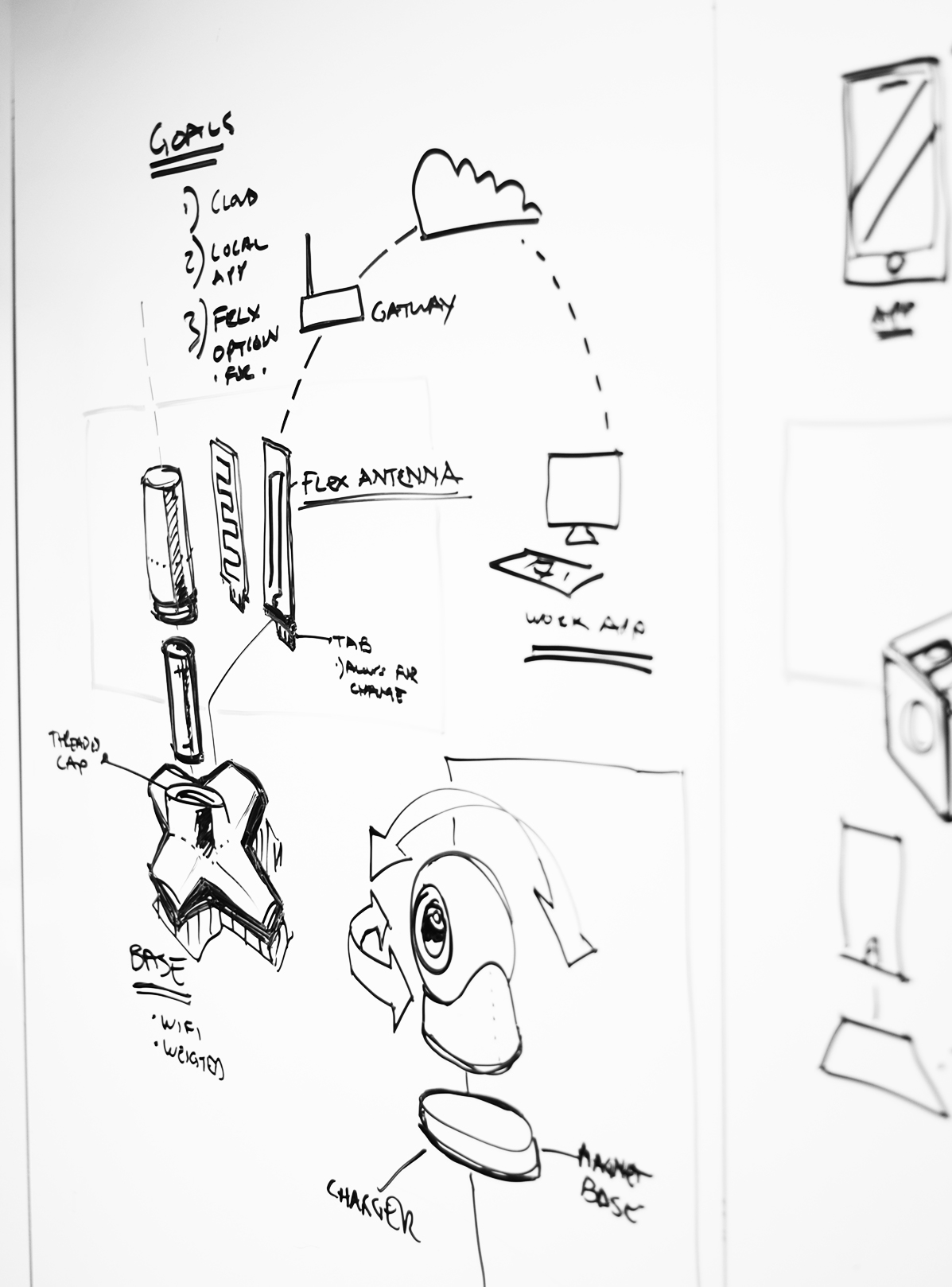
Specifications
| Part Number | Price @ 1K | Additional Description | Antenna Type | Chipset (Wireless) | Frequency Range (Max) | Frequency Range (Min) | Frequency Range 2 (Max) | Frequency Range 2 (Min) | Logical Interfaces | OS/Software | Product Type | Software | System Architecture | Technology |
|---|---|---|---|---|---|---|---|---|---|---|---|---|---|---|
455-00113 EOL Buy Options | N/A | 1x Sentrius™ IG60-BL654 + 3x Sentrius BT510 Sensors | Internal, External | NXP (Marvell) 88W8997, Nordic nRF52840 | 2483 MHz | 2400 MHz | 5825 MHz | 5150 MHz | USB, Ethernet, Micro SD, Configurable Push Button | Sentrius Mobile Application, AWS IoT Greengrass | IoT Gateway, IoT Sensor | Integrated AWS Greengrass. Continuous over-the-air software updates from Laird for 3 years. Security built-in. | Hostless | 802.11ac, Bluetooth 5.0, 802.15.4 / Thread / Zigbee |
455-00114 EOL Buy Options | N/A | 1x Sentrius™ IG60-BL654-LTE + 3x Sentrius BT510 Sensors | Internal, External | NXP (Marvell) 88W8997, Nordic nRF52840 | 2483 MHz | 2400 MHz | 5825 MHz | 5150 MHz | USB, Ethernet, Micro SD, Configurable Push Button | Sentrius Mobile Application, AWS IoT Greengrass | IoT Gateway, IoT Sensor | Integrated AWS Greengrass. Continuous over-the-air software updates from Laird for 3 years. Security built-in. | Hostless | 802.11ac, Bluetooth 5.0, 802.15.4 / Thread / Zigbee |
Documentation
Browse Documentation, Product Briefs and Software in our Support & Documentation Center.
Browse Sentrius IG60-BL654 + BT510 + LTE Starter Kit Documentation
What happens when battery or temp sense is set to a zero value (Legacy Firmware)?
With the Legacy BT510 firmware, when the Temperature Sense Interval is set to 0, with the Sentrius BT510 App, the temperature measurements are stopped, although there will be 1 one more measurement when the value is changed.
When the Battery Sense Interval is set to 0, with the Sentrius BT510 App, battery measurements are stopped. Note there is a power fail circuit built into the device that constantly monitors the battery level. Even if the Battery Sense Interval is set to 0, and the battery level drops below the failure level, a battery fail event will still be advertised.
How can I bring up a softAP on the IG60/SOM60 automatically while simultaneously being connected as a station to a router?
It is possible to bring up an AP on the IG60/SOM60 with network manager. If the connection is marked as "autoconnect" it will come up even after reboot. Property: connection.autoconnect: yes
However in so called APSTA mode (simultaneous station / AP operation) each connection (station and AP) need to have their own interface.
The standard interface is wlan0. For the AP it is necessary to define a secon interface, for example ap0:
iw phy0 interface add ap0 type __ap
This setting however is not persistent, hence it needs to be definded upon every reboot of the IG60/SOM60.
This could be achieved by adding above line to a script in /etc/profile.d. For example:
cat /etc/profile.d/add_ap0.sh
iw phy0 interface add ap0 type __ap
With this script being present the interface ap0 will be avaiable after each reboot.
What are the difference between AWM-lite and AWM (Adaptive World Mode) ?
AWM, if active, sets the regulatory domain and country of the 60 series radio to the current location with the help of beacons it receives from surrounding access points.
To be FCC compliant, it's mandatory that the routine to determine the location must run every 30 minutes. This is a draw-back for softAPs created on the 60 series radio as connections will be interrupted every 30 minutes. Some clients may affected more heavily than others.
However, running the AWM routine regularly is not mandatory for the other regulatory domains for which the 60 series is certified. For those, it is enough that the location is determined upon the first run of the routine; it does not have to be repeated after that. That is what AWM-lite does.
For radios only deployed in ISED, ETSI, MIC, and KC regulatory domains, AWM-lite can be used. This also enables the seamless use of the 60 series radio as a softAP in conjunction with AWM(-lite).
It is also good practice to consult the application note app_note_60_summit_awm, which is located in the documents library of the 60 series radio software releases.
How can I add my files to a Ezurio Linux build?
To add files to a Laird Linux build, enable "BR2_ROOTFS_OVERLAY" in your config and provide it with an absolute path to the directory you would like to overlay. Files in this directory will be inserted relative to "/". For example, if you would like to add files to "/etc" and the path to the overlay directory is "/buildroot/overlay", create a directory "/buildroot/overlay/etc/<files>
Should I use Adaptive World Mode when hosting an AP?
Adaptive World Mode should not be used when hosting an AP. The channel hopping algorithm can cause disconnect issues in some cases. The best option is to set the regulatory domain in firmware manually, but at the minimum the "adaptive_ww" service should be disabled.
How do I set up a Wi-Fi Bridge connection?
Laird has added custom packages to Laird Linux. These can be found in "menuconfig", under the "Ezurio" / "Packages" section.
To enable a Wi-Fi bridge, select the package "BR2_PACKAGE_LRD_WIFI_BRIDGE" and then set the destination interface. For example, set the destination interface to "Ethernet" if you would like to bridge the Wi-Fi to a wired connection.
Installing and configuring REPO the easy way!
The repo tool is often available to be installed using a package manager. In the case you're facing challenges with this method, or would like to directly add the repo files to your path, the following commands can be used:
sudo wget https://storage.googleapis.com/git-repo-downloads/repo -O /usr/local/bin/repo
sudo chmod a+rx /usr/local/bin/repo
When you run the repo init command for the first time you will be asked to configure your name and email. You can also set these values with the following commands:
git config --global user.email "you@example.com"
git config --global user.name "Your Name"
git config --global color.ui trueIG60 How to set static IP in Ezurio Linux
Use Network Manager to set an IP address as static in Laird Linux. In the example below the IP address of ETH0 will be set to 192.168.2.150.
nmcli con add type ethernet con-name "static-ip" ifname eth0 ipv4.method manual ipv4.addresses 192.168.2.150/24
nmcli connection show
nmcli dev status
Can I use a different magnet to trigger the BT510 sensor magnet switch?
Technically any magnet with sufficient field strength and proper field orientation can be used.
The magnet sensor used in the BT510 is a magnetoresistive sensor and hence the sensitive axis is in the sensor plane (other than for hall sensors where the sensitive axis is perpendicular to the sensor plane). Below picture indicates the sensitive axis. The sensor is NOT sensitive to the direction of the field!
More information about sensitivity and orientation recommendations from the sensor chip perspective is in the SM351LT data sheet. The below picture summarizes the most important aspects. It also shows the orientation of the sensor chip relative to the BT510 enclosure. The magnet coming with the BT510 is a rod-style magnet with axial magnetization and hence the field lines go from the short sides (top/bottom) of the magnet (more or less parallel) along the long sides of the magnet like indicated in the “magnet movement” section of the picture. This orientation ensures the field lines penetrating the sensor chip mainly along its sensitive axis. One can also see that rotating the magnet by 90° would lead to the field lines penetrating the sensor chip perpendicular to the sensitive axis and hence not generate any signal.
When selecting a different magnet than the standard BT510 magnet both field strength and orientation needs to be taken into account. A magnet with higher field strength can cover a larger operating distance to trigger the magnet switch.
There exist a lot of standard round magnets on the market often used to stick/fix something onto metal surfaces and hence the magnetization is not critical and works for any magnetization type (like axial, vertical, diametrical…). However, often the magnetization type is not even specified for a particular magnet and cheap ones (like used for white boards) sometimes even have several magnetic poles in parallel over the area of the magnet. This actually helps for the common use-case of sticking well to metal surfaces but makes them quite unusable for reliably and reproducibly triggering a sensor chip.
How to best orientate your round magnet to get stable sensor near/far readings would depend on how the magnet is being magnetized and how the magnetic field lines would penetrate the sensor chip when applied. If the magnetization is unknown a magnetic field viewer (aka flux detector/viewer) can be used to "see" the magnetic poles and get the orientation of field lines.
The general advice would be to either use a rod-style magnet with axial magnetization in the above shown orientation or a round magnet with known magnetization type and then positioned in a way so that the field lines penetrate the sensor in its most sensitive axis. To ensure this, the magnetization of the magnet must be known before mounting.
Can I update the firmware of the BL654 module inside my IG60-BL654 Ezurio Linux gateway?
Yes. There is a python script on the IG60-BL654 LL developer SD card image called
btpa_firmware_loader.py
This can be used to upload a new firmware to the BL654 inside IG60-BL654 LL.
What is IP rating
IP stands for Ingress Protection. Its a standard we use to check the sealability of a product once it is installed.
It is composed as IP## , where first digit is for dust/solid objects and the 2nd digit, is for liquids.
Here is the meaning for each numerical code:
| First Digit | Description |
|---|---|
| 0 | No protection |
| 1 | Ingress of solid object diameter 50 mm is protected |
| 2 | Ingress of solid object diameter 12.5 mm is protected |
| 3 | Ingress of solid object diameter 2.5 mm is totally protected |
| 4 | Ingress of solid object diameter 1.0 mm is totally protected |
| 5 | Protected against harmful dust |
| 6 | Totally protected against dust |
| 2nd Digit | Description |
|---|---|
| 0 | No protection no protection against liquid object No test |
| 1 | Protection against water drop vertically |
| 2 | Protection against water drop 15° Tilt from its normal position |
| 3 | Protection against water spray 60° from the vertical direction |
| 4 | Protection from water splash from all direction |
| 5 | Protection from water jets from all direction |
| 6 | Protection from strong water jets from all direction |
| 7 | Protection from water dip 1 m depth water for 30 min |
| 8 | Protection from water sink should be decided between customer and manufacturer |
Is the BT510 sensor battery replaceable?
Yes, the BT510 Sentrius™ BT510 sensor is replaceable by removing the rear battery door cover.
The battery is a 3-volt lithium of CR2477 type.
The battery door cover has a gasket inside to keep out liquids.
How can I extend the range of the BT510 Sensor?
The Sentrius™ BT510 sensors range is dependent on a number of factors some of which are under user control.
You can configure a sensor using a Bluetooth connection and the Laird virtual serial port(vSP) service. The protocol sent over the virtual serial port is JSON-RPC version 2.This allows you to add new commands and features without changing the Bluetooth interface.
This includes being able to configure
- Tx power
- LE Coded (Long Range) PHY
More details are available via the BT510 user guide.
It is also possible to extend the range of the BT510 using the Laird BL654 Repeater/gateway smartbasic programs this allows the Laird BL654 module to function as a repeater or gateway for adverts from Laird’s BT510 sensors. It can also operate in AT mode where it can advertise, scan, connect, and offer GATT client and server capabilities. This application is controlled with the industry standard AT command protocol over a UART interface.
- BT510 Repeater Mode–The module listens for adverts from Laird’s BT510 sensors or other BT510 repeaters and rebroadcasts over the air so that a range extension can be facilitated. All other adverts are ignored.
- BT10 Gateway Mode–The module listens for adverts from Laird’s BT510 orBT510 Repeaters and sends them out in hex format over the UART interface so that a host can process them. It could forward to the cloud if it has the appropriate connectivity. All other adverts are ignored.
- Generic BLE Client/Server Mode–The module can be made to advertise, scan, connect, and pair. In addition, it can enable the creation of a GATT server table on-the-fly and, conversely can be a GATT client to interact with remote GATT servers.
More details are available via the BT510 Repeater/Gateway user guide.
The source code for all of these applications is hosted on our GitHub page:
Can I access the accelerometer data in the BT510 sensor?
The Sentrius™ BT510 advertises events. An event can be a temperature measurement, an alarm ,a battery measurement, a button press, a door opening/closing, or movement. The configuration of a sensor determines what kind of events it generates.
Access to accelerometer values is not possible but it is possible to configure the accelerometer sensitivity. You can configure a sensor using a Bluetooth connection and the Laird virtual serial port (VSP) service. The protocol sent over the virtual serial port is JSON-RPC version 2. This allows you to add new commands and features without changing the Bluetooth interface. The BT510 accelerometer creates a movement event.
More details can be found in the BT510 user guide.
Can the BT510 sensor use BLE LE Coded Phy (Long range)?
Yes!
You can configure a sensor using a Bluetooth connection and the Laird virtual serial port(vSP) service. The protocol sent over the virtual serial port is JSON-RPC version 2. This allows you to add new commands and features without changing the Bluetooth interface.
This includes being able to change the PHY to LE coded for long range applications.
The Laird BT510 smartphone applications allows a user to select LE Coded PHY.
LE Coded PHY can also be selected from your own smartphone application using JSON over VSP BLE connections.
Details can be found in the BT510 user guide
Can I program the BT510 myself?
Out of the box the BT510 is configured via a smartphone app but this does not allow a developer to reprogram the BT510. However the BT510 can be programmed by a developer using Zephyr in C. More details can be found at the following link.
The Zephyr OS is based on a small-footprint kernel designed for use on resource-constrained and embedded systems: from simple embedded environmental sensors and LED wearables to sophisticated embedded controllers, smart watches, and IoT wireless applications.
Is there a programming cable available for the BT510 Sensor?
The BT510 sensor is configured using a smartphone via BLE out of the box. It is also possible for a developer to load their own C code onto the BT510 via a programming cable.
The BT510 board does not have an on-board J-Link debug IC as some nRF5x development boards, however, instructions from the Nordic nRF5x Segger J-Link; page also apply to this board, with the additional step of connecting an external debugger.
Ezurio will provide the USB-SWD programming board that supports this connector layout, refer to the USB SWD Programmer product page
Become an Ezurio Customer to Gain Exclusive Access to Our Design Experts
- Antenna Scans
- Antenna selection and placement
- Custom antenna design
- Worldwide EMC testing / certifications
- Embedded RF hardware / firmware design
- Cloud architecture and integration
- Mobile application development
- Product & Industrial Design
Distributors
| Distributor | Phone Number | Region | Website |
|---|---|---|---|
| Arrow Electronics | 1-855-326-4757 +44 2039 365486 |
APAC, North America, South America, EMEA | Website |
| Braemac Australia, New Zealand, South East Asia | +61 2 9550 6600 +64 9 477 2148 |
APAC | Website |
| DigiKey | 1-800-344-4539 |
North America, South America, APAC, EMEA | Website |
| EBV Elektronik | EMEA | Website | |
| Farlink Technology China, Hong Kong | +86 13266922199 |
APAC | Website |
| Farnell | 1-800-936-198 +44 3447 11 11 22 |
EMEA | Website |
| Future Electronics | 1-800-675-1619 1-514-428-8470 |
North America, South America, APAC, EMEA | Website |
| Glyn | +49-6126-590-0 |
EMEA | Website |
| Hy-Line Germany Only | +49 89 614 503 0 |
EMEA | Website |
| Jetronic China, Hong Kong and Taiwan | 852-27636806 |
APAC | Website |
| M2M Germany | +49-6081-587386-0 |
EMEA | Website |
| Martinsson | +46 8 7440300 |
EMEA | Website |
| McCoy South East Asia | +65 6515 2988 |
APAC | Website |
| Mouser Electronics | 1-800-346-6873 +44 1494 427500 |
North America, South America, APAC, EMEA | Website |
| RS | +852-2421-9898 +44 3457-201201 |
North America, South America, APAC, EMEA | Website |
| Ryoyo Japan | +81-3-3543-7711 |
APAC | Website |
| Solsta UK Only | +44 (0) 1527 830800 |
EMEA | Website |
| Supreme Components International India, South East Asia | +65 6848-1178 |
APAC | Website |
| Symmetry Electronics | 1-866-506-8829 |
North America | Website |
| Tekdis Australia and New Zealand | +61 3 8669 1210 |
APAC | Website |
| Telsys | +972 3 7657666 |
EMEA | Website |
| WPG | +44 1628 958460 |
EMEA | Website |
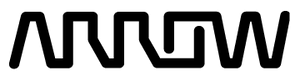

/filters:background_color(white)/2024-10/455-00113-Large_3.png)
/filters:background_color(white)/2024-10/IG60-BL654-LTE-and-BT510s.png)