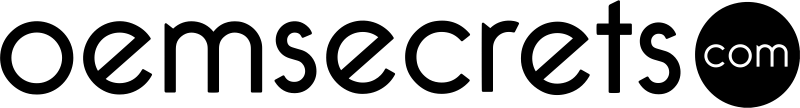Accessing the IF820 Flasher CLI help screen
You can access the help screen with the following command
if820_flasher_cli.exe -h
Which outputs the following
>if820_flasher_cli.exe -h
usage: if820_flasher_cli [-h] [-c CONNECTION] [-ce] [-d] [-f FILE]
CLI tool to flash an IF820 board (or compatible boards) with new firmware.
If no COM port is specified, the tool will automatically detect the board and flash it.
If there is more than one board detected, the user will be prompted to select the board to flash.
The CLI supports chip erase, firmware update, and flashing firmware with chip erase.
options:
-h, --help show this help message and exit
-c CONNECTION, --connection CONNECTION HCI COM port
-ce, --chip_erase perform full chip erase.
-d, --debug Enable verbose debug messages
-f FILE, --file FILE application hex file to flash
-c lets the user specify a COM port which then ignores and DVK probe automation. This will let the user flash custom boards with any UART device.
-ce performs a chip erase (recommended) but they may be occasions you want to retain certain settings.
-d provides extra debug output and may be requested by Ezurio support, should you be having issues with the IF820 Flasher CLI on your system.
-f defines the file name and path of the firmware image to be flashed.
 Laird Connectivity is now Ezurio
Laird Connectivity is now Ezurio/filters:background_color(white)/2024-03/Vela%20IF820%20USB%20Adapter.169.png)