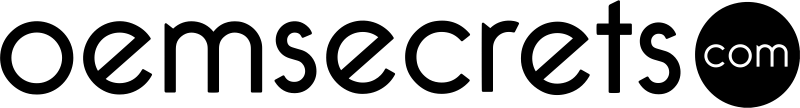In order to return the radio to its default EEPROM settings it is necessary to load a previously saved file containing the default settings to the Configuration Utility and write the changes to the radio. If you did not save the default settings to a file, prior to changing the settings, please contact Laird Support through the Support Portal to request a file with the default settings for the purpose of restoring the radio to its default configuration.
The "Show Default" settings view in the Laird Configuration and Test Utility should NEVER be written to the radio, as these are for reference ONLY. Writing these to the radio can result in corrupting the radio to a point where it can become unrecoverable. After viewing the "Show Default" settings, the radio settings should always be READ again, prior to writing any changes to the radio, to prevent this from occurring.