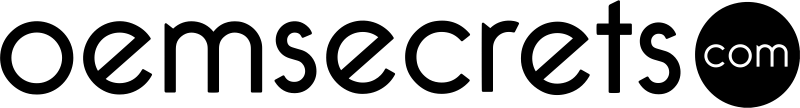Yes, as long as they are operating on different networks such that AS923 sensors talk to the AS923 gateway and vice versa for AU915 devices.
DVK-RM191-SM-01 Development Kit
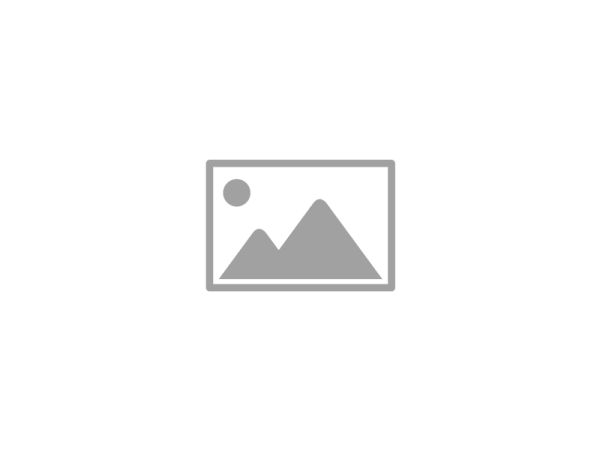
Specifications
Documentation
Browse Datasheets and Product Briefs in our Support & Documentation Center.
Distributors
| Distributor | Part | In Stock | Region | Buy |
|---|---|---|---|---|
| Mouser Electronics | DVK-RM191-SM-01 | 0 | North America | Buy Now |
Can the RS1xx AS923 (455-00063) work with an AU915 gateway which uses overlapping channels to AS923?
No, an RS1xx AS923 sensor will not work with an AU915 gateway because it cannot receive the downlink packets due to differing bandwidth and frequency plans used and therefore will drop off the network.
How do I enable the Built-in VSP functionality on the Peripheral role DVK-RM1xx?
In order to enable the built-in VSP functionality on the DVK-RM1xx, SIO_28 must be tied to VCC. There is a jumper, J6, on the DVK-RM1xx board that brings out SIO_28 but it ties it to GND instead of VCC so some alterations must be made. Using a red jumper cable, connect J6 pin 1 (SIO_28) to J11 pin 3, VCC_LORA, this enables VSP. Now, select the nAutorun jumper, J12, depending on which VSP mode is needed: nAutorun (SIO_25) == GND (J12 pins 1-2) puts the module into VSP OTA mode which can be used to download smartBASIC scripts OTA to the module. nAutorun (SIO_25) == VCC (J12 pins 2-3) puts the module into VSP Bridge mode which can be used as a serial cable replacement to transfer UART data. Now, reset the DVK-RM1xx or power cycle it and it should begin advertising for a VSP connection. If you do not see the advertisements then remove jumpers J10 (DTR) and J5 (RTS) and reset or power cycle the DVK-RM1xx again. If you are still having issues getting the board to advertise for a VSP connection, please contact support.