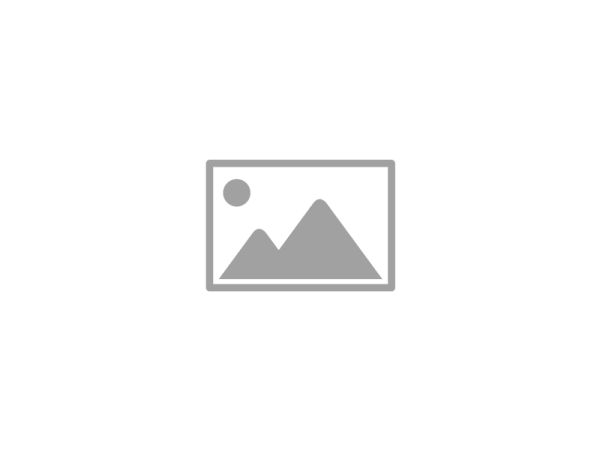
40 Series Radios: Laird Connection Manager
Published on October 17, 2013
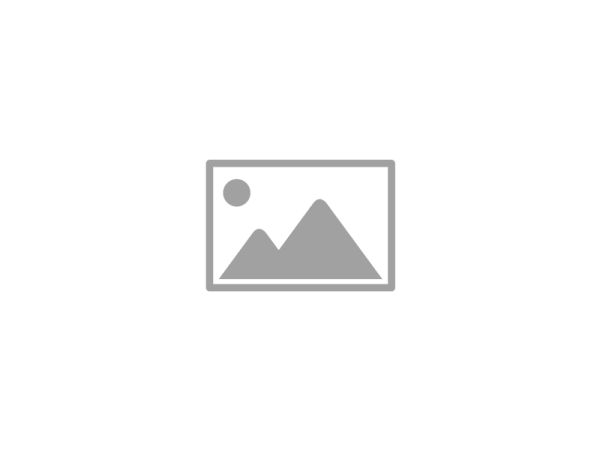
This month, Laird Technologies® is releasing a new version of the popular Laird Connection Manager, or LCM (formerly known as Summit Client Utility (SCU)) a configuration and management utility for wireless radios. The new LCM is available only with Laird 40 Series radios, which offer both Wi-Fi® (dual-band 802.11n) and Bluetooth® (2.1).
In addition to its proven facilities for managing Wi-Fi settings and connections, the new LCM provides Bluetooth profile management. Four Bluetooth profiles – SPP, HSP, HID, and PAN – are supported in the initial release. Additional profiles will be supported in future releases.
Like the classic version, the new LCM offers two levels of functionality: user and administrator. Supported operating systems are Windows® Embedded Compact (formerly Windows CE) and Windows Embedded Handheld (formerly Windows Mobile), with support for Android coming soon.
The new LCM has a very different look from its predecessor. A major layout difference is the streamlining from five tabs to three. The original LCM’s Main, Profile, Status, Diags, and Global tabs have been replaced with Status, Configuration, and Diagnostics tabs:
The Classic Summit SCU
- Status gives a simple overview of current Wi-Fi and Bluetooth connectivity.
- Configuration shows all Wi-Fi profiles and Bluetooth devices, and allows to scan for or to enable/disable both. From the Configuration tab, you can also modify Wi-Fi profiles and Bluetooth devices, change Wi-Fi and Bluetooth Globals, and enter Administrative mode.
- Diagnostics enables you to troubleshoot Wi-Fi and Bluetooth connectivity issues, and has Advanced settings for Wi-Fi.
Look for more in-depth information on the new LCM in an upcoming blog post. For more information, also view the Laird Technologies video “New Laird Connection Manager” and access the new LCM user guide here.
