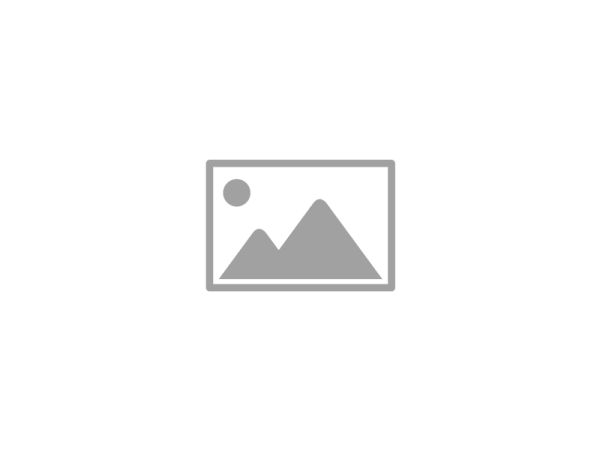
40 Series Radios: New Summit Client Utility
Published on October 22, 2012
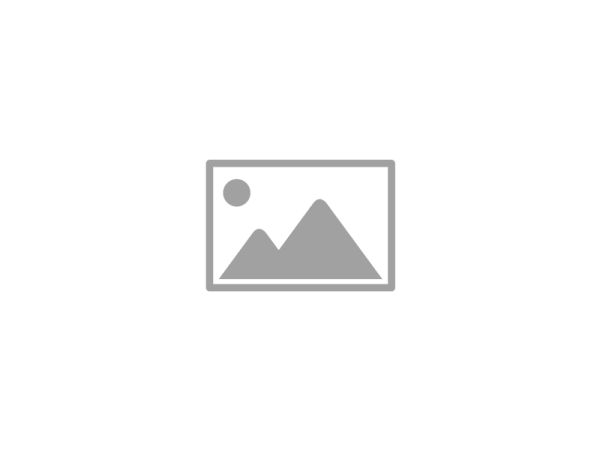
This month, Laird Technologies® is releasing a new version of the popular Summit Client Utility (SCU), a configuration and management utility for wireless radios. The new SCU is available only with Summit 40 Series radios, which offer both Wi-Fi® (dual-band 802.11n) and Bluetooth® (2.1).
In addition to its proven facilities for managing Wi-Fi settings and connections, the new SCU provides Bluetooth profile management. Four Bluetooth profiles – SPP, HSP, HID, and PAN – are supported in the initial release. Additional profiles will be supported in future releases.
Like the classic version, the new SCU offers two levels of functionality: user and administrator. Supported operating systems are Windows® Embedded Compact (formerly Windows CE) and Windows Embedded Handheld (formerly Windows Mobile), with support for Android coming soon.
The new SCU has a very different look from its predecessor. A major layout difference is the streamlining from five tabs to three. The original SCU’s Main, Profile, Status, Diags, and Global tabs have been replaced with Status, Configuration, and Diagnostics tabs:
The Classic Summit SCU
- Status gives a simple overview of current Wi-Fi and Bluetooth connectivity.
- Configuration shows all Wi-Fi profiles and Bluetooth devices, and allows to scan for or to enable/disable both. From the Configuration tab, you can also modify Wi-Fi profiles and Bluetooth devices, change Wi-Fi and Bluetooth Globals, and enter Administrative mode.
- Diagnostics enables you to troubleshoot Wi-Fi and Bluetooth connectivity issues, and has Advanced settings for Wi-Fi.
Look for more in-depth information on the new SCU in an upcoming blog post. For more information, also view the Laird Technologies video “New Summit Client Utility”.
