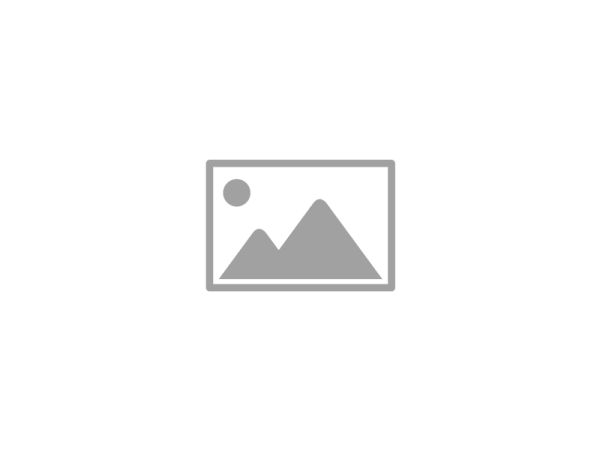
New Version of Summit Client Utility Makes Its Debut
Published on December 5, 2012
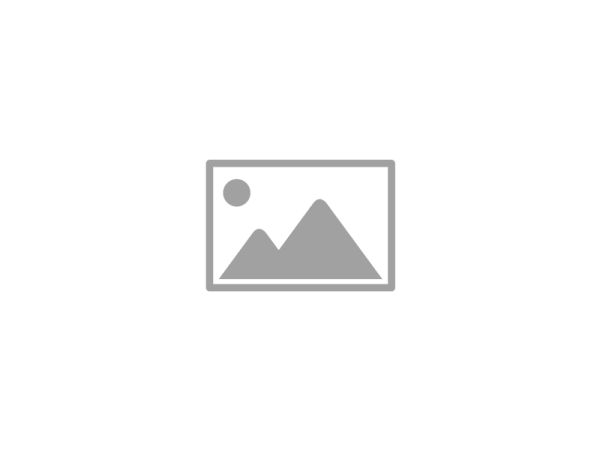
A new Summit Client Utility (SCU) for 40 Series radios was announced earlier this week, read this blog post for further information. Here, we provide a condensed walk-through of the “new SCU”.
There are three tabs: Status, Configuration, and Diagnostics.
Status provides status information on the current Wi-Fi® and Bluetooth connections. For Wi-Fi, the tab shows connection status, IP address, and signal strength of the connection. Bluetooth status, MAC Address, and Signal Strength are all displayed on the Status tab under "Bluetooth".
On the Configuration tab, a user can enable and disable Wi-Fi and Bluetooth, scan for Wi-Fi networks, manage Wi-Fi profiles, and scan for and manage Bluetooth devices. Within the configuration tab, there are three further tabs for Wi-Fi- Profile, Globals, and Admin- and four for Bluetooth-Devices,Settings, Globals, and Admin.
The three Wi-Fi tabs in Configuration operate as follows:
- Like the tab of the same name in previous versions of SCU, Profile enables a user who is authorized as an administrator to define up to 20 profiles, change profiles, and delete profiles.
- The Globals tab settings lists values for the radio and security settings that are applied to all profiles in the SCU. A user authorized as an administrator can change the values and create custom global settings.
- To log in as an administrator, click the Admin tab and enter administrator credentials. Admin logout is also achieved in this tab.
Beginning with Version 4, SCU offers four Bluetooth tabs:
- Under the Devices tab, a list of options relating to the pairing of Bluetooth devices is found. The options to Pair, Unpair, or remove Bluetooth devices is available here.
- Settings allows for the configuration of Bluetooth devices.
- Bluetooth Globals, like its Wi-Fi cousin, lists properties and values and allows them to be manipulated by an administrator.
- Bluetooth Admin allows administrative access to advanced Bluetooth features, such as the ability to change and edit profiles, properties, and values.
The Diagnostics tab indicates the current Wi-Fi and Bluetooth status of the Summit radio and displays a specific icon for the strength of each connection. When you tap the Advanced button, you move to a window that can show advanced status information, provide ping tools, or provide debug tools.
The new version of the SCU operates on Windows Embedded Compact (formerly Windows CE) and Windows Embedded Handheld (formerly Windows Mobile). The legacy version of SCU remains available for all types of Summit radios other than the 40 Series.
For a video demonstration of these new features, view “Introducing the New Summit Client Utility”.

