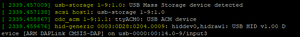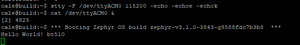BL600 Bluetooth Breakout Boards
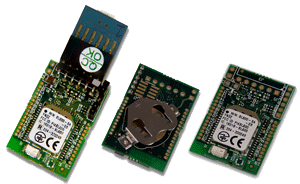
Overview
Designing Ezurio’s BL600 into your system has never been easier. Ezurio now introduces the Bx600 breakout board series, joining alongside the DVK-BL600 development kit. All allow you to connect to and program the BL600 from Windows, OSX, or Linux via UwTerminalX software. The Bx600 breakout boards provide a streamlined approach for simplified BL600 prototyping in as little as a tenth of the cost. They come in three packages: basic breakout board, board with coin cell attachment, and board with coin cell attachment and USB-to-UART adapter. The DVK-BL600 contains a wider variety of hardware components such as interfaces, sensors, LEDs, and power options.
Buy Now
The Right Hardware for your Design Requirement
Whether you need a simple prototype option or lots of sensors and interfaces for testing, Laird’s development options have you in mind. The Bx600 breakout boards are a cost-effective and direct: The BB600 has through holes for breadboarding; The BC600 includes a mounted coin cell power adapter for designing low-power solutions directly on the board; The BA600 bundles the coin cell adapter with a USB to UART adapter for power flexibility and PC testing with applications like vSP. The DVK-BL600 offers extensive onboard equipment to help you design for any application
Cross-Platform Software Lets You Development Your Way
Laird’s new UwTerminalX software takes UwTerminal to the next level, bringing smartBASIC to all desktop environments. UwTerminalX (Windows / Linux / OSX) lets you control the BL600 in command mode and compile, load, and run smartBASIC scripts on the device. Companion apps for UwTerminalX include MultiDeviceLoader, which lets you deploy a script to as many as ten devices at once, and TermNotify, which enables connection alerts and status info from the OS system tray. All of this is hosted on GitHub, so you can modify the project to meet your needs.
Personal Support from Design to Manufacture
Laird’s support team is always standing by to provide integration support, analysis, and troubleshooting for all currently supported hardware. Working in the same offices as Laird engineering, Embedded Wireless Support is your personal bridge to all of Laird’s software, experience, and expertise. Laird guarantees a fast response and is dedicated to seeing your product through design to manufacturing. And our online support center serves as an archive of many common questions, as well as hundreds of support documents and software files.
Specifications
Part Number
| Price @ 1k
| Additional Description
| Antenna Type
| BLE Services
| Bluetooth Version
| Chipset (Wireless)
| Connector
| Data Rate
| Dimension (Height - mm)
| Dimension (Length - mm)
| Dimension (Width - mm)
| Frequency Range (Max)
| Frequency Range (Min)
| Logical Interfaces
| OS/Software
| Power Consumption
| Power Consumption (Rx)
| Power Consumption (Tx)
| Product Type
| Protocols
| Range
| Software
| System Architecture
| Technology
| Transmit Power (Max)
| Wireless Specification
|
|---|---|---|---|---|---|---|---|---|---|---|---|---|---|---|---|---|---|---|---|---|---|---|---|---|---|---|
| N/A | Breakout board with coin cell holder and USB-to-UART adapter. More flexible development with a PC, especially applications like vSP. | Internal | Any that can be implemented with smartBASIC | v4.0 Single Mode | Nordic nRF51822 | UART Pins (includes USB-to-UART adapter) | 1 Mbps (over the air) | 3.8 mm | 33 mm | 22 mm | 2480 MHz | 2402 MHz | USB, GPIO, SPI, I2C, ADC, Serial | Nordic SDK, smartBASIC | From 600 nA to 11.6 mA | 8.5 tp 8.9 mA | 5 to 11.6 mA | Development Kit | Any that can be implemented using smartBASIC | Up to 100 m | UwTerminalX terminal software | Hostless | Bluetooth 4.0, Single Mode (BLE), Peripheral Mode | +4 dBm | Bluetooth v4.0 Peripheral Mode | |
| N/A | Basic breakout board and pin-based power supply. Access to I/O via through-holes. Most cost-efficient access to the full BL600 | Internal | Any that can be implemented with smartBASIC | v4.0 Single Mode | Nordic nRF51822 | Through-holes | 1 Mbps (over the air) | 3.8 mm | 33 mm | 22 mm | 2480 MHz | 2402 MHz | GPIO, SPI, I2C, ADC, Serial | Nordic SDK, smartBASIC | From 600 nA to 11.6 mA | 8.5 tp 8.9 mA | 5 to 11.6 mA | Development Kit | Any that can be implemented using smartBASIC | Up to 100 m | UwTerminalX terminal software | Hostless | Bluetooth 4.0, Single Mode (BLE), Peripheral Mode | +4 dBm | Bluetooth v4.0 Peripheral Mode | |
| N/A | Breakout board with coin cell holder attached. Allows flexibility of power and mobile deployment for prototyping low-power solutions. | Internal | Any that can be implemented with smartBASIC | v4.0 Single Mode | Nordic nRF51822 | Through-holes | 1 Mbps (over the air) | 3.8 mm | 33 mm | 22 mm | 2480 MHz | 2402 MHz | GPIO, SPI, I2C, ADC, Serial | Nordic SDK, smartBASIC | From 600 nA to 11.6 mA | 8.5 tp 8.9 mA | 5 to 11.6 mA | Development Kit | Any that can be implemented using smartBASIC | Up to 100 m | UwTerminalX terminal software | Hostless | Bluetooth 4.0, Single Mode (BLE), Peripheral Mode | +4 dBm | Bluetooth v4.0 Peripheral Mode |
Documentation
Product Brief 2 total
Name |
Part |
Last Updated |
|---|---|---|
| Product Brief - BL600.pdf | All | 09/05/2024 |
| Product Brief - Bx600 Breakout Boards and DVK-BL600.pdf | All | 09/09/2024 |
Application Note 21 total
Documentation 6 total
Name |
Part |
Last Updated |
|---|---|---|
| EOL Notice - BLE - Sept 21 | All | 09/08/2021 |
| Release Note - BL600 Firmware v1.8.88.0.pdf | All | 01/17/2019 |
| User Guide - Bx600 Breakout Boards | All | 10/05/2022 |
| User Guide - smartBASIC BL600 Extensions Release 1.8.88.0.pdf | All | 01/17/2019 |
| User Guide - smartBASIC Core Functionality v4.0 | All | 03/03/2025 |
| User Guide - StringPlayer.pdf | All | 04/01/2025 |
Instructional 1 total
Name |
Part |
Last Updated |
|---|---|---|
| Quick Start Guide - BL600-DVK Heart Rate.pdf | All | 01/17/2019 |
Become an Ezurio Customer to Gain Exclusive Access to Our Design Experts
- Antenna Scans
- Antenna selection and placement
- Custom antenna design
- Worldwide EMC testing / certifications
- Embedded RF hardware / firmware design
- Cloud architecture and integration
- Mobile application development
- Product & Industrial Design
Distributors
| Distributor | Phone Number | Region | Website |
|---|---|---|---|
| Arrow Electronics | 1-855-326-4757 +44 2039 365486 |
APAC, North America, South America, EMEA | Website |
| Braemac Australia, New Zealand, South East Asia | +61 2 9550 6600 +64 9 477 2148 |
APAC | Website |
| DigiKey | 1-800-344-4539 |
North America, South America, APAC, EMEA | Website |
| EBV Elektronik | EMEA | Website | |
| Farlink Technology China, Hong Kong | +86 13266922199 |
APAC | Website |
| Farnell | 1-800-936-198 +44 3447 11 11 22 |
EMEA | Website |
| Future Electronics | 1-800-675-1619 1-514-428-8470 |
North America, South America, APAC, EMEA | Website |
| Glyn | +49-6126-590-0 |
EMEA | Website |
| Hy-Line Germany Only | +49 89 614 503 0 |
EMEA | Website |
| Jetronic China, Hong Kong and Taiwan | 852-27636806 |
APAC | Website |
| M2M Germany | +49-6081-587386-0 |
EMEA | Website |
| Martinsson | +46 8 7440300 |
EMEA | Website |
| McCoy South East Asia | +65 6515 2988 |
APAC | Website |
| Mouser Electronics | 1-800-346-6873 +44 1494 427500 |
North America, South America, APAC, EMEA | Website |
| RS Components | +852-2421-9898 +44 3457-201201 |
North America, South America, APAC, EMEA | Website |
| Ryoyo Japan | +81-3-3543-7711 |
APAC | Website |
| Solsta UK Only | +44 (0) 1527 830800 |
EMEA | Website |
| Supreme Components International India, South East Asia | +65 6848-1178 |
APAC | Website |
| Symmetry Electronics | 1-866-506-8829 |
North America | Website |
| Tekdis Australia and New Zealand | +61 3 8669 1210 |
APAC | Website |
| Telsys | +972 3 7657666 |
EMEA | Website |
| WPG | +44 1628 958460 |
EMEA | Website |
 Laird Connectivity is now Ezurio
Laird Connectivity is now Ezurio
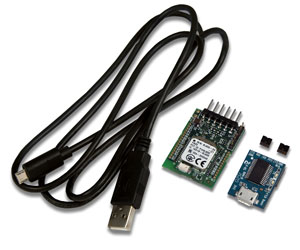
/filters:background_color(white)/2019-03/BA600.jpg)
/filters:background_color(white)/2019-03/BB600.jpg)
/filters:background_color(white)/2019-03/BC600.jpg)