The Pinnacle 100 doesn’t support Server mode. You need a
static IP address. Most cell networks will not give a public static IP address to
the device, so you have no way to access it from the internet.

Sentrius MG100 Micro Gateway, LTE-M & NB1 Modem, BLE, External Antenna, Battery Backup, MVNO SIM
Browse Product Briefs in our Support & Documentation Center.
| Distributor | Part | In Stock | Region | Buy |
|---|---|---|---|---|
| Mouser Electronics | 450-00054-K1 | 45 | North America | Buy Now |
| RS | 450-00054-K1 | 2 | Europe | Buy Now |
| Future Electronics | 450-00054-K1 | 0 | North America | Buy Now |
| Future Electronics | 450-00054-K1 | 0 | Asia | Buy Now |
| Future Electronics | 450-00054-K1 | 0 | North America | Buy Now |
The Pinnacle 100 doesn’t support Server mode. You need a
static IP address. Most cell networks will not give a public static IP address to
the device, so you have no way to access it from the internet.
There is a way to configure the MG100 Canvas Gateway Firmware in series via an executable script, this process is covered into the following link section “Executable scripts”, please have a look and let me know if it helps : Gateway Firmware User Guide | Ezurio - GitHub Documentation (lairdcp.github.io)
Canvas Gateway&Sensor firmware is a mature and fully supported platform by Ezurio. Even if you don't intend to use any Device Management features, we would suggest to use the Canvas Firmware as the starting point of your development as it contains few telemetry capabilities (MQTT and BLE Ads) allowing easy deployment and management of compatible wireless sensor networks with a few simple configuration steps. Products compatible with Canvas Firmware are BT610, Pinnacle 100 and MG100.
Canvas Firmware natively uses two distinct protocols for operation :
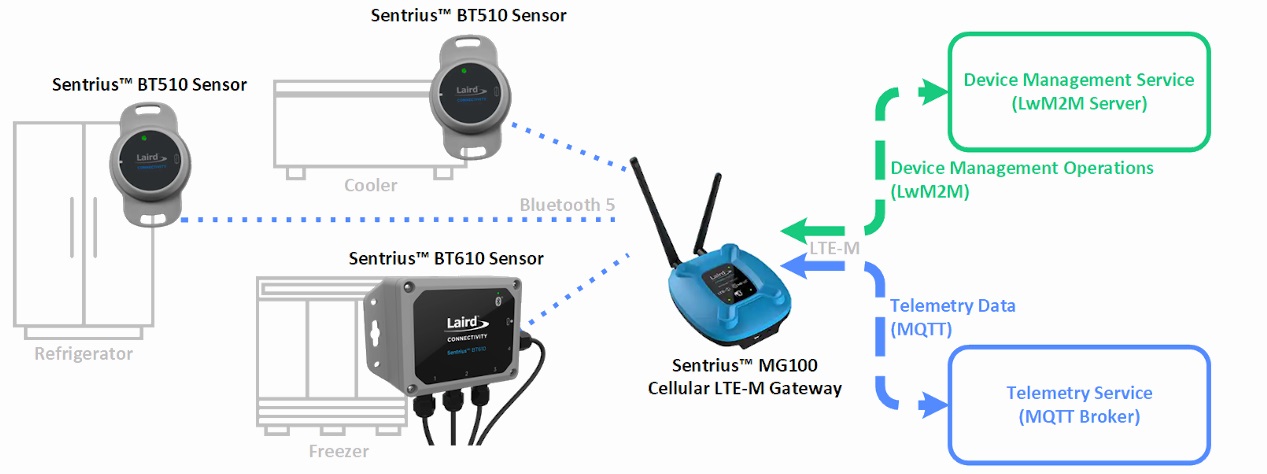
- MQTT for telemetry data
- LwM2M for Device Management services
Since Canvas Gateway Firmware v1.2.0 it is indeed possible to disable all Device Management LwM2M operations if you don't use them as part of your IoT application.
If you would like to clean your Zephyr build use the "-p" switch for pristine, or when all else fails delete the build directory.
If you would like to launch "menuconfig" for your Zephyr build, add "-t menuconfig" to the end of your build command.
For example:
west build -p -b mg100 -d ble_gateway_dm_firmware/build/mg100 ble_gateway_dm_firmware -- -DAPP_TYPE=mqtt -t menuconfigFor more information:
Interactive Kconfig interfaces — Zephyr Project Documentation