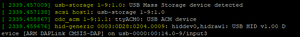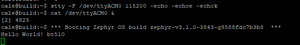BT510 Bluetooth 5 Long Range IP67 Multi-Sensor

Overview
The Sentrius™ BT510 Sensor is a battery powered, IP67-rated Bluetooth 5 Long Range open development device for robust sensor performance in the harshest environments. The ultra-low power Sentrius™ BT510 packs temperature, door open/close, and motion/impact sensing with Bluetooth LE beaconing.
It’s powered by Ezurio's field-proven BL654 module (Nordic nRF52840) for feature rich development in the Cortex M4F with 1 MB Flash memory for data logging and storage. Its single replaceable CR2477 coin cell battery enables multi-year life and hassle-free, long-term maintenance.
Rugged Multi Sensor Platform – Integrated temperature, accelerometer and magnetic reed switch sensors in a rugged twist/lock IP67 enclosure.
Best-in-Class BTv5 Performance – Bluetooth LE long range, secure connections and Bluetooth LE beaconing.
Option for Canvas Software Suite
- VS Code IDE to develop Python applications.
- Sample scripts for BLE, MQTT, HTTP, and LWM2M.
- Mobile app (Android and iOS) to update device firmware, as well as engineering services support.
Application Environment
- Open-source Zephyr RTOS to build applications with Ezurio BT510 board file and sample apps.
- Optional legacy FreeRTOS binary application with supporting mobile apps (frozen at current firmware).
Replaceable Battery – Ultra low power capabilities and replaceable CR2477 coin cell.
Worldwide Approvals – Device certified for FCC, ISED, CE, UKCA, MIC, RCM, and Bluetooth SIG.
Customizable – Custom branding, packaging, application development all available!
Buy Now
Build Your Wireless IoT Application with Canvas
Our Canvas™ software suite enables rapid embedded development across our MCU-based wireless products. Cross-chipset middleware, easy-to-use wireless APIs, on-module scripting and intuitive desktop/mobile tools are all available to dramatically ease embedded development.

Temperature Sensor
Open / Close Sensor
Proximity Sensor
Acceleration Sensor
Best-in-Class Performance
Powered by our proven BL654 module with BLE Long Range and BLE beaconing
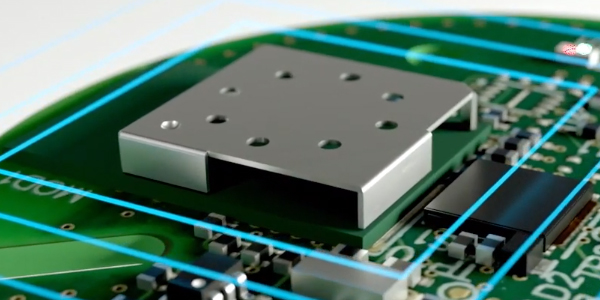
nRF52840
Feature rich application development using Nordic Semiconductor’s nRF52840
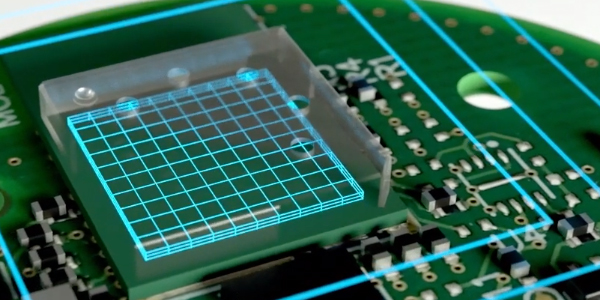
Replaceable Battery
Replaceable CR2477 coin cell battery for a multi-year, hassle-free life

Twist / Lock Design
Implements a simple twist / lock design for hassle-free maintenance
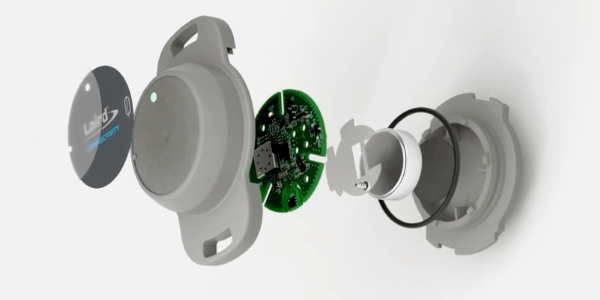
IP67 Certified
Rugged IP67 certified enclosure designed for the harshest environments
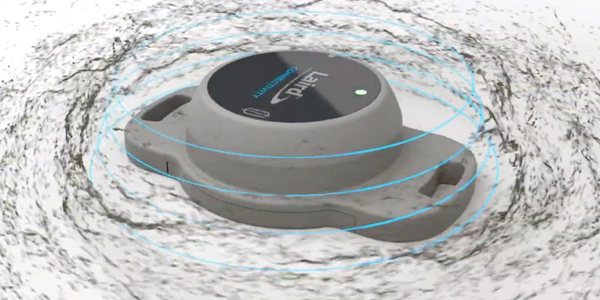
Small Footprint
A small, low-cost footprint to gather data across a wide-variety of applications

How far can power-saving take your application?
The Sentrius BT510 is a Bluetooth 5 Low Energy multi-sensor can last for months or years on its replaceable coin-cell battery. That battery life is dependent on lots of factors such as sleep time, ambient temperature, and more. Estimate how long your BT510 application can go on a single battery using our battery estimator tool.
Specifications
Part Number
| Price @ 1k
| Antenna Type
| Chipset (Wireless)
| Frequency Range (Max)
| Frequency Range (Min)
| Logical Interfaces
| OS/Software
| Packaging
| Product Type
| System Architecture
| Technology
| Type
|
|---|---|---|---|---|---|---|---|---|---|---|---|---|
| N/A | Internal | Nordic nRF52840 | 2483 MHz | 2400 MHz | Configurable Push Button | Board reference to develop your applications with Zephyr RTOS | Bulk | IoT Sensor | Hostless | Bluetooth 5.0 | Sentrius™ BT510 Sensor | |
| N/A | None | Programming Kit | USB-SWD Programming Kit: Includes mainboard, TC2050-IDC Tag Connect cable, 10-pin flat IDC cable, 1.2 m USB cable, and 2-pin jumper | |||||||||
| N/A | Internal | Nordic nRF52840 | 2483 MHz | 2400 MHz | Configurable Push Button | Board reference to develop your applications with Zephyr RTOS | Bulk | IoT Sensor | Hostless | Bluetooth 5.0 | Magnet Kit (Open / Close) for Sentrius™ BT510 | |
| N/A | Internal | Nordic nRF52840 | 2483 MHz | 2400 MHz | Configurable Push Button | Board reference to develop your applications with Zephyr RTOS | Single | IoT Sensor | Hostless | Bluetooth 5.0 | Sentrius™ BT510 Sensor |
Documentation
Featured 2 total
Name |
Part |
Last Updated |
|---|---|---|
| BT510 Zephyr Board File (External Link) | All | 05/28/2024 |
| Canvas Python Firmware - Releases (Github.com) | All | 04/11/2025 |
Software 2 total
Name |
Part |
Last Updated |
|---|---|---|
| BT510 Zephyr Board File (External Link) | All | 05/28/2024 |
| Canvas Python Firmware - Releases (Github.com) | All | 04/11/2025 |
Product Brief 2 total
Name |
Part |
Last Updated |
|---|---|---|
| Product Brief - BT510 Sensor | All | 10/13/2021 |
| Product Brief - USB-SWD Programming Kit | 453-00062-K1 | 02/04/2025 |
Application Note 2 total
Name |
Part |
Last Updated |
|---|---|---|
| Application Note - BT510 Sensor Installation Guidelines | All | 02/19/2021 |
| Application Note - Decoding BT510 BLE Temperature Advertisements | All | 02/03/2023 |
Documentation 5 total
Name |
Part |
Last Updated |
|---|---|---|
| Hardware Guide - BT510 Sensor Firmware Development | All | 11/03/2023 |
| PCN 5C-2024 - Sentrius BT510 Series | All | 06/03/2024 |
| PCN 8H-2021 - BT510 Series | All | 09/07/2021 |
| Release Notes - Sentrius BT510 v5.1.0 | All | 04/22/2021 |
| Sentrius™ BT510 User Guide | All | 10/30/2023 |
Certification 5 total
Name |
Part |
Last Updated |
|---|---|---|
| AS/NZS Certifications - BT510 | All | 12/18/2020 |
| EU Certifications - BT510 | All | 03/11/2021 |
| FCC and ISED Certifications - BT510 | All | 12/18/2020 |
| ISED ICES-003 Issue 7 Declaration of Compliance | All | 05/18/2021 |
| Regulatory Information - BT510 | All | 02/24/2022 |
Legacy Material 4 total
Name |
Part |
Last Updated |
|---|---|---|
| Application Note - BT510 Cloud Sensor Monitoring using Microsoft Azure Sphere | All | 12/16/2022 |
| Sentrius BT510 App - Google Play | All | 12/16/2022 |
| Sentrius BT510 App - iTunes App Store | All | 12/16/2022 |
| User Guide - Repeater/Gateway Application | All | 12/16/2022 |
Resource Center
-
/filters:background_color(white)/2019-10/Ep3-Thumbnail.png)
Connectivity Corner 3: Introducing the Sentrius™ BT510 Sensor
Ezurio is introducing the latest in its line of IoT Sensors , the Sentrius™ BT510 Bluetooth 5 Multi-Sensor . In this episode, product director Jonathan Kaye explains the features of the sensor,...
-
/filters:background_color(white)/2024-10/BT510-%281%291.png)
Create a Sensor Ecosystem Today with the Sentrius BT510 Bluetooth 5 Long-Range Sensor Platform
The Sentrius™ BT510 Bluetooth 5 sensor platform is now in stock and ready for your Internet of Things (IoT) application. The BT510 is a rugged, long-range sensor platform that provides Bluetooth...
-
/filters:background_color(white)/2019-12/BT510-Temperature-Sensor-Winner.png)
Sentrius BT510 Bluetooth 5 Sensor Platform Wins Embedded Computing Design Best in Show
Akron, Ohio – December 10, 2019 – Laird Connectivity, a global leader in wireless technology, earned Embedded Computing Design’s Best in Show in the Wired and Wireless Connectivity,...
Become an Ezurio Customer to Gain Exclusive Access to Our Design Experts
- Antenna Scans
- Antenna selection and placement
- Custom antenna design
- Worldwide EMC testing / certifications
- Embedded RF hardware / firmware design
- Cloud architecture and integration
- Mobile application development
- Product & Industrial Design
Distributors
| Distributor | Phone Number | Region | Website |
|---|---|---|---|
| Arrow Electronics | 1-855-326-4757 +44 2039 365486 |
APAC, North America, South America, EMEA | Website |
| Braemac Australia, New Zealand, South East Asia | +61 2 9550 6600 +64 9 477 2148 |
APAC | Website |
| DigiKey | 1-800-344-4539 |
North America, South America, APAC, EMEA | Website |
| EBV Elektronik | EMEA | Website | |
| Farlink Technology China, Hong Kong | +86 13266922199 |
APAC | Website |
| Farnell | 1-800-936-198 +44 3447 11 11 22 |
EMEA | Website |
| Future Electronics | 1-800-675-1619 1-514-428-8470 |
North America, South America, APAC, EMEA | Website |
| Glyn | +49-6126-590-0 |
EMEA | Website |
| Hy-Line Germany Only | +49 89 614 503 0 |
EMEA | Website |
| Jetronic China, Hong Kong and Taiwan | 852-27636806 |
APAC | Website |
| M2M Germany | +49-6081-587386-0 |
EMEA | Website |
| Martinsson | +46 8 7440300 |
EMEA | Website |
| McCoy South East Asia | +65 6515 2988 |
APAC | Website |
| Mouser Electronics | 1-800-346-6873 +44 1494 427500 |
North America, South America, APAC, EMEA | Website |
| RS Components | +852-2421-9898 +44 3457-201201 |
North America, South America, APAC, EMEA | Website |
| Ryoyo Japan | +81-3-3543-7711 |
APAC | Website |
| Solsta UK Only | +44 (0) 1527 830800 |
EMEA | Website |
| Supreme Components International India, South East Asia | +65 6848-1178 |
APAC | Website |
| Symmetry Electronics | 1-866-506-8829 |
North America | Website |
| Tekdis Australia and New Zealand | +61 3 8669 1210 |
APAC | Website |
| Telsys | +972 3 7657666 |
EMEA | Website |
| WPG | +44 1628 958460 |
EMEA | Website |
 Laird Connectivity is now Ezurio
Laird Connectivity is now Ezurio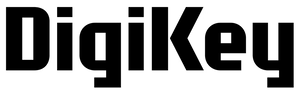
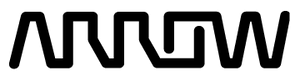



/filters:background_color(white)/2024-07/BT510%20%281%29.png)
/filters:background_color(white)/2025-01/453-00062-K1_BoxContents-1200.png)