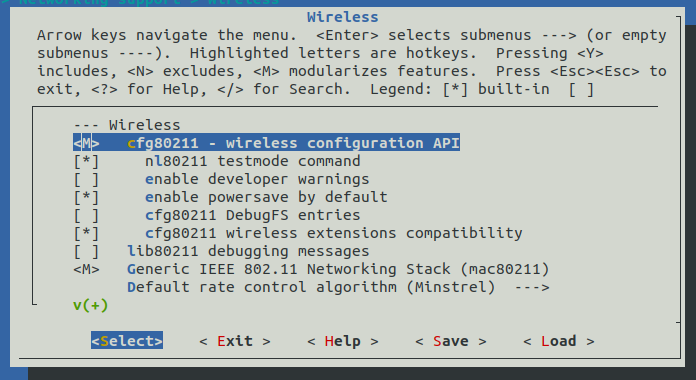Sterling™-LWB 2.4 GHz WiFi 4 + BT 5.1 Module
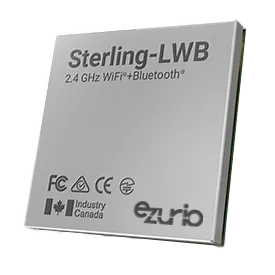
Overview
Now available: The Sterling-LWB+, the successor to our Sterling-LWB!
2.4 GHz WiFi 4 and Bluetooth 5.1 Multi-Standard Module
The Sterling™-LWB 2.4 GHz Wi-Fi 4 and Bluetooth 5.1 Module provides your customers with more options, more certifications and a greater variety of antenna options, which altogether provides greater flexibility to meet the challenging requirements of many wireless designs. This certified module is based upon the Infineon CYW4343W chipset, and supports IEEE 802.11 b/g/n, BT 2.1+EDR, and BLE 5.1 wireless connectivity. The module comes in three configurations to best address specific applications, and features an industrial temperature rating (-40° to +85° C) and an industry-leading breadth of certifications and antenna options.
Buy Now
Ezurio is an Infineon Premium Partner
Ezurio is honored to be approved as an Infineon Premium Partner. A partnership which leverages Infineon’s AIROC™ Wi-Fi chipsets and ModusToolbox™ solutions combined with Ezurio’s superior software enablement and integration support.

Now Available: Compatible Sterling-LWB+ Modules!
For customers designing in a new module, or for existing Sterling-LWB customers looking for an upgrade path, the Sterling-LWB+ is perfect in demanding applications such as industrial and medical.
- Supports WPA3 personal and enterprise standards
- Pin compatible SMT modules with LWB modules.
- M.2 2230 version.
- Bluetooth 5.2
- RTOS support for MODUS Toolbox and STM32 CUBE

Sterling™-LWB Development Kit with SD Card Form Factor
The Sterling-LWB development kit features a convenient SD Card form factor for convenience compatibility with a variety of Microprocessor development platforms, such as NXP/Freescale i.MX6. Full driver support for Linux, along with step-by-step user guides, dramatically simplifies adding a powerful Wi-Fi module to your Linux-based development project. The Dev Kit for the Sterling-LWB module with u.FL connector also a FlexPIFA™ Antenna for your evaluation and development efforts
The Sterling-LWB driver supports a range of Linux kernel versions through the backports package and has been validated to work with a number of i.mx6 development platforms.
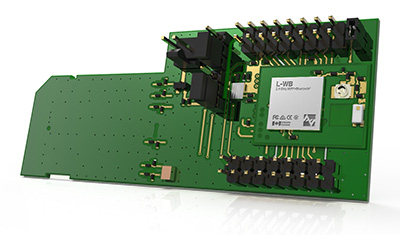
Sterling™-LWB for WICED Carrier Board
Development is fast and easy with a carrier board that plugs directly into virtually any STM32F4xx Discovery Kit. Design implementation is straight-forward as well, as source CAD files make an outstanding starting point.
You can now leverage the high-performance Sterling-LWB module for embedded applications as well! The Sterling-LWB for WICEDTM reference platform provides a very simple and fast way to add both Wi-Fi and BLE 5.1 connectivity to your microcontroller-based design utilizing the power of Infineon’s robust WICED™ software development kit. The low cost, pre-certified Sterling-LWB is now validated with the STM32F411 MCU and can be migrated to other popular MCU’s with an SDIO interface, giving you unmatched speed in adding Wi-Fi and BLE to your application. In addition to the carrier board hardware, this comprehensive reference platform features extensive documentation and software examples, TiWiConnect™ cloud connectivity and ModuleLink™ mobile app for easy development and integration.
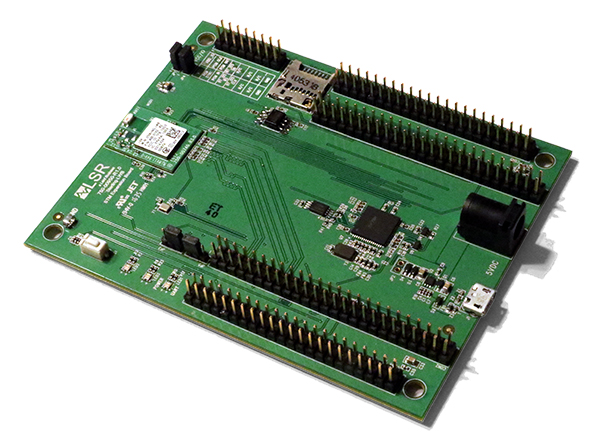
Specifications
BT 2.1+EDR, and BLE 5.1 wireless connectivity
-75 dBm, 10% PER, 54 Mbps (g)
-72 dBm, 10% PER, MCS7 (n)
+14.0 dBm, 54 Mbps, OFDM (g)
+12.5 dBm, HT20 MCS7 (n)
| Part Number | Price @ 1K | Antenna Type | Chipset (Wireless) | Description | Dimension (Depth - mm) | Dimension (Height - mm) | Dimension (Width - mm) | Frequency Range (Max) | Frequency Range (Min) | Logical Interfaces | OS/Software | Packaging | Product Type | System Architecture | Technology |
|---|---|---|---|---|---|---|---|---|---|---|---|---|---|---|---|
450-0148C Active Buy Options | N/A | External | Infineon CYW4343W | Sterling-LWB, U.FL port, Cut/Tape | 2 mm | 21 mm | 15.5 mm | 2495 MHz | 2400 MHz | SDIO, Serial, PCM, I2S | Linux, Android, Infineon WICED | Cut/Tape | Embedded Module | Hosted | 802.11bgn, Bluetooth 5.1 |
450-0148R Active Buy Options | N/A | External | Infineon CYW4343W | Sterling-LWB, U.FL port, Tape/Reel | 2 mm | 21 mm | 15.5 mm | 2495 MHz | 2400 MHz | SDIO, Serial, PCM, I2S | Linux, Android, Infineon WICED | Tape/Reel | Embedded Module | Hosted | 802.11bgn, Bluetooth 5.1 |
450-0152C Active Buy Options | N/A | Internal | Infineon CYW4343W | Sterling-LWB, Chip Antenna, Cut/Tape | 2 mm | 21 mm | 15.5 mm | 2495 MHz | 2400 MHz | SDIO, Serial, PCM, I2S | Linux, Android, Infineon WICED | Cut/Tape | Embedded Module | Hosted | 802.11bgn, Bluetooth 5.1 |
450-0152R Active Buy Options | N/A | Internal | Infineon CYW4343W | Sterling-LWB, Chip Antenna, Tape/Reel | 2 mm | 21 mm | 15.5 mm | 2495 MHz | 2400 MHz | SDIO, Serial, PCM, I2S | Linux, Android, Infineon WICED | Tape/Reel | Embedded Module | Hosted | 802.11bgn, Bluetooth 5.1 |
450-0159C Active Buy Options | N/A | External | Infineon CYW4343W | Sterling-LWB SiP, Cut/Tape | 1.2 mm | 10 mm | 10 mm | 2495 MHz | 2400 MHz | SDIO, Serial, PCM, I2S | Linux, Android, Infineon WICED | Cut/Tape | Embedded Module | Hosted | 802.11bgn, Bluetooth 5.1 |
450-0159R Active Buy Options | N/A | External | Infineon CYW4343W | Sterling-LWB SiP, Tape/Reel | 1.2 mm | 10 mm | 10 mm | 2495 MHz | 2400 MHz | SDIO, Serial, PCM, I2S | Linux, Android, Infineon WICED | Tape/Reel | Embedded Module | Hosted | 802.11bgn, Bluetooth 5.1 |
Documentation
Browse Application Notes, Certifications, Datasheets, Documentation, Legacy Materials, Product Briefs, Quality and Environmental, Software and Technical Drawings in our Support & Documentation Center.
Is there a conflict between NetworkManager and systemd-networkd?
Yes, If you decide to use NetworkManager, then systemd-networkd should be removed from the system. We would recommend changing Yocto systemd PACKAGECONFIG to not build it into image.
What are the material used for LWB module that makes contact with my circuit board? What type of gold is it and what is the thickness of it?
FINISH 2uIN IMMERSION GOLD PLATING OVER 120-240uIN ELECTROLESS NICKEL (ENIG). PER IPC-4552 (LATEST VERSION), NO EXPOSED BARE COPPER PERMITTED.
How should date code be interpreted?
Date code is usually defined in datasheet. Taking an example below for LWB5, SSYYWWD = Date Code (SS=Manufacturer, YY=Year, WW=Week, D=Day)
P/N Date Code
450-0169 0218365
Refer to section 30, Device Markings, in https://www.ezurio.com/documentation/datasheet-sterling-lwb5
Why do I get a "wl: error -20" when setting 40MHz channels in the 2.4GHz band for Sterling-LWB or -LWB5 with the wl tool?
Despite the fact that setting this testcase is described in the Sterling-LWB/LWB5 certification guide, neither of the two modules support 40MHz wider channels in the 2.4GHz band.
Please disregard that test case on page 13 in Sterling-LWB/LWB5 certification guide version 1.2 or older.
Only 20MHz channels are supported in the 2.4GHz band by these two modules.
I am planning on using kernel 6.1 (mickledore), is there anything I need to be aware of?
There was a change in kernel 5.19 and higher, lrd-11 is built against the kernel 6.1 kernel backports), where there is a requirement to add cfg80211 to your image as a module (m) in the base platform kernel configuration. It must not be left out and must not be included as built-in (y). Networking support->Wireless->cfg80211 - wireless configuration API
Do I need to do anything differently in lrd-11 release?
There was a change in kernel 5.19 and higher, lrd-11 is built against the kernel 6.1 kernel backports), where there is a requirement to add cfg80211 to your image as a module (m) in the base platform kernel configuration. It must not be left out and must not be included as built-in (y).
- Networking support->Wireless->cfg80211 - wireless configuration API
Why I am seeing an error while trying to build lrd-11 in Yocto?
I am seeing an error: error: 'struct net_device' has no member named 'ieee80211_ptr'
while trying to build the lrd-11.0 release in Yocto.
This is due to a change in kernel 5.19 and higher, (lrd-11.0 is built against 6.1 kernel backports), where there is a requirement to add cfg80211 to your image.
To accomplish this:
- Edit your kernel configuration by entering
bitbake -c menuconfig virtual/kernel - Edit Networking support/Wireless and set cfg80211 to "M" for module
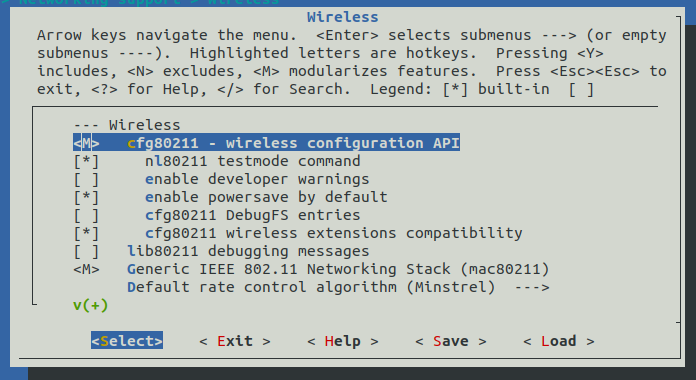
- Save your changes.
- Run your build again.
Do Ezurio Wifi modules work with OpenWRT?
Yes, Laird Wifi modules can be integrated with OpenWRT like with other Linux operating systems.
See Lairds "Guide" Section for an example:
Can I use power save mode for AP mode?
PM mode is ignored when operating as an AP. It is effectively PM=0.
Do the LWB series radios support Monitor Mode?
The Sterling-LWB, Sterling-LWB5, Sterling-LWB5+ and the Sterling-LWB+ do not support Monitor Mode. As of 3Q-2023, the
only Laird Radios that support Monitor mode are the 60-SIPT and the 60-2230C.
Where can I find the Regulatory Test tools for Ezurio's Wi-Fi products?
For Regulatory Testing you will be required to
load a special firmware to put the radio into "Test Mode". The code
for our Wi-Fi modules is available-by-request by opening a case with our
Support Team at https://www.ezurio.com/resources/support.
Does LWBx series support WPA3 OWE?
No, the LWBx series of WiFi/BT modules do not support WPA3 OWE or SAE-PK (Public Key).
How can Ezurio's LWB-series radios be used with Raspberry Pis and Raspberry Pi OS?
The Sterling-LWBx radios can be used with Raspberry Pis running Raspberry Pi OS.
A module parameter (available from release version 10.54.0.13 on) will have to be used to prevent the module from ideling as OS calls from the mmc driver on RPi will not be answered suitably causing the SDIO communication not to function correctly.
Please reference this tutorial for the 60-series radios and contact Laird for the usage of the above mentioned module parameter for the LWB radios.
https://lairdcp.github.io/guides/Sterling-60-Tutorials/1.0/raspberry-pi-wifi-bt.html
How can I manipulate the power saving settings for Wifi in my Linux environment?
Wifi adapters by default often come up in a power save mode. That is a mode in which the adapter shuts off the network connection in a state of inactivity.
While this is a good way to achieve additional power savings it of course introduces a delay for re-connecting.
To set the mode on or off:
iw wlan0 set power_save on
iw wlan0 set power_save offTo query the current setting issue:
iw wlan0 get power_saveSome systems might require "sudo" in front of the commands to be exectuted.
Jetson TX2 NX Wi-Fi USB is not showing up after a soft reboot
The Jetson TX2 NX does not act the same as the Jetson Nano when providing power to the m.2 slot. The Jetson Nano will automatically toggle PMU_EN, while the TX2 NX will require a manual toggle of the pin in software.
This applies to USB variants, as PCIe variants have a reset built into the PCIe standard.
unknown symbol in dmesg error
On a linux system if the dmesg is reporting an unknown symbol this is usually due to one of the following:
- The backports drivers didn't get compiled against the correct kernel.
- WLAN, CONFIG_BT, and WIRELESS were not removed from the kernel menuconfig.
- backports was compiled with different flags than how the kernel was compiled.
Do your Wi-Fi modules provide a temperature value?
Currently none of our Wi-Fi modules support reading a temperature value.
One important thing to make sure before sending in your device to Ezurio for country, regulatory or antenna testing.
When you have an agreement with Laird to send in your device for testing of anything around your radio you need to make sure your radio can be set to all necessary test modes.
In order to do that please contact the Laird FAE already known to you or write to Laird at "support@ezurio.com" to get in contact with us.
Your FAE will be able to help you determine if your device is fit for testing.
How to set regulation domain in LWB/LWB5/LWB5+ with latest release 8.5.0.7 and later release in Linux platform?
(1) By option regdomain
/etc/modprobe.d/brcmfmac.conf
# Sample contents of a brcmfmac.conf file configured for operation in
# the United States
options brcmfmac regdomain="US"
(2) By device tree
@mmc0 {
#address-cells = <1>;
#size-cells = <0>;
bus-width = <4>;
non-removable;
brcmf: wifi@1 {
reg = <1>;
compatible = "brcm,bcm4329-fmac";
laird,regdomain = "US";
};
};How will Ezurio handle the FRAG attack announced by Wi-Fi Alliance in 2021 May?
Please refer this blog as below. Laird are currently investigating these issues internally and investigating with the chipset vendors and our internal QA team to establish test scenarios to evaluate the impacted devices.
/resources/blog/frag-attack-wi-fi-putting-pieces-back-together
Can I find out the Cypress (Infineon) FW version number from a Sterling-LWB, -LWB5 or -LWB5+ software release?
Yes. On a Linux PC you can use he command "strings" on the Wifi firmware file you are using and grep for "Version":
strings brcmfmac4373-usb-sa-prod.bin | grep Version4373a0-roml/usb-ag-p2p-mchan-wfds-idsup-idauth-wowlpf-pktfilter-swdivenhanced-aoe-mfp-clm_min-sr-txbf-proptxstatus-sae-2040coex-bdcsr-msgtrace-sharedotp (config_usb_release_sharedotp) Version: 13.10.246.247 (fb87df5 CY) CRC: 42b20d6 Date: Sun 2020-12-20 19:47:27 PST Ucode Ver: 1192.0 FWID 01-c041ac2eIs there a way to set the regulatory domain in Yocto?
The Yocto layer includes a mechanism to configure the regulatory domain using the module parameter
mechanism.
LWB_REGDOMAIN variable needs to be set iny out local.conf file:
LWB_REGDOMAIN = "US"
This will create a brcmfmac.conf file in /etc/modprobe.d containing the specified
country code in the regdomain module parameter.
How do I find out which clients are connected to the soft AP I created using my Ezurio Wifi module with Linux
Once you have created the soft AP on your Linux system and have successfully connected clients to the soft AP you can issue the command:
# iw wlan0 station dumpThis will get a list of connected clients.
Note: the interface name (here: wlan0) might be different in your system.
Is there firmware flashed to my Ezurio Wifi modules that I need to update?
No. The firmware for the Wifi module needs to be placed in the root file system of your Linux device and will be loaded to module during every boot.
There is no firmware flashed to non-volatile memory of the module.
Of course it is a good idea to look out for new relases of software for your Wifi module.
Can I really use one single firmware file for the various regions that my Sterling-LWB or Sterling-LWB5 module is certified for?
Yes. From release 8.5.0.7 on the same firmware file can be used in the various regions the Sterling-LWB or Sterling-LWB5 module is certified for.
Even though firmware file for different regions still exist and are avaialble for download, they are only there for legacy resasons. Either can be chosen.
Of course for regulatory compliace the regualtory domain still needs to be set accordingly.
How do I set the regulatory domain for my Sterling-LWB, -LWB5 and -LWB5+ module from release version 8.5.0.7 on?
There is three ways to set the regualtory domain from release version 8.5.0.7 on.
1. as a command line parameter when loading the brcmfmac.ko module. Example:
# insmod brcmfmac.ko regdomain="US"
2. in a config file in your root fs:
# cat /etc/modprobe.d/brcmfmac.conf
options brcmfmac regdomain=US
3. Device Tree setting
Device Tree setting is preferred. See Lairds Software Integration Guiide (SIG) on Github:
Sterling LWBx Series Radio Software Integration Guide
What are some disadvantages of using AP+STA?
The AP and STA are on the same channel potentially causing disconnections if the STA roams to a different AP. The Sterling-70 has the advantage of dual independent radios that can run on different Wi-Fi channels.
What is the MCS index for Wi-Fi?
MCS stands for Modulation Coding Scheme and is an industry metric index based on Wi-Fi connection parameters between a client and wireless access point. These parameters include modulation type, coding rate, spatial streams, channel width, and guard interval.
What versions of Android are supported by Ezurio Wi-Fi modules?
This can be found by reviewing the release notes for the specific product on GitHub.
- LWB, LWB5, LWB5+ - Sterling-LWB-and-LWB5-Release-Packages
- Sterling 60 - Sterling-60-Release-Packages
I have a Ubuntu system that has automatic updates will this affect my Wi-Fi?
Yes as new kernels are updated in Ubuntu automatically it will break backports and will need to be reinstalled.
Can I use a Ezurio WiFi module on Ubuntu?
Laird modules can be used on a Ubuntu system with a kernel version that is supported by Laird backports.
To check, find the kernel version of the Ubuntu system and then check the release notes of the products to see if the latest backports supports that kernel.
Is there a way to extend the shelf life of Ezurio modules?? If the shelf life cannot be extended in any way, what are the consequences of using modules after shelf life?
The shelf life statements are essentially to prevent mishandling of the product and not storing it properly. If the modules are still sealed in the package, stored at the proper temperature and have not been exposed to moisture they should be fine. However, when working with modules beyond their shelf life you MUST bake the modules before populating the them to your board. Failure to bake the modules could result in the yield rate dropping down lower than expectation due to popcorn or de-lamination on the modules. It is recommended that you follow IPC/JEDEC J-STD-033 which is the general standard for the handling, packing, shipping and use of moisture/reflow sensitive surface mount devices.
Our main concern is around the castellation/pads which solder the module to the board. It is imperative those pads do not get tarnished, as this would cause soldering issues. Humidity can affect solderability as well, as if there is any excess moisture in the solder on the module, during reflow of the module to the board, steam balls can essentially explode the solder and sometimes result in an open circuit (or possibly a short circuit).
As long as all of the moisture handling and temperature guidelines are being followed you will likely have no issues. It is further recommended that when you do the build with modules that have exceeded their shelf life that you start with a handful to perform a test run and do a final test to make sure all is working as expected. As long as there are no issues with the initial test run we would expect that you will not experience any problems.
How do I test connecting to a BLE peripheral in Linux?
To activate BT, list controller information and scan for BT/BLE devices:
# bluetoothctl
Agent registered
[bluetooth]# power on
Changing power on succeeded
[bluetooth]# list
Controller C0:EE:40:50:00:00 summit [default]
[bluetooth]# scan on
To connect to a device acting as a peripheral:
[bluetooth]# scan on
Discovery started
[CHG] Controller C0:EE:40:50:00:00 Discovering: yes
[NEW] Device 4C:90:DE:92:00:00 Pixel XL
[CHG] Device 4C:90:DE:92:00:00 RSSI: -68
[CHG] Device 4C:90:DE:92:00:00 RSSI: -58
...
[NEW] Device 4C:90:DE:92:00:00 Pixel XL
[bluetooth]# scan off
Discovery stopped
[CHG] Controller C0:EE:40:50:00:00 Discovering: no
[CHG] Device 4C:90:DE:92:00:00 TxPower is nil
[CHG] Device 4C:90:DE:92:00:00 RSSI is nil
[bluetooth]# pair 4C:90:DE:92:00:00
Attempting to pair with 4C:90:DE:92:00:00
[CHG] Device 4C:90:DE:92:00:00 Connected: yes
[NEW] Primary Service
/org/bluez/hci0/dev_4C_90_DE_92_00_00/service0001
00001801-0000-1000-8000-00805f9b34fb
Generic Attribute Profile
[NEW] Characteristic
/org/bluez/hci0/dev_4C_90_DE_92_00_00/service0001/char0002
00002a05-0000-1000-8000-00805f9b34fb
...
[NEW] Characteristic
/org/bluez/hci0/dev_4C_90_DE_92_00_00/service003a/char003b
00002a8a-0000-1000-8000-00805f9b34fb
First Name
[NEW] Characteristic
/org/bluez/hci0/dev_4C_90_DE_92_00_00/service003a/char003d
00002a90-0000-1000-8000-00805f9b34fb
Last Name
[NEW] Characteristic
/org/bluez/hci0/dev_4C_90_DE_92_00_00/service003a/char003f
00002a8c-0000-1000-8000-00805f9b34fb
Gender
...
[CHG] Device 4C:90:DE:92:00:00 UUIDs: 0000181c-0000-1000-8000-00805f9b34fb
[CHG] Device 4C:90:DE:92:00:00 UUIDs: 0000aaa0-0000-1000-8000-aabbccddeeff
[CHG] Device 4C:90:DE:92:00:00 ServicesResolved: yes
Request confirmation
[agent] Confirm passkey 210165 (yes/no): yes
[Pixel XL]# trust 4C:90:DE:92:00:00
[CHG] Device 4C:90:DE:92:00:00 Trusted: yes
Changing 4C:90:DE:92:00:00 trust succeeded
The peripheral device is a Google Pixel XL running Android 10 using Nordic’s nRF app with an advertising profile setup with dummy information. If you pair with a device that does not have some kind of service running, it will disconnect, as BT/BLE has nothing to do.
How do I test running a GATT server in Linux?
Using the test scripts provided with BlueZ to setup a GATT server:
cd /lib/bluez/test/
./example-gatt-server &
Power on Bluetooth, start advertising and set to pairable:
# bluetoothctl
Agent registered
[bluetooth]# power on
Changing power on succeeded
[bluetooth]# advertise on
[bluetooth]# pairable on
Connect with Nordic's nRF smartphone app and read the fake battery level.
What is the difference between the Sterling supplicant and open-source wpa_supplicant?
The Sterling supplicant is based on the open-source wpa_supplicant and is also provided as an open-source package.
We update the source and patch as needed to make sure we are up to date on the latest CVEs.
It also goes through our QA validation process with each production release of backports and firmware. For more information, see the release notes on GitHub:
How do I confirm WiFi connection status in Linux?
The iw tool can be used to read the status of the device:
# iw devphy#0 Unnamed/non-netdev interface wdev 0x2 addr 7e:4a:78:cc:85:77 type P2P-device txpower 31.00 dBm Interface wlan0 ifindex 7 wdev 0x1 addr aa:bb:cc:07:0c:b1 ssid testAP type AP channel 11 (2462 MHz), width: 20 MHz, center1: 2462 MHz txpower 31.00 dBm Managed/client mode link information:# iw wlan0 linkConnected to aa:bb:cc:12:34:56 (on wlan0) SSID: testAP freq: 2462 RX: 364 bytes (2 packets) TX: 3782 bytes (22 packets) signal: -31 dBm tx bitrate: 2.0 MBit/s bss flags: short-slot-time dtim period: 2 beacon int: 200 AP mode to read connected client information:# iw wlan0 station dumpStation aa:bb:cc:8b:6c:fe (on wlan0) inactive time: 3000 ms rx bytes: 6479 rx packets: 37 tx bytes: 9706 tx packets: 66 tx failed: 0 signal: -44 [-44] dBm tx bitrate: 1.0 MBit/s rx bitrate: 65.0 MBit/s authorized: yes authenticated: yes associated: yes WMM/WME: yes TDLS peer: no DTIM period: 2 beacon interval:100 short slot time:yes connected time: 20 seconds
What are some common wpa_supplicant network block profiles?
Open/unsecured Network:
network={
ssid="myAP"
key_mgmt=NONE
scan_ssid=1
}
WPA2-PSK:
network={
ssid="myAP"
key_mgmt=WPA-PSK
psk="password"
pairwise=CCMP
group=CCMP
proto=RSN
scan_ssid=1
}
WPA2-AES with EAP-TLS
network={
scan_ssid=1
ssid="myAP"
pairwise=CCMP
group=CCMP
key_mgmt=WPA-EAP
proto=RSN
eap=TLS
identity="user1"
private_key="/etc/certs/user1.pem"
private_key_passwd="user1"
client_cert="/etc/certs/user1.pem"
}
WPA-TKIP with PEAP MSCHAPv2:
network={
scan_ssid=1
ssid="myAP"
key_mgmt=WPA-EAP
eap=PEAP
identity="user1"
phase1="peaplabel=auto peapver=0 "
phase2="auth=MSCHAPV2"
password="user1"
}
For the full documentation provided by the wpa_supplicant maintainers, please visit: https://w1.fi/cgit/hostap/plain/wpa_supplicant/wpa_supplicant.conf
What do I need to consider when desinging in the chip-down/SIPT version so I can leverage your modular certifications?
In order to leverage our modular certifications, you must follow the RF design of the module associated with the chip/SIPT. Design files will be provided upon request so you can reproduce our design on your custom board. We highly suggest you to take advantage of our free design review to prevent any issues when going for certification testing.
Please submit a ticket using our support portal when you are ready to begin the process.
I need the wl tool for certification, how do I gain access?
Per our agreement with Infineon, formally Cypress, we are required to distribute the testing tools package on an individual basis. To request access, please submit a technical support ticket on our support portal
Do the LWB Series radios support worldwide mode?
Unfortunately the LWB Series can only be configured for a static region. We do have options with our other radios, please contact support and we can make a recommendation based on your project's needs.
Can I use the brcmfmac driver that comes with my kernel?
We provide driver support via our fork of the backports package and integrate releases from Cypress/Infineon. Backports replaces the kernel-side Bluetooth stack and Wi-Fi stack including cfg80211 and driver. We regularly perform a kernel rebase to keep up with LTS releases which provides the benefit of running a modern stack on a range of kernels. We perform build verification regression testing including popular silicon vendor kernels such as Xilinx, nVidia, ST Micro, TI and NXP. All releases are QA validated in our automated testing system.
We support our customers integrating backports in different Linux build environments including Yocto, Buildroot and PetaLinux. Please contact support if integration assistance is needed.
Can I use the Broadcom firmware that comes with my kernel?
We provide custom firmware from Cypress that includes power tables that are only for the LWB Series modules. Using firmware that is not provided by us will violate the modular certifications.
How do I know what CVEs/vulnerabilities have been addressed and in which version of code?
CVEs that have been addressed are referenced in our release notes. If there is a new CVE or one that is not listed in our release notes, please submit a ticket using our support portal and we will provide the status.
Radio-specific release notes can be found in the corresponding GitHub repo: https://github.com/LairdCP/Release-Packages
How can Low Power Mode (LPM) be enabled on Ezurio's Sterling-LWB, Sterling-LWB5 and Sterling-LWB5+ modules?
In order to enable LPM mode on the Sterling-LWB, Sterling-LWB5 and Sterling-LWB5+ modules the options --enable_lpm and --enable_hci need to be added to the patchram command line expression:
# patchram -d --patchram /lib/firmware/brcm/4343w.hcd --enable_lpm --enable_hci --no2bytes --tosleep 1000 /dev/ttyS1 c1 &
This also enables BT_HOST_WAKE (output) and BT_DEV_WAKE (input).
BT_DEV_WAKE needs to be asserted for the module to respond.
Are the signals BT_DEV_WAKE and BT_HOST_WAKE required to be connected to the host on designs with Ezurio's Sterling-LWB and -LWB5 Wi-fi modules?
The signals BT_DEV_WAKE and BT_HOST_WAKE are only enabled when the modules entered Low Power Mode(LPM). Hence the signals are only mandatory to be connected to your host when LPM is planned to be used. However, if enough GPIOs are available it is always a good idea to have those signals connected to the host processor.
Please check the LWB Datasheet or the LWB5 Datasheet for the status and polarity of each signal in the various states.
How do I use your precompiled dynamically linked binaries such as your supplicants or radio testing tools?
If the binary returns "not found" or does not work after confirming the executable bit is set with chmod +x <filename>, then you will need to create a symlink pointing to the system's interpreter. The file tool will show the expected interpreter and architecture of a binary, readelf is a lot more verbose and is used to discover the expected "sonames" of shared libraries. These utilities do not have to be used on the target system and is convenient to use on a common x86 Linux machine. These utilities can be installed on Ubuntu with sudo apt install binutils.
Example output from the file command:
sterling_supplicant-arm-7.0.0.139/usr/sbin$ file wpa_supplicant
wpa_supplicant: ELF 32-bit LSB executable, ARM, EABI5 version 1 (SYSV), dynamically linked, interpreter /lib/ld-linux.so.3, for GNU/Linux 3.0.0, stripped
Example output from the readelf command:
sterling_supplicant-arm-7.0.0.139/usr/sbin$ readelf -ld wpa_supplicant Elf file type is EXEC (Executable file)
Entry point 0xba28
There are 10 program headers, starting at offset 52 Program Headers:
...
<edited>
...
[Requesting program interpreter: /lib/ld-linux.so.3]
...
<edited>
...
Dynamic section at offset 0x176ee8 contains 30 entries:
Tag Type Name/Value
0x00000001 (NEEDED) Shared library: [librt.so.1]
0x00000001 (NEEDED) Shared library: [libnl-3.so.200]
0x00000001 (NEEDED) Shared library: [libnl-genl-3.so.200]
0x00000001 (NEEDED) Shared library: [libdl.so.2]
0x00000001 (NEEDED) Shared library: [libdbus-1.so.3]
0x00000001 (NEEDED) Shared library: [libgcc_s.so.1]
0x00000001 (NEEDED) Shared library: [libc.so.6]
...
<edited>
...
To use this binary, we will have to confirm this symlink exists or create a new symlink pointing to the interpreter on the target filesystem:
cd /lib/
ls -l ld-*
-rwxr-xr-x 1 root root 158772 Dec 2 2019 /lib/ld-2.26.so
ln -sf ld-2.26.so ld-linux.so.3
ls -l ld-*
-rwxr-xr-x 1 root root 158772 Dec 2 2019 /lib/ld-2.26.so
lrwxrwxrwx 1 root root 10 Dec 21 18:55 /lib/ld-linux.so.3 -> ld-2.26.so
If the binary now reports that a library is not found when executed, repeat the steps shown above for creating a library symlink/soname pointing to it's real name. This may require you to use the find command to discover the location of the library. Example for libnl-genl-3:
find / -name 'libnl-genl-3*' -exec ls -l {} 2>/dev/null \;
-rwxr-xr-x 1 root root 18524 Feb 14 23:42 /usr/lib/libnl-genl-3.so.200.26.0
cd /usr/lib/
ln -sf libnl-genl-3.so.200.26.0 libnl-genl-3.so.200
ls -l libnl-genl-3*
-rwxr-xr-x 1 root root 18524 Feb 14 23:42 /usr/lib/libnl-genl-3.so.200.26.0
lrwxrwxrwx 1 root root 24 Feb 14 23:37 /usr/lib/libnl-genl-3.so.200 -> libnl-genl-3.so.200.26.0
If the library does not exist, you will have to include that package in your build. For instance if the above example libnl was missing, include the libnl package when building your filesystem.
What is my best chance to use an antenna that is not pre-certified for my wireless module?
To use an antenna that is not listed on your wireless modules datasheet, it must be of the same topology (e.g. dipole, PIFA, etc.), equal or lesser gain, and have the same in-band and out of band characteristics.
Note: Japan (MIC) lists applicable antennas on its certificates. If your antenna is not on the approved list, regardless of whether it is comparative, it must be added to the certificate before it can be used in Japan.
How do I manually cross-compile the Sterling supplicant from source?
It is best practice to include the source in your build system. If using Yocto, our external layer will do this for you.
Here is an example manually compiling using our SOM60 as a target in a Buildroot environment:
- Download and extract the Sterling supplicant source.
- Navigate to the "laird" directory.
- Edit the config_laird file:
- Find the following line, uncomment and change the path to your "openssl/include" directory:
original line:
#CFLAGS += -I/usr/local/openssl/include
modified line:
CFLAGS += -I/wb/buildroot/output/som60sd/build/host-libopenssl-1.1.1d/include - Run make with the following flags
set:
CC="" for your cross-compile binary
PKG_CONFIG="" for your pkg-config binary
PKG_CONFIG_PATH="" for your pkgconfig directory
OBJCOPY="" for your objcopy binary
Note the following example is a single line command:
make CC="/wb/buildroot/output/som60sd/host/bin/arm-buildroot-linux-gnueabihf-gcc" PKG_CONFIG="/wb/buildroot/output/som60sd/host/bin/pkg-config" OBJCOPY="/wb/buildroot/output/som60sd/host/arm-buildroot-linux-gnueabihf/bin/objcopy" PKG_CONFIG_PATH="/wb/buildroot/output/som60sd/host/arm-buildroot-linux-gnueabihf/sysroot/usr/lib/pkgconfig"
Backports fails to compile with 'refcount_t {aka struct refcount_struct}' has no member named 'counter'
There are certain patch ranges within kernels 4.4 and 4.9 that need a modification so backports can build, the reason why we cannot fix it in backports is that we cannot track and differentiate between patch versions of the same 'major.minor' version of kernel. To fix this issue, move the function kobject_has_children from linux/kobject.h to drivers/base/core.c in your kernel source, rebuild the kernel and then rebuild backports.
How can I receive notifications of the latest updates to the driver and firmware?
Simply log into GitHub, go to the corresponding release packages page and click the "Watch" button (eye icon) in the top right of the page. Some radios (such as the LWB Series) requires you to download firmware separately from the product page; this firmware is updated on the product page in conjunction with GitHub releases.
What are the requirements to be able to leverage "Modular Approval"?
In order to be able to leverage the Modular Approval of a wireless module the following requirements have to be met:
- The RF circuitry must be shielded
- The module must have buffered modulation/data inputs. Module must inherently ensure compliance under host fault (watch dog) conditions
- The module must have a regulated power supply
- An antenna needs to be attached permanently or a unique antenna connector must be mounted on the module
- The module must be compliant with the regulations in a stand-alone configuration
- The module must be labeled with its permanently affixed FCC ID label or use an electronic display
- A user manual needs to provide comprehensive instructions to explain compliance requirements.
- The module must comply with RF exposure requirements
Does Ezurio have plans to get KCC approval for the Sterling-LWB, Sterling-EWB or the Sterling-LWB5 modules?
Currently, there are no plans to get the KCC certifications for Sterling-LWB, Sterling-EWB or the Sterling-LWB5.
How do I test layer 2 Bluetooth stability without setting up a profile on a Linux platform?
In BlueZ, some commands such as l2test or l2ping are able to generate traffic on L2CAP layer. To test performance and reliability, you can use the l2test command:
On the server, run the command:
l2test -I 2000 -rOn the client side, run the command:
l2test -O 2000 -s XX:XX:XX:XX:XX:XXSterling-LWB Calibration question
Question: I believe the BCM4343W is a ROM only part. So, I?m assuming I don?t need to have any capabilities to update the Sterling-LWB. Is that correct? Answer: Since the Wi-Fi firmware image is stored in the SPI flash you can technically field upgrade it, however this capability is not provided ?out of the box? with the WICED SDK. The tools necessary to update the SPI flash from the STM32F411 are provided by the SDK but you?d have to develop your own code to pull the image from somewhere for example over TCP/IP and re-program the SPI flash.
Sterling-LWB field upgradable firmware question
Question: I believe the BCM4343W is a ROM only part. So, I?m assuming I don?t need to have any capabilities to update the Sterling-LWB. Is that correct? Answer: Since the Wi-Fi firmware image is stored in the SPI flash you can technically field upgrade it, however this capability is not provided ?out of the box? with the WICED SDK. The tools necessary to update the SPI flash from the STM32F411 are provided by the SDK but you?d have to develop your own code to pull the image from somewhere for example over TCP/IP and re-program the SPI flash.
What do the parameters "download" and "download_apps" do?
Question: In the WICED IDE, in the build targets there is a "download" and "download_apps" parameter. The documentation says that you need to run "download" & "download_apps" once, and then you just need "download" from then on. What does each parameter do?
Answer: The "download" parameter instructs the build/programming environment to program the bootloader, DCT and application into the STM32 internal flash . The "download_apps" performs additional steps to program the required Wi-Fi firmware and apps table into the external SPI flash . During development, once you?ve programmed the external SPI flash at least once with the Wi-Fi firmware and apps table (which are typically static), you can save some time if only modifying application firmware by just using "download". During manufacturing, both "download" and "download_apps" must be run on a new board to ensure both the bootloader/DCT/application are programmed into STM32 internal flash AND the Wi-Fi firmware and apps table are programmed properly into the external SPI flash.
FreeRTOS BT Stack question for Sterling-LWB
Question: Where can I find a FreeRTOS BT stack for the Sterling-LWB Answer: In WICED Broadcom provides their BT stack In the new SDK, v4, they dropped support for FreeRTOS but, if you use WICED SDK v3, you can use ThreadX or FreeRTOS their BT stack works with either.
What are some Sterling-lWB PCB design considerations?
Question: We had a question regarding adjusting the thickness of the PCB from an RF perspective. I understand that adjusting the layerstack would change those traces that are sized and impedance matched to the current stackup, specifically the SDIO between the MCU and the LWB. But besides those, what impact say would the antenna area be if we adjusted the stackup for a thicker board? We could also add FR4 stiffener bonded to the bottom side in sections, would that affect the RF performance at all?
Answer: Per the FCC, the RF portion must match exactly, if a change in thickness between the top layer (SIP) and the GND layer (layer 2) occur, the RF traces would have to change widths which will not match the reference design and void the certification. I recommend not changing this thickness at all. The dielectric thickness between Layer 2 to 3 and layer 3 to bottom could be change, but the SDIO lines impedance must account for the changes. I think adding a stiffener would be a better option, it shouldn't affect the RF performance if added under the module because of using the external antenna. The antenna performance could be affected by the stiffener, but the distance to the GND plane has the biggest effect to the antenna performance. So the antenna spacer thickness could be adjusted to maximize the Antenna performance.
A2DP Audio over PCM
Question: Does the Sterling-LWB support A2DP audio CODEC over PCM output? Answer: Response below. A2DP defines the protocol and procedures to deliver "high-quality" mono or stereo audio from a Source (e.g. phone or computer) to a Receiver (e.g. headphones or stereo) over ACL channels. A2DP is supported via HCI. ACL uses L2CAP at the Link Layer shown on Page 11 (and 16) of the attached A2DP spec. In contrast, "Bluetooth's (narrow band voice) Audio" uses SCO channels. SCO data is streamed instead of framed, so no distinction exists between SCO logical transports and logical links: SCO operates over PCM or HCI (CPU intensive). There is no support for A2DP over PCM. More on ACL/SCO is found in Section 1.1.X at https://en.wikipedia.org/wiki/List_of_Bluetooth_protocols#Asynchronous_…
Sterling-LWB PCM/I2S configuration.
Question: What are the PCM/I2S configurations of the Sterling-LWB? Answer: The PCM/I2S (BT_I2S_DI & BT_PCM_IN) inputs are shared on the module depending on the BT Audio configuration. That configuration is set by using a VS HCI command in Linux (write_I2SPCM_interface_param. The HCI UART is required, then either I2S or PCM, but not both. Pin Description Module Pin # SIP Pin # BT_PCM_SYNC 2 144 BT_PCM_IN 3 146 BT_PCM_OUT 4 145 BT_PCM_CLK 38 55 BT_I2S_CLK 35 105 BT_I2S_DO 36 110 BT_I2S_WS 37 109
In regards to the 32.768 kHz oscillator (the 32K_PWM_IN) signal on the Sterling-LWB, is it required to bring up the oscillator before bringing up the power rails on the module or is that timing not critical?
On our reference designs, the 32KHz oscillator is powered up at the same time as the module power rails. We do not recommend exercising I/O on an un-powered device.
Does the Sterling-LWB support WiFi Direct?
Yes. To use WiFi Direct please download the latest firmware package for the Sterling-LWB
What Bluetooth 4.2 features does the Sterling-LWB support?
The Sterling-LWB supports only the LE Secure Connections feature of the BT 4.2 standard.
What modules work with Cypress? WICED Stack and IDE?
The only Laird module that currently works with WICED is the Sterling-LWB (based on the cy4343w) when used with our ST Micro reference design.
Does Ezurio offer RTOS support for their modules?
Our only officially supported option for RTOS is the Sterling-LWB with Cypress? WICED stack. However, if you are interested in using our module with an RTOS please contact Laird support for more information and assistance.
When I try to get my Bluetooth interface up on the UART using "patchram" I receive the error "can't set line discipline"?
When the error "can't set line discipline" occurs when the patchram tool is used to bring up the Bluetooth HCI-UART device it is very likely that the "Bluetooth HCI UART" driver (or module) is not enabled in the Linux kernel configuration as module.
The current measurement on my Sterling-LWB SD card seems way to high. What could be the cause?
The 32KHz oscillator is on all the time by default on the SD card. In a typical application, the 32KHz clock would be provided by the host or a lower power 32KHz oscillator. The SD card provides a means of supplying an external 32KHz source to the module with a few simple changes to the resistor pop options. To provide an external clock source, remove R13 and move it to the R21 location. Remove R12 and provide a clock signal on J2 PIN 9. Once these MODs are made, only current to the module will be measured across J7.
Where can I find drivers for Sterling-LWB and what kernel version onward is supported?
According to the SIG (Laird Linux LWB Software Integration Guide), you will need to reference backports to build drivers. Please note, backports support kernel 3.0 and onward (https://backports.wiki.kernel.org/index.php/Documentation).
How to set radio to Soft AP mode?
If you don't want simultaneous ap/sta, you can run the commands:
nmcli conn add type wifi ifname wlan0 con-name softAP autoconnect no ssid softAP
nmcli conn modify softAP 802-11-wireless.mode ap 802-11-wireless.band bg 802-11d
nmcli conn up softAP
You can also do it via wpa_supplicant .conf files if you do not have nmcli.
Does the Sterling-LWB support Soft AP?
Does the Sterling-LWB support Soft AP? Yes, Soft AP functionality is included in this module.
Using SDIO/SPI from a SDRAM, via separate microcontroller and over to WiFi 802.11b/g, what is the expected bit rate?
Using SDIO/SPI from a SDRAM, via separate microcontroller and over to WiFi 802.11b/g, what is the expected bit rate? In ideal conditions, user(s) can expect about actual data throughput of ½ of the WLAN PHY rate the module is connect to the AP at.
Is the "Sterling-LWB for WICED Carrier Board" for development compatible with the STM32F429
Is the "Sterling-LWB for WICED Carrier Board" for development compatible with the STM32F429 "STM324x9I-EVAL" ( http://www.st.com/en/evaluation-tools/stm32429i-eval.html )? (The website mentions that the board is compatible with STM32F4xx Discovery Kit). It doesn't need to be snap-on compatible, just programmatically and electrically compatible. We have only tested on the board we specify in the user guide and product page. Other boards will require modifications to board files for IO and maybe more changes.
What is the Vendor ID and Device ID of Sterling-LWB?
The chipset use in Sterling-LWB is BCM43430 Vendor ID: 02d0 Device ID: a9a6
What is the oscillator requirement in Sterling-LWB?
The requirement for the 32.768KHz oscillator is: Frequency accuracy= ±200 ppm Duty cycle= 30?70 % Input signal amplitude= 200?3300 mV, p-p Signal type= Square wave or sine wave Clock jitter=
Does Sterling-LWB support UART H5 mode?
Now Laird doesn't support UART H5 in Sterling-LWB.
What is the step to have Sterling-LWB to run BT in test mode?
(1) First, need to bring up HCI interface $ hciconfig $ hciconfig hci0 up (2) Run these HCI commands to enter test mode $ hcitool cmd 0x03 0x03 $ hcitool cmd 0x06 0x03 $ hcitool cmd 0x03 0x05 0x02 0x00 0x03 $ hcitool cmd 0x03 0x1a 0x03
Which host controller does the Sterling-LWB support?
Which host controller(s) does the Sterling-LWB support? We only provide support and documentation for iMX6, beaglebone black, and STM411. It doesn't mean we can't work with other processor vendors. The LWB/LWB5 will work with any ARM processor that runs a linux OS. It could be an NXP processor, Atmel processor, Marvell processor, TI processor, etc.. it just needs to use the ARM instruction set and have a Linux OS. The only MIcrocontroller that we support is the STM32F4x. This is because the microcontrollers don't run Linux; which means LWB will run WICED on the Thread OS. In this case, the STM32F411 is the only microcontroller (MCU) that we support with LWB.
Does the Sterling-LWB support Bluetooth H5 / three-wire interface?
H5 / three-wire HCI UART interface for the LWB is currently unsupported. We do have plans to support this in the future however we are unable to provide any time frame when this will be available. We recommend reviewing the datasheet for the most up-to-date information on the Sterling-LWB page.
Which RTOS & Network Stacks are available within WICED Studio/WICED SDK?
Two options are available: a commercial option which is provided as linkable object files, and an open source option. Both options are free when used with microprocessors connected to a Cypress Wi-Fi chip. The commercial option, ThreadX/NetXDuo from Express Logic, provides full IPv4 and IPv6 networking functionality. The open source option, FreeRTOS/LwiP only provides IPv4 networking functionality. https://community.cypress.com/docs/DOC-1168
Can the Sterling-LWB be programmed to route A2DP audio over PCM?
A2DP defines the protocol and procedures to deliver "high-quality" mono or stereo audio from a Source (e.g. phone or computer) to a Receiver (e.g. headphones or stereo) over ACL channels. A2DP is supported via HCI. ACL uses L2CAP at the Link Layer shown on Page 11 (and 16) of the attached A2DP spec. In contrast, "Bluetooth's (narrow band voice) Audio" uses SCO channels. SCO data is streamed instead of framed, so no distinction exists between SCO logical transports and logical links: SCO operates over PCM or HCI (CPU intensive). There is no support for A2DP over PCM. More on ACL/SCO is found in Section 1.1.X at https://en.wikipedia.org/wiki/List_of_Bluetooth_protocols#Asynchronous_…
Who is responsible for providing the Bluetooth QDID for a host system?
The responsibility for providing the QDID for a host system is with the provider of the stack that is used on that system. If for instance the host system uses a module that requires the Bluetooth stack to run on that system (e.g. Lairds Sterling-LWB in a Linux platform) the QDID must be provided by the stack vendor who's stack is running on that Linux platform. Challenges might occur when an open-source, community based stack is used. If a module with integrated stack us used (e.g. Lairds BL652) the QDID is provided by the module vendor.
Does Ezurio support WiFi sniffing (aka promiscuous or monitor) mode?
Yes, LAIRD supports this mode but only with its 60-series radios.
When loading the brmcfmac module during Linux boot the message "brcmfmac: brcmf_sdio_drivestrengthinit: No SDIO Drive strength init done for chip 4339 rev 2 pmurev 23" occurs quite frequently. Is that a real error?
This is not an error message. The Sterling-LWB doesn't require a drive-strength adjustment command. The message is totally innocent. All it is really saying is "The chip you're using doesn't need this adjustment, so we're not doing one." It's also notable that in more recent kernels, this was changed to a debug message: https://git.kernel.org/cgit/linux/kernel/git/torvalds/linux.git/commit/…
Do the Sterling-LWB and Sterling-LWB5 support RADIUS back-end servers?
Since the Sterling-LWB and Sterling-LWB5 support EAP types and RADIUS is the back-end server required for supporting 802.1x EAP types (Enterprise Security) it is true that both modules can be used as client radios in a RADIUS setup.
Given the length (200mm) of cable 080-0014, will this cable work with Sterling-LWB? Is the 080-0014 certified for use with the Sterling-LWB module?
Given the length (200mm) of cable 080-0014, will this cable work with Sterling-LWB? Is the 080-0014 certified for use with the Sterling-LWB module? Increasing the length of the cable should not be an issue for certification with the Sterling-LWB. The cable 080-0014 will work with the Sterlin-LWB.
How much memory is required inside a microcontroller for Wi-Fi / BLE operation with the Sterling-LWB when used with the Cypress WICED SDK?
A good estimate is 256kByte of flash and 128kByte of RAM for a relatively simple Wi-Fi / BLE application including HTTPS connectivity (roughly 24kByte). Approximately one quarter of this is for BLE operation.
Why is external memory needed for operating the Sterling-LWB with a microcontroller using Cypress´ WICED?
External memory is required to provision the firmware and (if applicable) the BLE patch code that gets loaded into the Sterling-LWB during start-up. External SPI NAND flash is usually the lowest cost solution.
Will the SterlinglWB5 be supported under Cypress´ WICED platform just like the SterlingLWB?
No. The reason is that Cypress does not support the BCM43353 (used on LWB5) chipset under WICED but does for the BCM4343W (LWB).
How can I control / switch between different WiFi modes on Ezurio WiFi modules in a Linux system? E.g. Access Point, Ad-hoc, Client, Wi-Fi direct/P2P when available?
All this can be controlled through standard Linux commands/programs like ?iw?, ?hostapd?, ?wpa_supplicant?, ?wpa_cli?, etc.
There is no BT_I2S_DI signal or pin on my Sterling-LWB module. Does that mean I can only send I2S data and not receive it?
No. BT_I2S_DI is shared by BT_PCM_IN depending on the Bluetooth Audio configuration. However, please be aware that this configuration is untested by Ezurio.
Should I pull WLREG_ON high in my Sterling-LWB design?
No. Please note that WLREG_ON should be connected to a pin on the host processor in order to take advantage of all features of the module. Please see the documentation .
The co-existence interface on the Sterling-LWB is meant for GPS, WiMAX, LTE, or UWB. Can it be utilized to make an additional external Bluetooth module co-existing?
No, not currently as the chipset doesn't support it. Making this work would, at least, involve an internal firmware change and, most likely, a minor change in the silicon.
Is the WL_REG_ON pin on the Sterling-LWB SD card DVK the same on rev1 and rev2?
No. Please be aware that the WLREG_ON pin on rev1 is located on J2P13, whereas on rev2 it is on J3P11.
Why might my Sterling-LWB SD-card DVK not show any signs of communication with the host board or processor?
It could be due to signal WLREG_ON not being pulled high on start-up of the host processor. Pulling WLREG_ON high is okay for first tests with the module, but the low power features are only available when this pin is controlled by the host.
With what Linux kernel versions is the Sterling-LWB compatible?
The Sterling-LWB currently supports kernel version 3.0 all the way up to 4.4.x via our backports method. For any kernels that are 4.4.x, please contact support for more assistance.
Does the Sterling-LWB support any type of AP mode?
Yes. The Sterling-LWB supports a limited AP mode via hostapd. However, this module is not certified as a full fledged access point. Therefore it will be limited in its features and the amount of clients that can connect to it.
What BT v4.1 features does the Sterling-LWB support?
The Sterling-LWB's chipset supports all features (primary and optional) of the BT v4.1 spec. However, using these features will be dependent on the Bluetooth software stack that you leverage in your solution.
On what silicon is the Sterling-LWB based?
The Sterling-LWB is based on the Broadcom (now Cypress) BCM4343W.
What platforms does Ezurio officially support for the Sterling-LWB?
Currently we support the iMX6 family, Beaglebone, and the STM32F411 (via an STM expansion board).
Is the Sterling-LWB compatible with an Arduino board?
No, it is not. The Sterling-LWB requires a host that runs Linux. The only exception is the Sterling-LWB STM Expansion Board which is compatible with the STM32F411.
What build environment does Ezurio recommend to use when building an image to support the Sterling-LWB?
We recommend using Yocto as a build environment as seen in our software integration walk-throughs on the Sterling-LWB product page .
Sterling LWB - Does the Sterling-LWB support A rates (5GHz Band)?
No. The Sterling-LWB is a 2.4GHz module only and supports up to N rates. For a dual band solution please look at the Sterling-LWB5.
What driver does Ezurio recommend leveraging with the Sterling-LWB? The brcmfmac driver or the dhd driver?
We recommend (as seen in our software integration documents) that you use the brcmfmac (fullmac) driver as it is open source and part of the Linux kernel source.
Is the Sterling-LWB capable of using USB as an interface for WiFi communications?
No. The Sterling-LWB leverages SDIO as a communication interface to the host platform.
Does the Sterling-LWB BT stack run in kernel space or user space?
The BT stack (BlueZ in our testing) runs in user space. It is not built into the kernel.
Why are there two firmware packages for the Sterling-LWB on your download site?
There are two firmware packages. You should use one or the other depending on the region you are operating in and the regulatory body you must adhere to. For USA or Canada use Sterling-LWB Firmware Package (480-0079). For ETSI and the rest of the world use Sterling-LWB Firmware Package (480-0080).
Can I use the Sterling-LWB with an RTOS (Real Time Operating System)?
At this time we do not officially support the use of an RTOS with the Sterling-LWB, but please contact Laird support with your inquiry as we may be able to provide engineering support for this.
I've intialized my WiFi driver for the Sterling-LWB but I cannot successfully bring up the wireless interface and communicate to a network.
The most likely cause for this involves the WLREG_ON pin. This pin must be assigned to a GPIO on your host board and the pin must be driven high PRIOR to intializing the WiFi driver. If you are having trouble with this or this method does not work, please contact our support department.
Does the Sterling-LWB support concurrent client and AP mode?
Yes. This does not require two different firmware loads. One firmware image will support both client and (limited) AP mode, using hostapd. Please keep in mind that the Sterling-LWB is not registered as a fully featured access point.
What kind of antenna solutions are available for the Sterling-LWB?
The Sterling-LWB comes in three form factors in regards to the antenna. There is a SIP without antenna, a module with an onboard chip antenna, and a module with an external u.FL port.
Is the Sterling-LWB compatible with Android?
Yes. The Sterling-LWB does support integration with Android. Please contact Laird support for more details.
Does the Sterling-LWB have pre-certified antenna solutions?
Yes. The Sterling-LWB module has been certified with Chip, Dipole, FlexPIFA, and FlexNotch antennas. Please contact Laird support for an antenna sample and details on how to leverage the certification.
What type of authentication certificates does the Sterling-LWB support?
The Sterling-LWB supports .pem certificate types.
What EAP and PEAP methods does the Sterling-LWB support?
The Sterling-LWB supports the following EAP and PEAP security methods: WPA EAP-TLS, WPA2 EAP-TLS, WPA PEAP-MSCHAP, WPA2 PEAP-MSCHAP.
Does Ezurio provide 3D files for modules?
Ezurio provides 3D files (STEP) files for most but not all of it's modules. Based on the nature of the information in the files, in most cases Laird requires a login to access these files as well as layout files and software/firmware downloads. As such, for most modules, the 3D files are found under the Software Downloads tab of the product page. The page offers a credentials request link for customers who need credentials. In most cases, the credentials are provided via return email within about 10 minutes. Please contact support if you have any additional questions or have any issues accessing our downloads.
Do we recommend conformal coating your modules?
We highly do not recommend conformal coating the radio module. If you plan on encapsulating the radio module in a potting compound or conformal coating, you must assure that the compound in liquid or solid form does not enter under the shield where there are sensitive RF components. Some of the capacitive and inductance values are as low (pF and nH) and could be sensitive to contacting materials such as potting compounds. There are potting compounds and conformal coatings which have very good dielectric constants and are suitable for 2.4 GHz potting applications, however, when you apply any of these, they were not accounted for in the circuit design and might reduce performance of the device (or all together cause it not to function). You should run tests on their particular potting compound and evaluate radio's performance and range. Also, it's worth mentioning that applying any compound, conformal coating or potting directly to the module WILL void the warranty. If your application requires 100% sealing of the radio module, there is a way to do this very successfully without impacting the module performance. Simply place the module on your PCB. Place a plastic cover over the module (like a hat), make the cover large enough to cover the whole module. Apply glue around the bottom perimeter of the cover where it sits on the PCB. This allows the module to function in free air-space while there is a complete seal around it. This information is only for reference and we recommend you should conduct your own testing with your prototype of your end application to find the best suitable fit for your design.
How many reflows do you recommend for your modules?
We only recommend reflowing our modules once as it can damage the module and void the warranty.
What pins are used for PCM audio on the Sterling-LWB?
Pin 109, BT-I2S-WS is shared by BT_PCM_IN depending on BT audio configuration for input and output.
What is the VDDIO voltage range for the Sterling-LWB
The VDDIO voltage for the Sterling-LWB can range between 1.8V and 3.6V DC. Typical designs use 3.3V and have draw 300uA of current in a steady state operation.
Can the BT MAC address be changed on the Sterling-LWB?
The physical MAC address of the Sterling-LWB cannot be altered after the module is created. Provisions have been made to write a custom MAC address using programming. For instance using the following command will change the BT address so that it will transmit this correctly. The Linux based hciconfig can help with examples in this area as well. bdaddr -i hci0 xx:xx:xx:xx:xx:xx Note - Each time the modules power is cycled, the command must be utilized again to ensure it will broadcast the desired address.
Can the Sterling-LWB operate in AP Mode and Client Mode simultaneously?
No, the Sterling-LWB can operate in both AP Mode and Client Mode, just not at the same time. There are other Ezurio products that can operate in both modes simultaneously, please request current information on this from a local sales representative.
Does the Sterling-LWB5 support AP mode?
Q: Does the Sterling-LWB5 support AP mode? A: The Sterling-LWB5 does support a limited, soft, or micro AP mode which is typically 10 clients or less. However, it is not certified as an access point. The customer would need to certify their device with the LWB5 as an AP. The number of clients would divide the available throughput which is a limitation that should be considered. Note: Laird does not typically recommend AP mode. Laird radios are optimized for best performance as a client. By lowering Tx power, a significant amount of that improved performance may be lost.
Do the Sterling LWB and LWB5 support WDS?
WDS is an AP feature, the underlying chips for the Sterling-LWB (Cypress/Broadcom BCM4343W) and the Sterling-LWB5 (Cypress/Broadcom BCM43353) are client chips as opposed to access point chips. Laird optimizes its radios for performance as a client. There is currently no support planned for WDS on the LWB/LWB5. Reconsidering this decision would be based on the business case presented.
What are the available CAD file formats?
Ezurio provides layout files PADS and PADS ASCII formats. The ASCII files will import to Altium (and Protel varients) as well as Cadence (Orcad and Allegro) CAD packages. As far as we know, there is no way to import to Eagle CAD. Please be sure to use the .asc file for PCB and the .txt file for the schematic when importing to Altium. Ezurio uses ORCAD for schematics (Gerbers).
What's the recommended process to clean modules?
The recommended cleanser is "hydrocarbon cleaning oil", which can be used to clean the RF shield and PCB. We do not recommend the use of alcohol as it doesn't work as well and could leave residue on the boards.
Do the I2S pins on the Sterling-LWB need a pull-up resistor to be connected?
No, these pins have a high impedance that will allow for direct connections without the need for pull-up resistors. The datasheet references this requirement in Table 5 I/O States .
Become an Ezurio Customer to Gain Exclusive Access to Our Design Experts
- Antenna Scans
- Antenna selection and placement
- Custom antenna design
- Worldwide EMC testing / certifications
- Embedded RF hardware / firmware design
- Cloud architecture and integration
- Mobile application development
- Product & Industrial Design
Distributors
| Distributor | Phone Number | Region | Website |
|---|---|---|---|
| Arrow Electronics | 1-855-326-4757 +44 2039 365486 |
APAC, North America, South America, EMEA | Website |
| Braemac Australia, New Zealand, South East Asia | +61 2 9550 6600 +64 9 477 2148 |
APAC | Website |
| DigiKey | 1-800-344-4539 |
North America, South America, APAC, EMEA | Website |
| EBV Elektronik | EMEA | Website | |
| Farlink Technology China, Hong Kong | +86 13266922199 |
APAC | Website |
| Farnell | 1-800-936-198 +44 3447 11 11 22 |
EMEA | Website |
| Future Electronics | 1-800-675-1619 1-514-428-8470 |
North America, South America, APAC, EMEA | Website |
| Glyn | +49-6126-590-0 |
EMEA | Website |
| Hy-Line Germany Only | +49 89 614 503 0 |
EMEA | Website |
| Jetronic China, Hong Kong and Taiwan | 852-27636806 |
APAC | Website |
| M2M Germany | +49-6081-587386-0 |
EMEA | Website |
| Martinsson | +46 8 7440300 |
EMEA | Website |
| McCoy South East Asia | +65 6515 2988 |
APAC | Website |
| Mouser Electronics | 1-800-346-6873 +44 1494 427500 |
North America, South America, APAC, EMEA | Website |
| RS | +852-2421-9898 +44 3457-201201 |
North America, South America, APAC, EMEA | Website |
| Ryoyo Japan | +81-3-3543-7711 |
APAC | Website |
| Solsta UK Only | +44 (0) 1527 830800 |
EMEA | Website |
| Supreme Components International India, South East Asia | +65 6848-1178 |
APAC | Website |
| Symmetry Electronics | 1-866-506-8829 |
North America | Website |
| Tekdis Australia and New Zealand | +61 3 8669 1210 |
APAC | Website |
| Telsys | +972 3 7657666 |
EMEA | Website |
| WPG | +44 1628 958460 |
EMEA | Website |


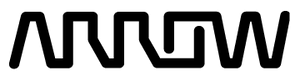



/filters:background_color(white)/2019-03/sterling-lwb-wifi-bluetooth-smart-ready-module-development-board.jpg)
/filters:background_color(white)/2019-03/sterling-lwb-wiced-carrier-board.jpg)
/filters:background_color(white)/2024-10/2.4-GHz-FlexPIFA.png)
/filters:background_color(white)/2024-12/mFlexPIFA-standalone-transparent.png)
/filters:background_color(white)/2024-10/2-4-ghz-flexnotch-rf-antenna.png)
/filters:background_color(white)/2019-03/sterling-lwb-wifi-bluetooth-smart-ready-module-front-image.jpg)
/filters:background_color(white)/2019-03/sterling-lwb-wifi-bluetooth-smart-ready-module-ant.jpg)
/filters:background_color(white)/2019-03/sterling-lwb-wifi-bluetooth-smart-ready-module-sip-image.jpg)